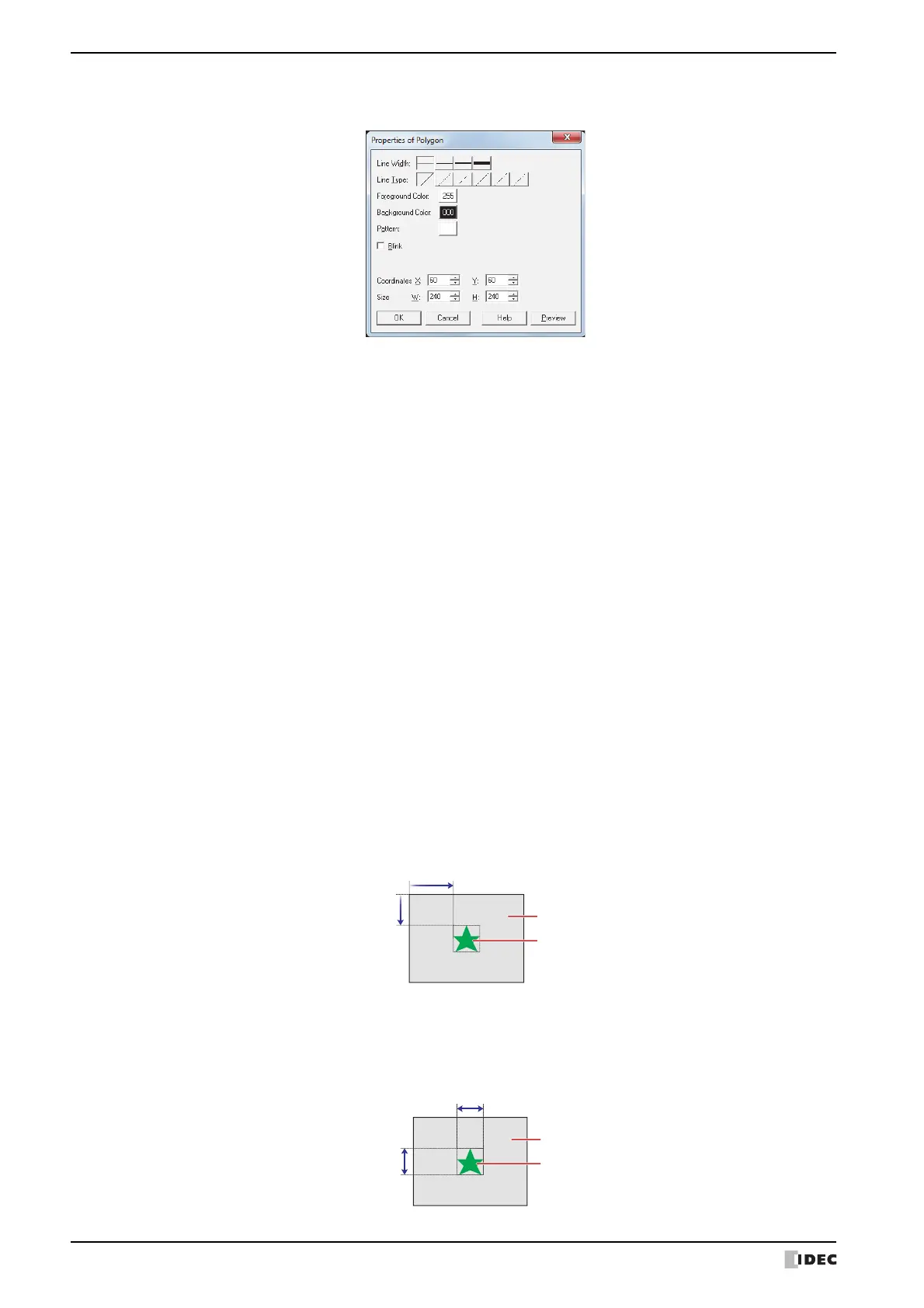1 Shapes
6-6 SmartAXIS Touch User’s Manual
● Properties of Polygon Dialog Box
This section describes items and buttons in the Properties dialog box.
■ Line Width
Selects the line width for the polygon from the following.
1 dot, 2 dots, 3 dots, 5 dots
3 dots and 5 dots can only be configured when Solid is selected for Line Type.
■ Line Type
Selects the line type for the polygon from the following.
Solid, Dot, Dash, Long Dash, Long Dash Dot, Long Dash Dot Dot
Dot, Dash, Long Dash, Long Dash Dot, and Long Dash Dot Dot can only be configured when 1 dot or 2 dots
is selected for Line Width.
■ Foreground Color, Background Color
Selects the foreground color and the background color to use for the polygon (color: 256 colors, monochrome: 8
shades).
Click either button to display the Color Palette. Select a color from the Color Palette.
■ Pattern
Selects the pattern for the polygon.
Click this button to display the Pattern Palette. Select a pattern from the Pattern Palette.
■ Blink
Select this check box to make the polygon blink.
The blink interval is specified with Blinking Cycle on the System tab in the Project Settings dialog box.
■ Coordinates
■ Size
X, Y: Specifies the display position of the polygon in coordinates.
With the upper-left corner of the screen as the origin, the upper-left corner of the rectangle that
circumscribes the polygon is the X and Y coordinates.
X: 0 to (Base Screen horizontal size - 1)
Y: 0 to (Base Screen vertical size - 1)
W, H: Specifies the size of the polygon in width and height.
W: 1 to (Base Screen horizontal size)
H: 1 to (Base Screen vertical size)
