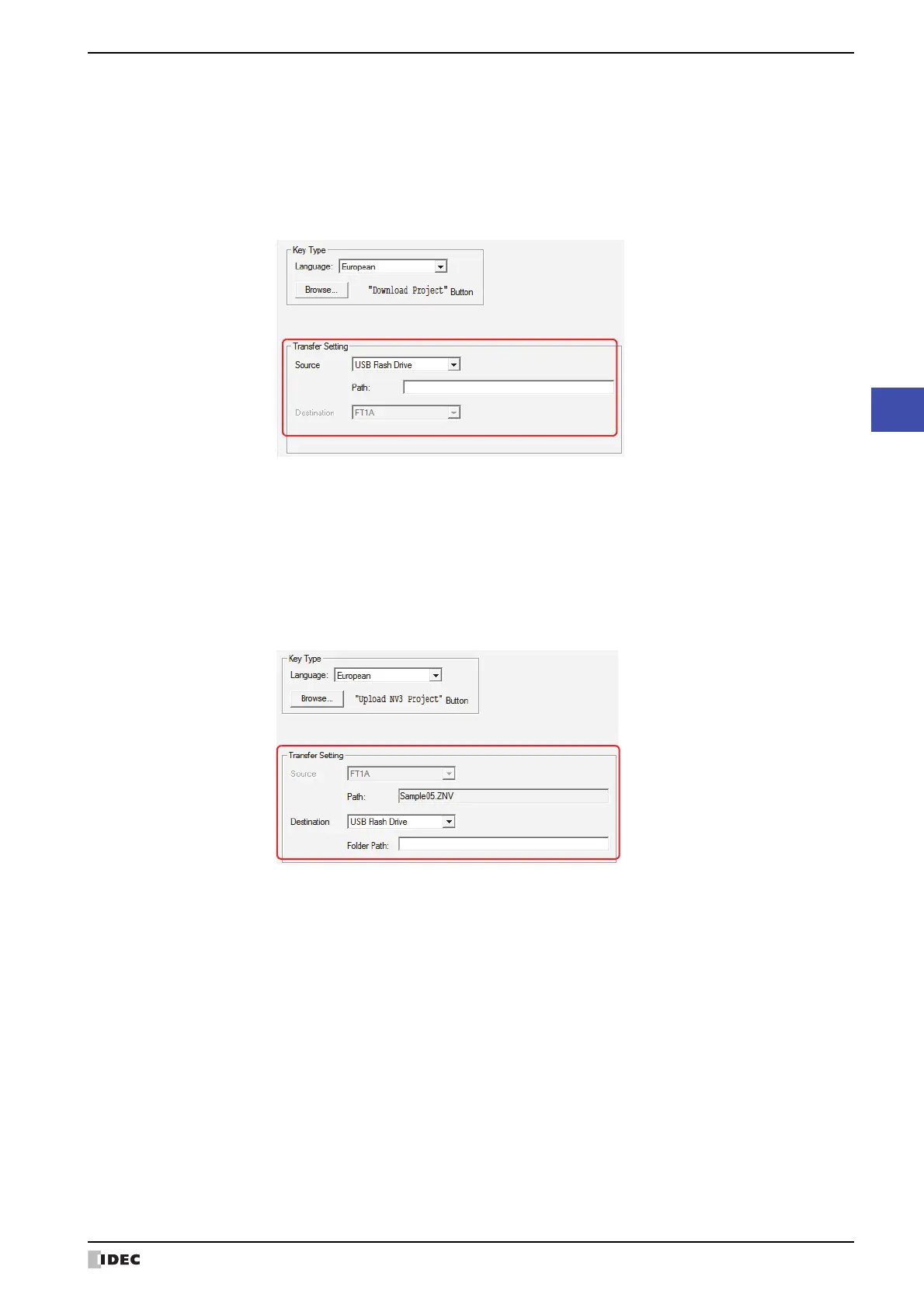SmartAXIS Touch User’s Manual 7-79
5 Multi-Button
7
Buttons
■ Transfer Setting
Key commands Download Project and Upload Project perform the data transfer function specified by their
names.
These settings specify the source, data to be transfered, and destination.
This setting is enabled only if one of these keys is selected after clicking Data Transfer in the Key Browser.
If Download Project is selected.
If Upload Project is selected.
Source: This is set to the USB flash drive on which the project file to transfer (.ZNV) was saved.
File Path: Specify the path to the project file (.ZNV) to transfer. The maximum number is 247
characters.
Example: Where “FT_DEMO_1.ZNV” is a project file saved on the root directory of a USB
flash drive:
FT_DEMO_1.ZNV
Source: Specify where to save the project uploaded from Touch. The location is the USB flash drive.
File Path: Specify the path to the folder where the uploaded project file will be saved. The maximum
number is 247 characters.
Example: To save it to the folder “Uploaded_Project” on a USB flash drive:
Uploaded_Project