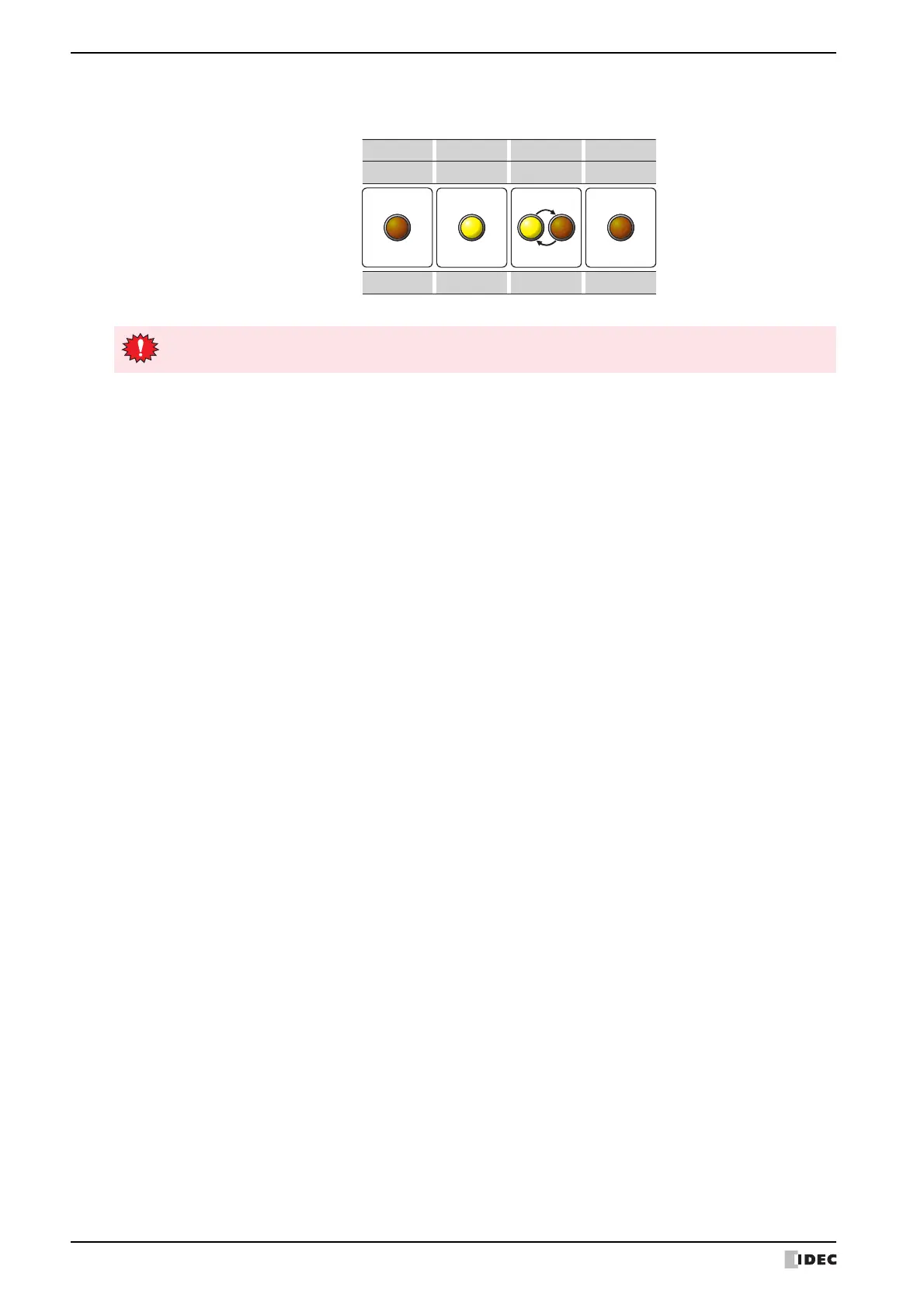1 Pilot Lamps
8-4 SmartAXIS Touch User’s Manual
Example: When Action Mode is Blink (ON + Blink), Blink Trigger Device is M0, and on the Trigger Condition
tab, Trigger Type is While ON, Device is LM0
0
Displayed drawing object
Trigger Condition: Device LM0 value
1 1 0
0
Action Mode: Value in trigger device M0
0 1 1
Displays OFF
drawing object
Action
Displays ON
drawing object
Blinking
Displays OFF
drawing object
The lamp will neither turn on or blink if the trigger conditions are not met. Lamp trigger conditions are
configured on the Trigger Condition tab.