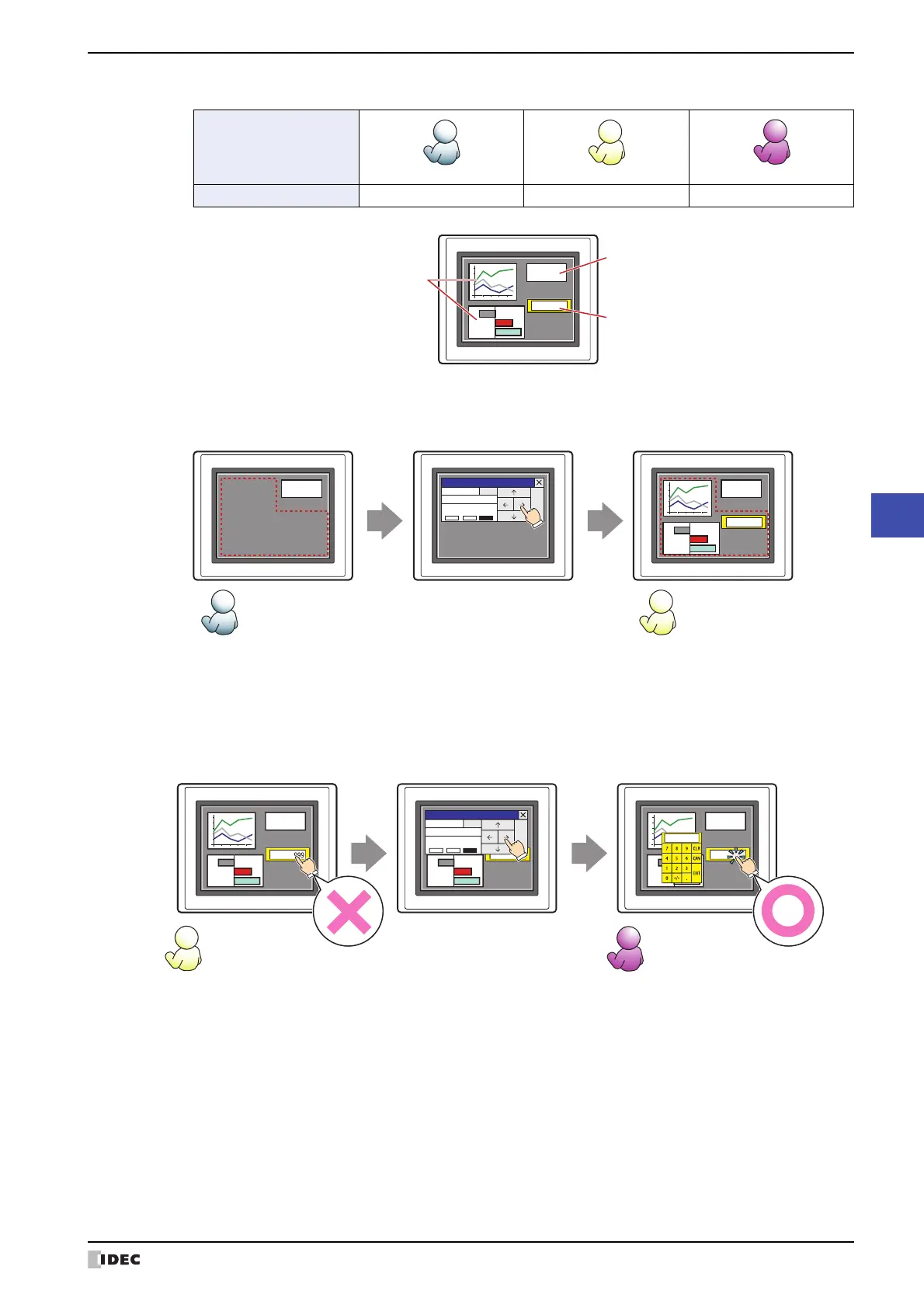SmartAXIS Touch User’s Manual 9-17
1 Numerical Input
9
Data Displays
Example: If the user and security group for a part are set as follows:
For User 1, who is not included in the specified security group, Group A parts are not displayed.
If the Password Screen is now opened and a switch is made to User 2 of Group A, Group A parts are displayed.
Since the display security group is Group A, User 2 (of Group A) can view the buttons. But since the input security
group is Group B, User 2 cannot operate the buttons.
Suppose that the Password Screen is now opened and a switch is made to User 3, who is part of both Group A and
Group B. Group A buttons can be displayed, and Group B buttons can be operated.
User Name
Security Group None Group A Group A, Group B
User1
Touch
130
999
Line Chart and Bar Chart
Display: Group A
Numerical Input
Display: Group A
Input: Group B
Numerical Display
Display: None
Touch
130
Touch
130
999
Open Password Screen,
enter password,
and switch to User2.
Group A parts are
not displayed to User1.
Group A parts are
displayed to User2.
User1 User2
Touch
130
Password
ENT
User2
********
BS CLR OK
A B C D E F G H I J K L M
N O P Q R S T U V W X Y Z
0 1 2 3 A 5 6 7 8 9
Open Password Screen,
enter password,
and switch to User3.
For User2,
Group A parts are displayed but
Group B parts cannot be operated.
For User3,
Group A parts are displayed and
Group B parts can be operated.
Touch
130
Touch
130130
999999
999
User2 User3
Touch
ENT
BS CLR OK
Password
User3
********
A B C D E F G H I J K L M
N O P Q R S T U V W X Y Z
0 1 2 3 A 5 6 7 8 9
Button
Can operate
Button
Cannot operate