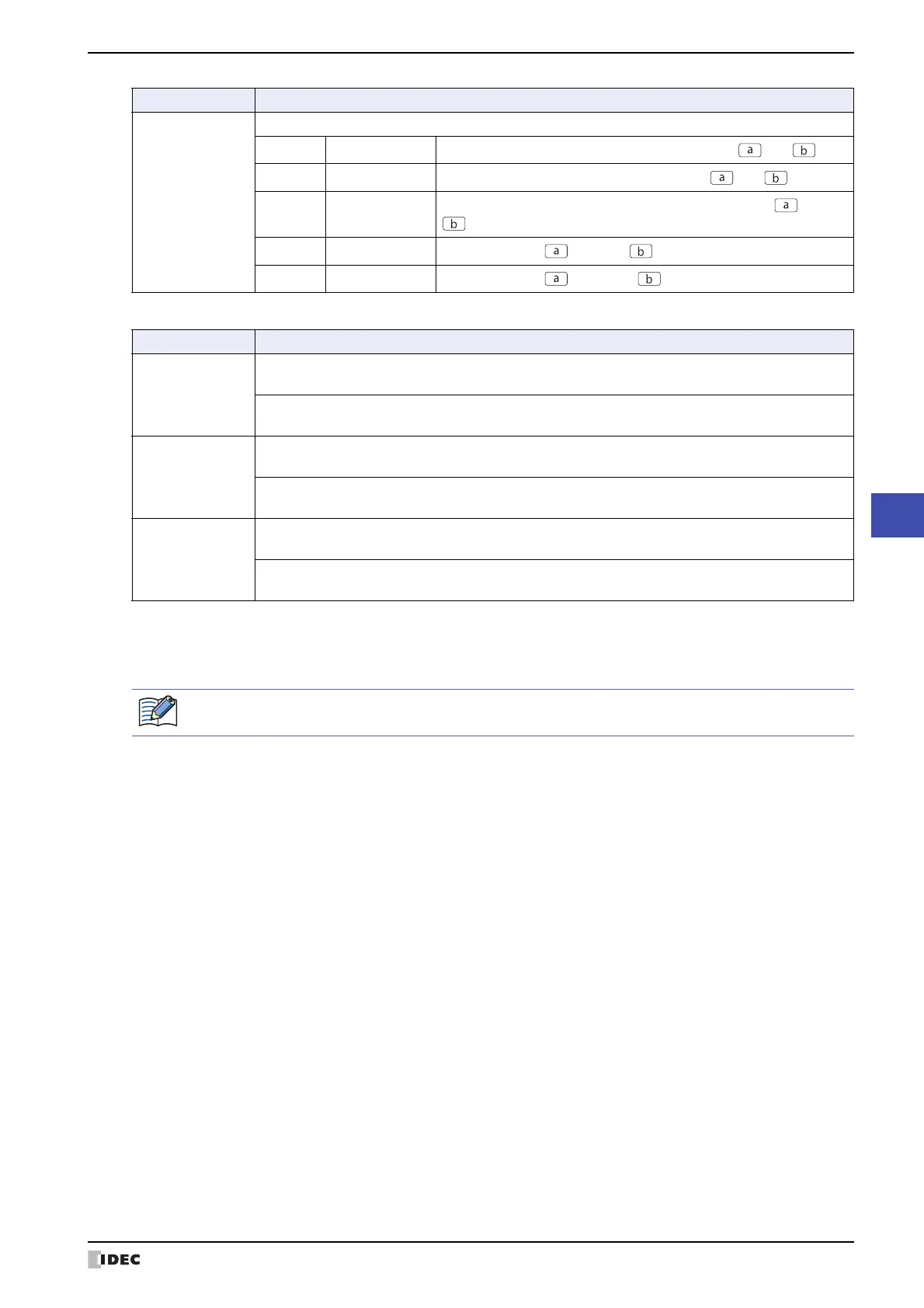SmartAXIS Touch User’s Manual 9-19
1 Numerical Input
9
Data Displays
Examples of Arithmetic Formula Input
■ No Touch Sound
This function is to disable touch sounds only for specified parts when the Touch makes touch sounds.
Select this check box to display disable touch sounds for this part.
Bit operator
Sets the bit operator.
&Logical AND
Calculates the logical product (AND) of each bit of and .
|Logical OR
Calculates the logical sum (OR) of each bit of and .
^
Logical XOR
(exclusive OR)
Calculates the exclusive logical sum (XOR) of each bit of and
.
<< Left shift
Shifts each bit of to left by bit(s).
>> Right shift
Shifts each bit of to right by bit(s).
Input Examples Description
@ + 1
To perform the arithmetic operation and input the result, add 1 to the value entered using the
Keypad and write the result to the device.
To perform the arithmetic operation and display the result, add 1 to the value of device and display
the result.
[LDR 0] + @ +
100
To perform the arithmetic operation and input the result, add the value of LDR0 to the value entered
using the Keypad and add 100, and write the result to the device.
To perform the arithmetic operation and display the result, add the value of LDR0 to the value of
device and add 100, then display the result.
@ & 3
To perform the arithmetic operation and input the result, write the logical AND operation of the value
entered using the Keypad and 3 to the device.
To perform the arithmetic operation and display the result, a logical AND operation of the value of
device and 3 is displayed.
Item Description
To enable touch sounds on the Touch, select the Enable Touch Sound check box on the System tab in
the Project Settings dialog box.