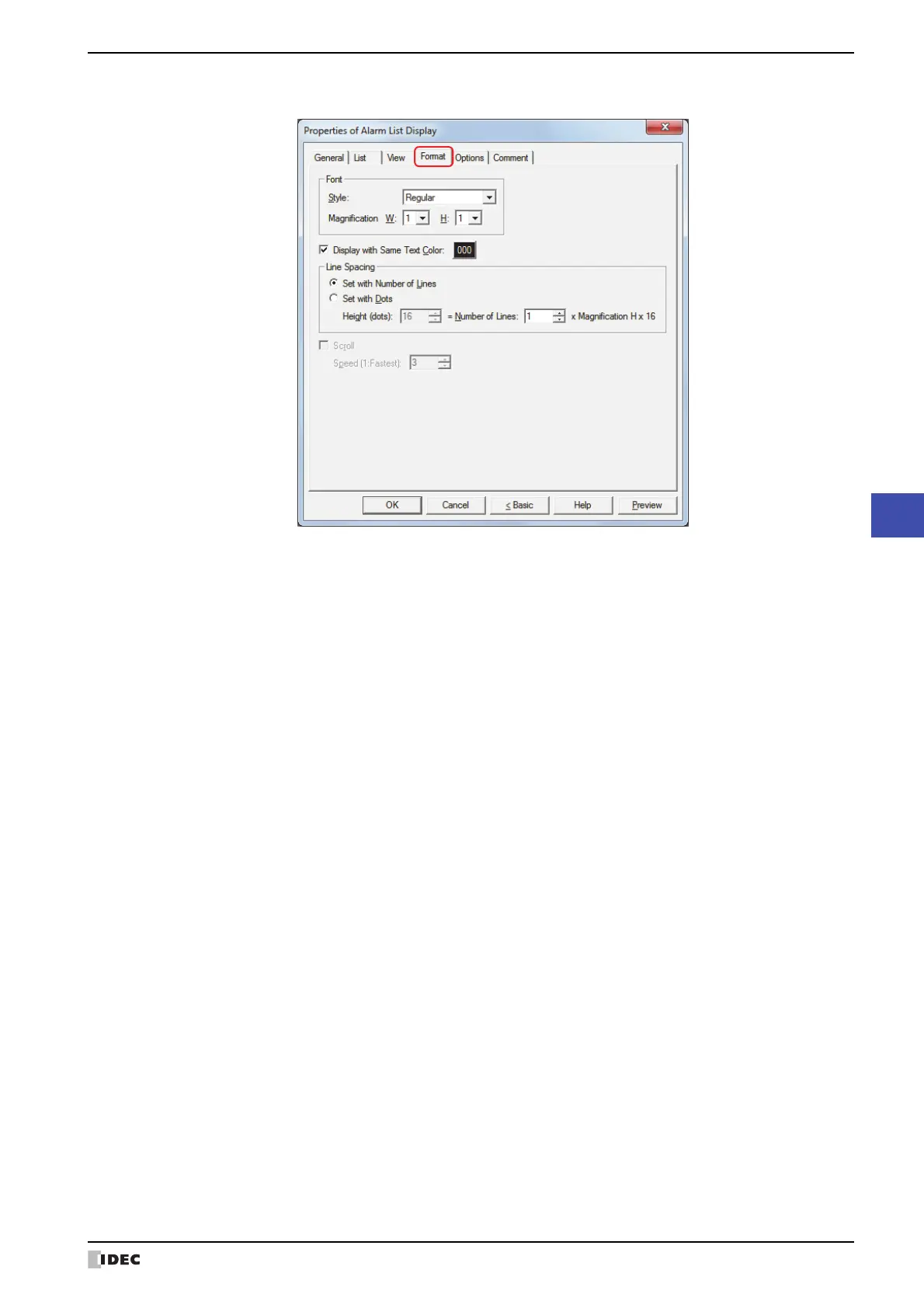SmartAXIS Touch User’s Manual 9-91
6 Alarm List Display
9
Data Displays
● Format Tab
■ Style
Selects Regular or Bold for text style.
■ Magnification
■ Display with Same Text Color
To set the text color for all messages to the same color, select this check box and select the text color to display
(color: 256 colors, monochrome: 8 shades).
Click this button to display the Color Palette. Select a color from the Color Palette.
When this check box is cleared, the color for messages is the text color configured in Text Manager.
W, H: Selects text magnification (0.5, 1 to 8).