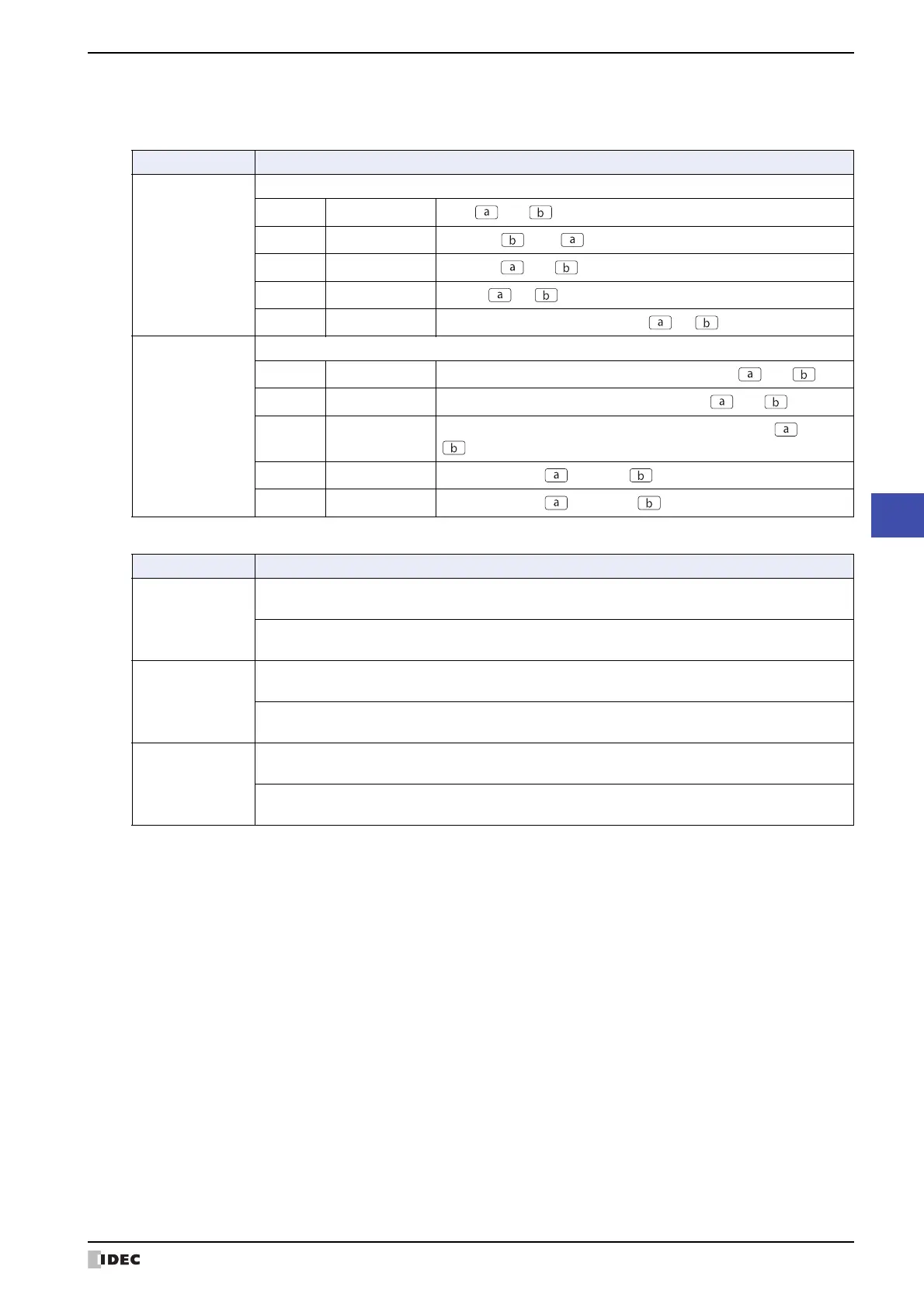SmartAXIS Touch User’s Manual 9-127
8 Numerical Display
9
Data Displays
Operators
Specify the type of arithmetic operation to be performed on the data. The operator priority is the same as for scripts.
For details, refer to Chapter 20 “6.4 About the Priority of the Operator” on page 20-53.
Examples of Arithmetic Formula Input
Item Description
Arithmetic
operators
Sets the arithmetic operators.
+ Addition
Adds and .
- Subtraction
Subtracts from .
*Multiplication
Multiplies and .
/ Division
Divides by .
%Modulo
Calculates remainder after dividing by .
Bit operator
Sets the bit operator.
&Logical AND
Calculates the logical product (AND) of each bit of and .
|Logical OR
Calculates the logical sum (OR) of each bit of and .
^
Logical XOR
(exclusive OR)
Calculates the exclusive logical sum (XOR) of each bit of and
.
<< Left shift
Shifts each bit of to left by bit(s).
>> Right shift
Shifts each bit of to right by bit(s).
Input Examples Description
@ + 1
To perform the arithmetic operation and input the result, add 1 to the value entered using the
Keypad and write the result to the device.
To perform the arithmetic operation and display the result, add 1 to the value of device and display
the result.
[LDR0] + @ + 100
To perform the arithmetic operation and input the result, add the value of LDR0 to the value entered
using the Keypad and add 100, and write the result to the device.
To perform the arithmetic operation and display the result, add the value of LDR0 to the value of
device and add 100, then display the result.
@ & 3
To perform the arithmetic operation and input the result, write the logical AND operation of the value
entered using the Keypad and 3 to the device.
To perform the arithmetic operation and display the result, a logical AND operation of the value of
device and 3 is displayed.