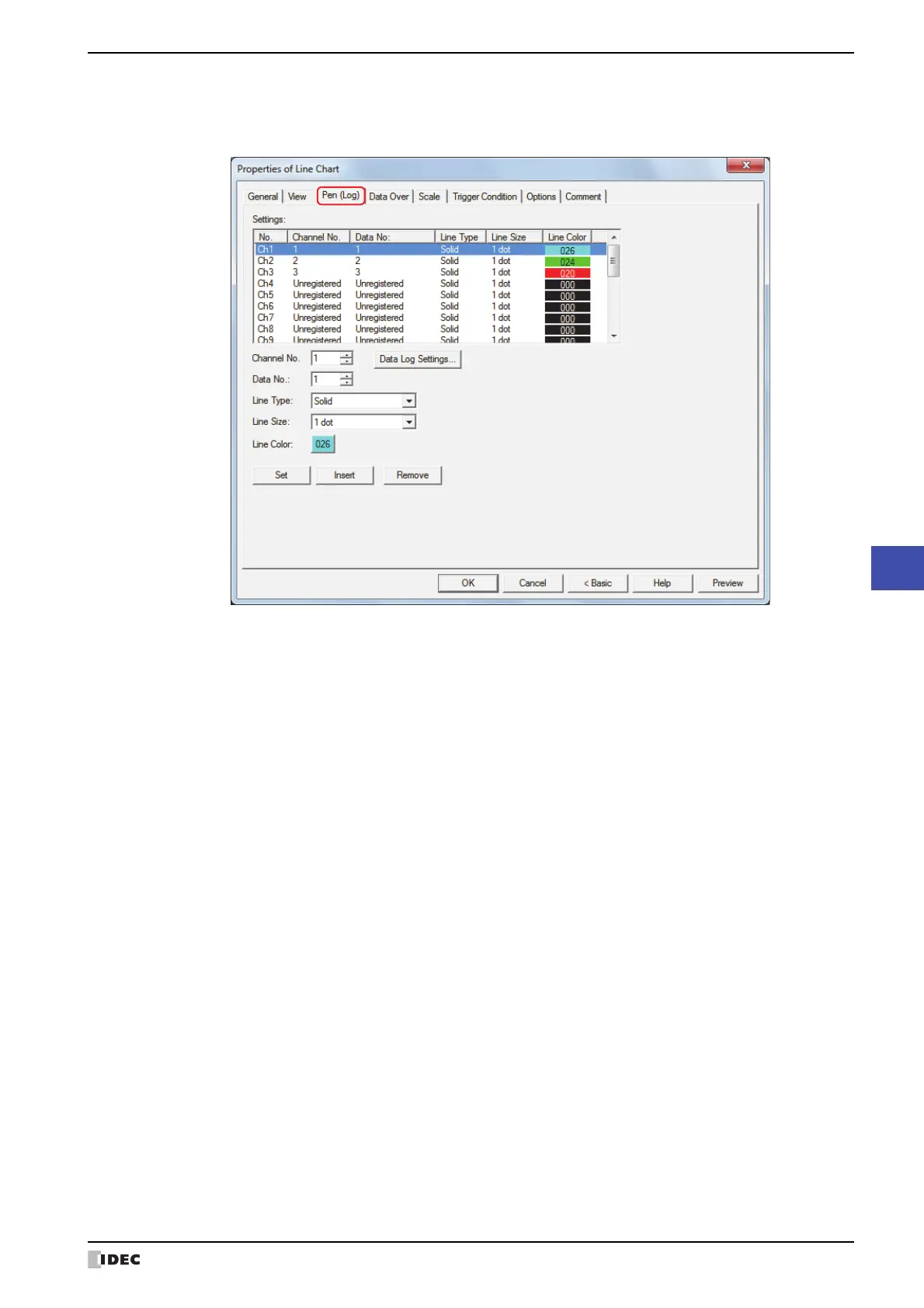SmartAXIS Touch User’s Manual 10-27
2 Line Chart
10
Charts
● Pen (Log) Tab
The Pen (Log) tab is only displayed when Log Trend (Normal) or Log Trend (Pen Recorder) is selected for
Chart Type on the General tab.
■ Settings
Lists the chart settings.
■ Channel No.
Specifies the Data Log channel number to display on the chart (1 to 128).
■ Data No.
Specifies the data number to display on the chart out of the data contained in the selected Data Log channel number.
■ Line Type
Selects the type of line from the following.
Solid, Dot, Dash, Long Dash, Long Dash Dot, Long Dash Dot Dot
■ Line Size
Selects the line size from the following.
1 dot, 2 dots, 3 dots, 5 dots
No.: Shows the numbers for the chart (Ch1 to Ch20).
Channel No.: Shows the Data Log channel number to display on the chart.
Data No.: Out of the data contained in the selected Data Log channel number, shows the data
number to display on the chart.
Line Type: Shows the chart line type.
Line Size: Shows the chart line size.
Line Color: Shows the chart line color.
Data Log Settings: Displays the Data Log Settings dialog box where you can configure the channel while
checking the data to display. Select Channel No. under Settings, and then click OK to
close the Data Log Settings dialog box. Channel No. reflects the selected channel
number.