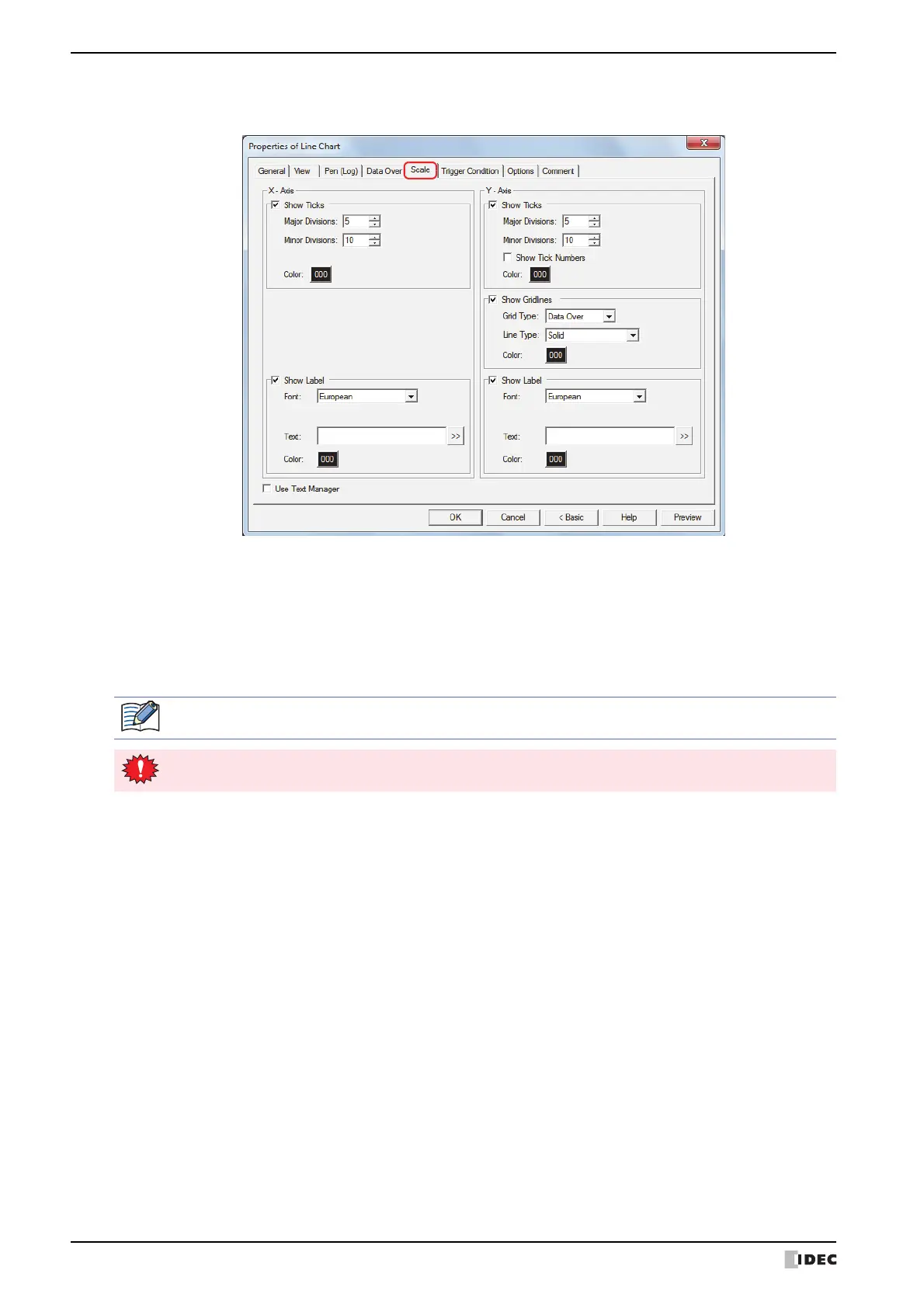2 Line Chart
10-32 SmartAXIS Touch User’s Manual
● Scale Tab
The Scale tab is displayed in Advanced mode.
■ Show Ticks
Select this check box to display a scale on a chart.
Major Divisions: Enter the number of major scale divisions (1 to 20).
Minor Divisions: Enter the number of minor scale divisions (1 to 20).
Show Tick Numbers
: Select this check box to display numbers along the scale. Can only be set for Y-Axis.
Color: Selects the color of scales (color: 256 colors, monochrome: 8 shades).
Click the Color button to display the Color Palette. Select a color from the Color Palette.
The numbers and scales will be the same color.
If the area for displaying the scale is small, the scale will not be displayed properly.