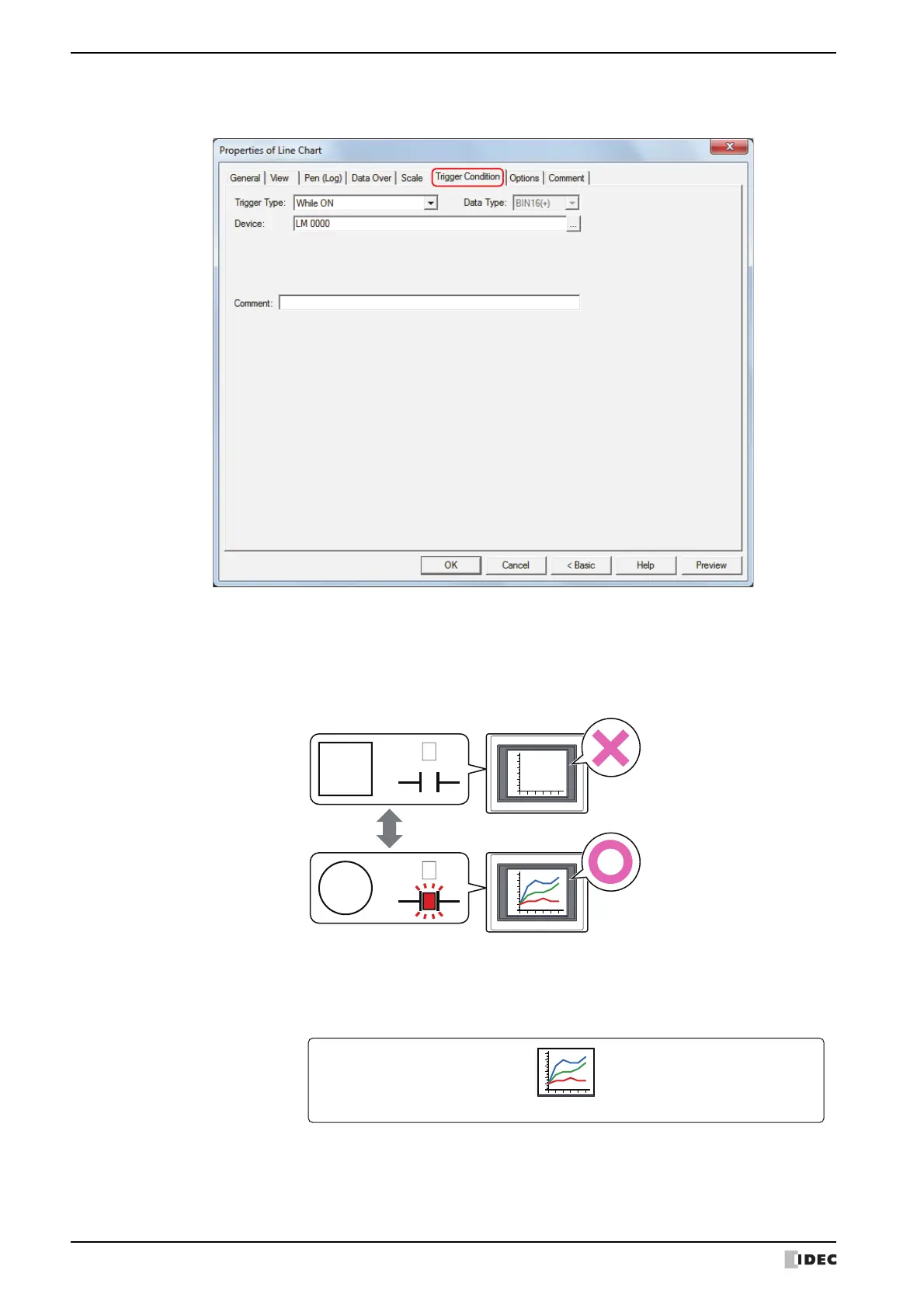2 Line Chart
10-34 SmartAXIS Touch User’s Manual
● Trigger Condition Tab
The Trigger Condition tab is displayed in Advanced mode.
The line chart is enabled while the condition is satisfied, and it is disabled while the condition is not satisfied. When
disabled, the plate and flange are displayed, but the chart is not displayed.
Example: When Trigger Type is While ON and Device is LM0
While LM0 is 0, the condition is not satisfied and the line chart is not displayed.
While LM0 is 1, the condition is satisfied and the line chart is displayed.
■ Trigger Type
Selects the condition to enable the line chart from the following.
LM0
:
Tou ch
Condition
Not
satisfied
0
LM0
:
Condition
Satisfied
1
Show chart
Hide chart
0
20
40
60
80
100
-20
0
20
40
60
80
100
-20
Always Enabled:The line chart is always enabled.
Always show chart
Chart state
0
20
40
60
80
100
-20