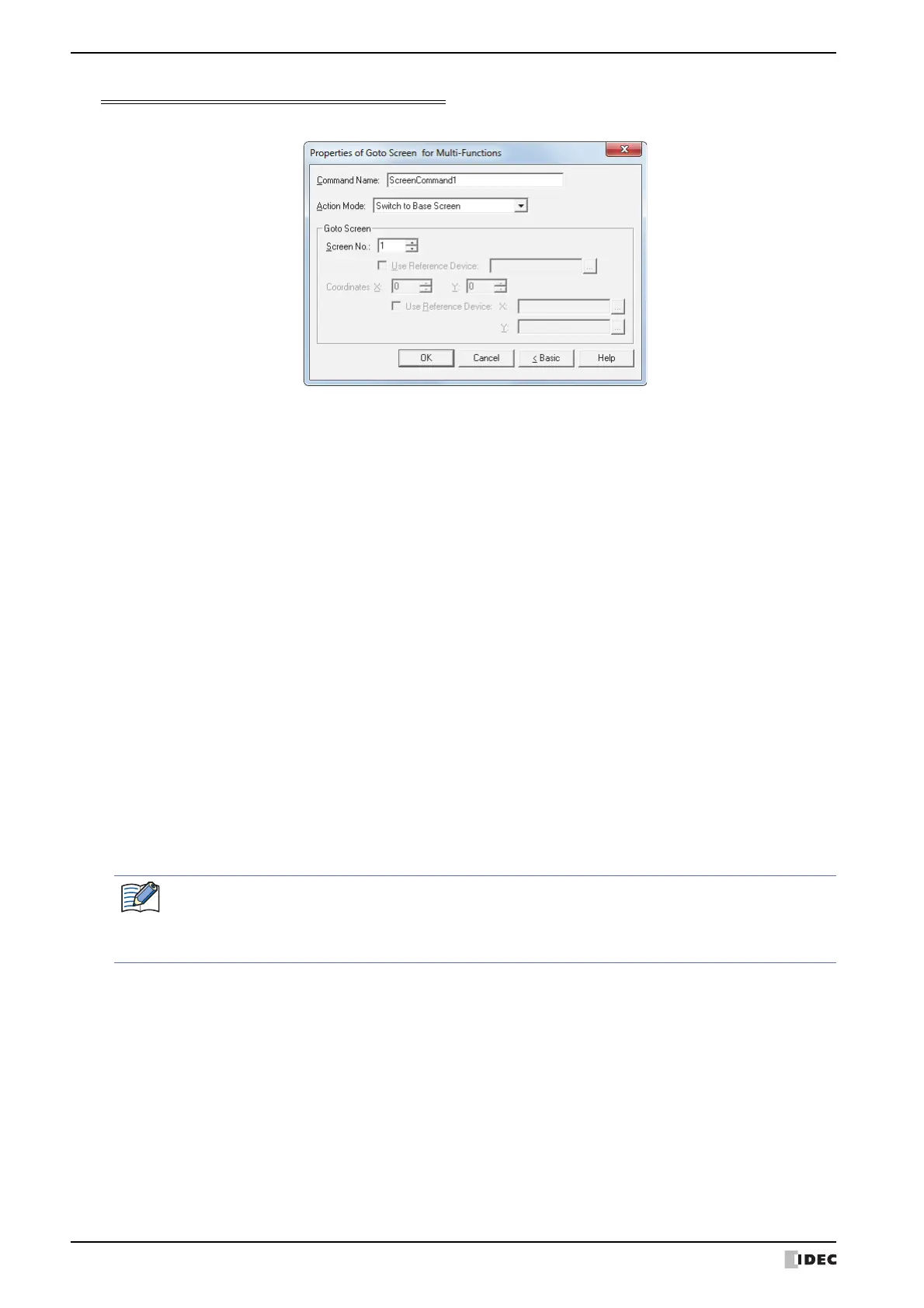5 Multi-Command
11-38 SmartAXIS Touch User’s Manual
Properties of Goto Screen for Multi-Functions dialog box
Sets the Goto Screen command for the Multi-Command.
■ Command Name
Enter a name for the command. The maximum number is 20 characters.
■ Action Mode
Select the action to perform when the trigger condition is met from the following:
Back to previous Screen: Switches to the previous screen. Returns to up to 16 earlier screens.
Switch to Base Screen: Switches between Base Screen.
Open Popup Screen: Opens a Popup Screen.
Close Popup Screen: Closes a Popup Screen.
Open Device Monitor Screen: Opens the Device Monitor Screen.
Close Device Monitor Screen: Closes the Device Monitor Screen.
Open Ladder Monitor: Opens the Ladder Monitor.
Close Ladder Monitor: Closes the Ladder Monitor.
Open Password Screen: Opens the Password Screen.
Close Password Screen: Closes the Password Screen.
Open Adjust contrast Screen: Opens the Adjust contrast Screen.
Close Adjust contrast Screen: Closes the Adjust contrast Screen.
Switch to System Mode: Switches to the Top Page in the System Mode.
Reset current screen: Resets the current Base Screen.
• Open Ladder Monitor and Close Ladder Monitor can only operate when ladder program is selected
as the programming language in control function.
• When the current Base Screen is reset using the Reset current screen function, the window and
internal devices restart as if the Base Screens were switched.