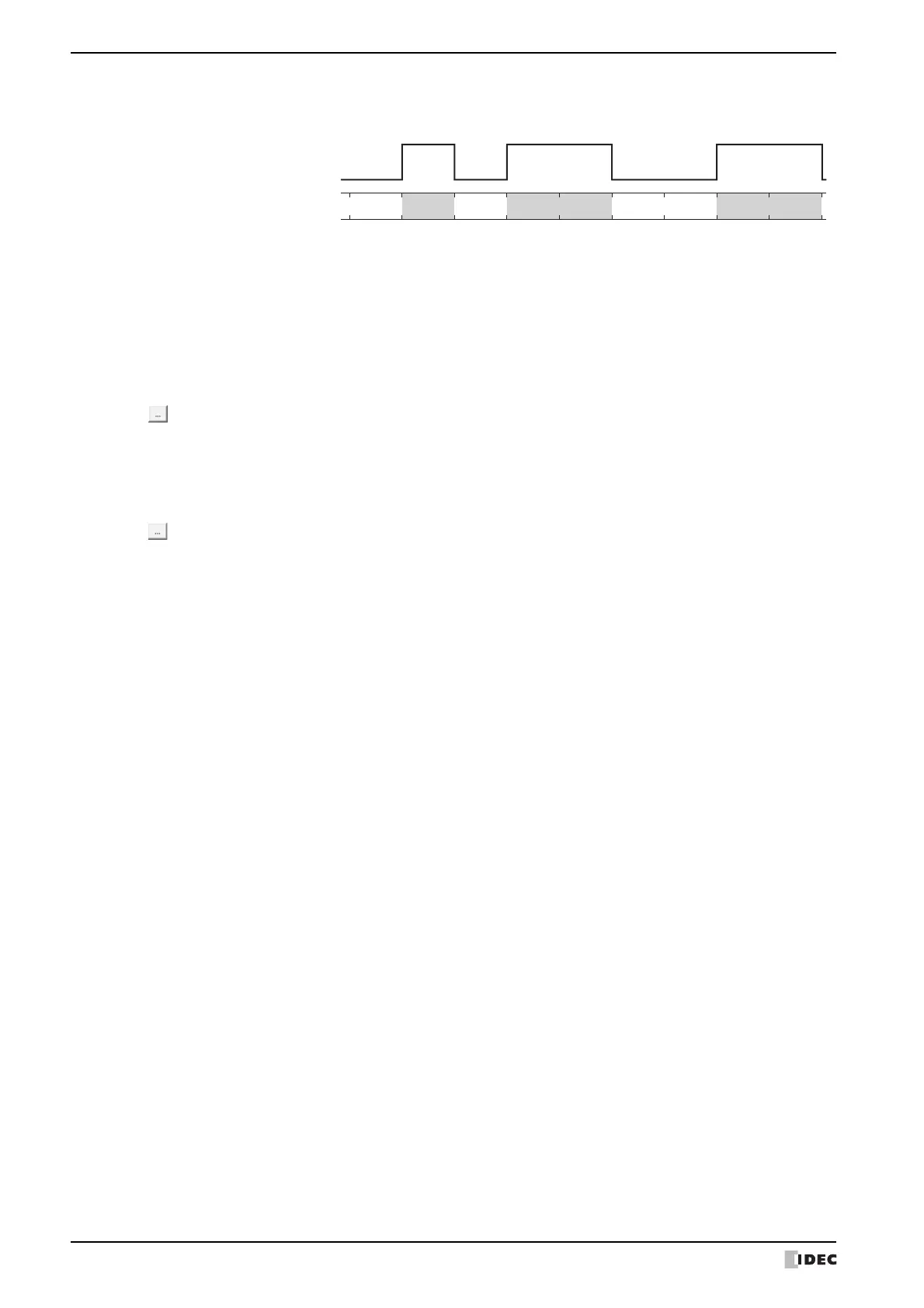5 Multi-Command
11-44 SmartAXIS Touch User’s Manual
■ Data Type
Selects the data type to be handled by the condition formula.
Can only be set if Satisfy the condition or While satisfying the condition is selected as Trigger Type.
For details, refer to Chapter 2 “1.2 Available Data” on page 2-2.
■ Device
Specifies the bit device or bit of the word device to serve as condition.
Can only be set if Rising-edge or Falling-edge is selected as Trigger Type.
Click to display the Device Address Settings dialog box. For the device address configuration procedure, refer to
Chapter 2 “5.1 Device Address Settings” on page 2-62.
■ Condition
Sets the condition formula.
Can only be set if Satisfy the condition or While satisfying the condition is selected as Trigger Type.
Click to display the Trigger Condition Settings dialog box. For the conditional expression configuration procedure,
refer to Chapter 2 “5.2 Setting Conditional Expressions” on page 2-64.
■ Comment
Enter a comment about trigger conditions. The maximum number is 80 characters.
While satisfying the condition:
The command continues being executed while the condition is satisfied.
Action
Condition
Satisfied
Not satisfied
Execution ExecutionExecution ExecutionExecution