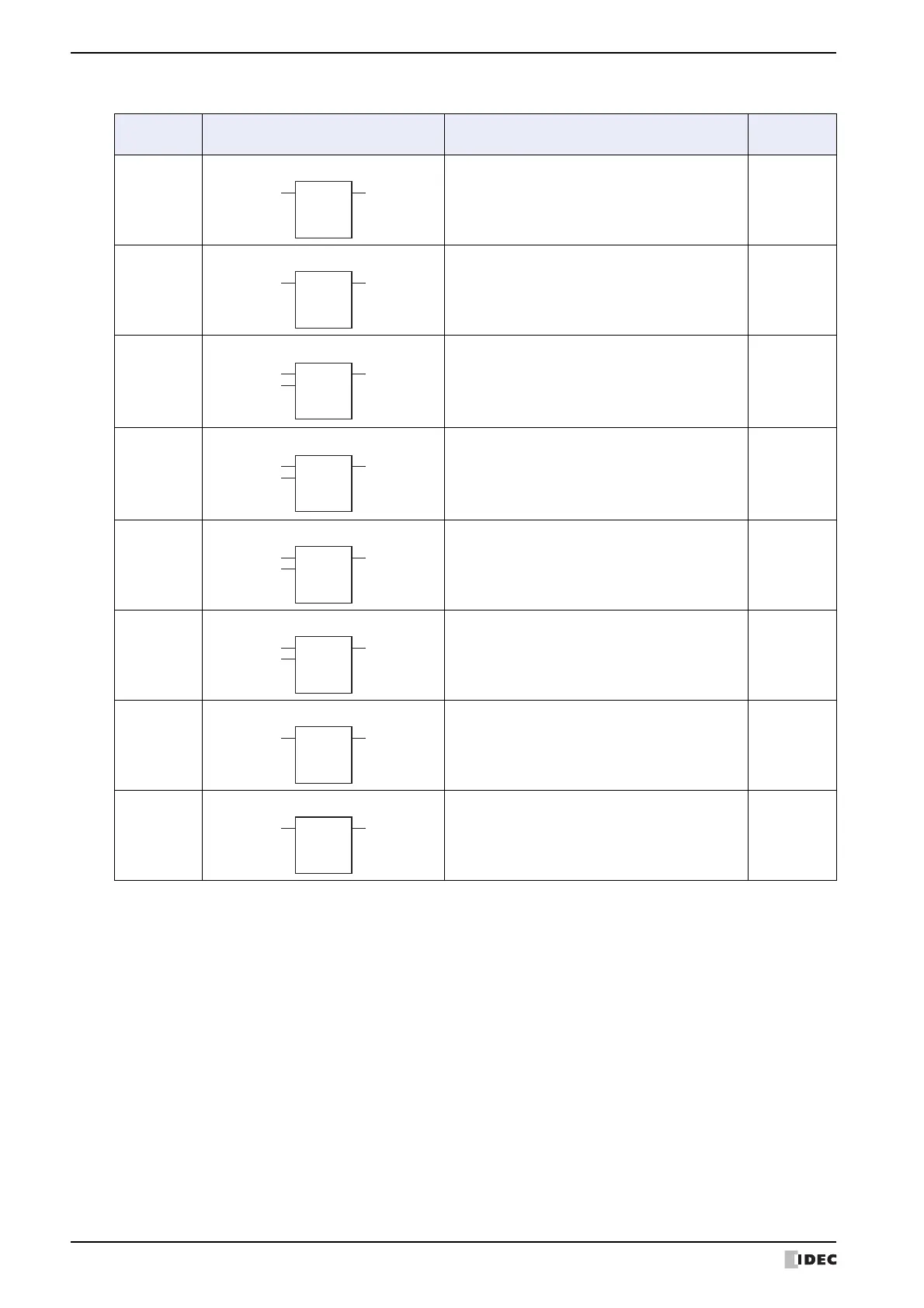3 FBD Program
12-42 SmartAXIS Touch User's Manual
● Timer FB
Symbol Name and Diagram Function
Output
Inversion
TIMU
On-delay Count Up Timer
After the execution input turns on, the output is
turned on when the on-delay time elapses. The
current value is incremented from zero to the
preset value.
NO
TIMD
On-delay Count Down Timer
After the execution input turns on, the output is
turned on when the on-delay time elapses. The
current value is decremented from the preset
value to zero.
NO
TIMOU
Off-delay Count Up Timer
When the execution input turns on, the output is
turned on. After the execution input turns off, the
output is turned off when the off-delay time
elapses. The current value is incremented from
zero to the preset value.
NO
TIMOD
Off-delay Count Down Timer
When the execution input turns on, the output is
turned on. After the execution input turns off, the
output is turned off when the off-delay time
elapses. The current value is decremented from
the preset values to zero.
NO
TIMCU
On/off-delay Timer
After the execution input turns on, the output is
turned on when the on-delay time elapses. After
the execution input turns off, the output is turned
off when the off-delay time elapses.
NO
SPULS
Single Shot Pulse
After the execution input turns on, the output is
turned on for the configured time period.
NO
DTIM
Dual Timer
The output is turned on and off according to the
configured ON and OFF time.
NO
RPULS
Random Pulse Output
The output is turned on for the length of random
time within the configured range of time.
NO
TIMU
100 ms
TRG OUT
TIMD
100 ms
TRG OUT
TIMOU
100 ms
TRG OUT
RST
TIMOD
100 ms
TRG OUT
RST
TIMCU
100 ms
TRG OUT
RST
SPULS
100 ms
TRG OUT
RST
DTIM
100 ms
EN OUT
RPULS
100 ms
EN OUT