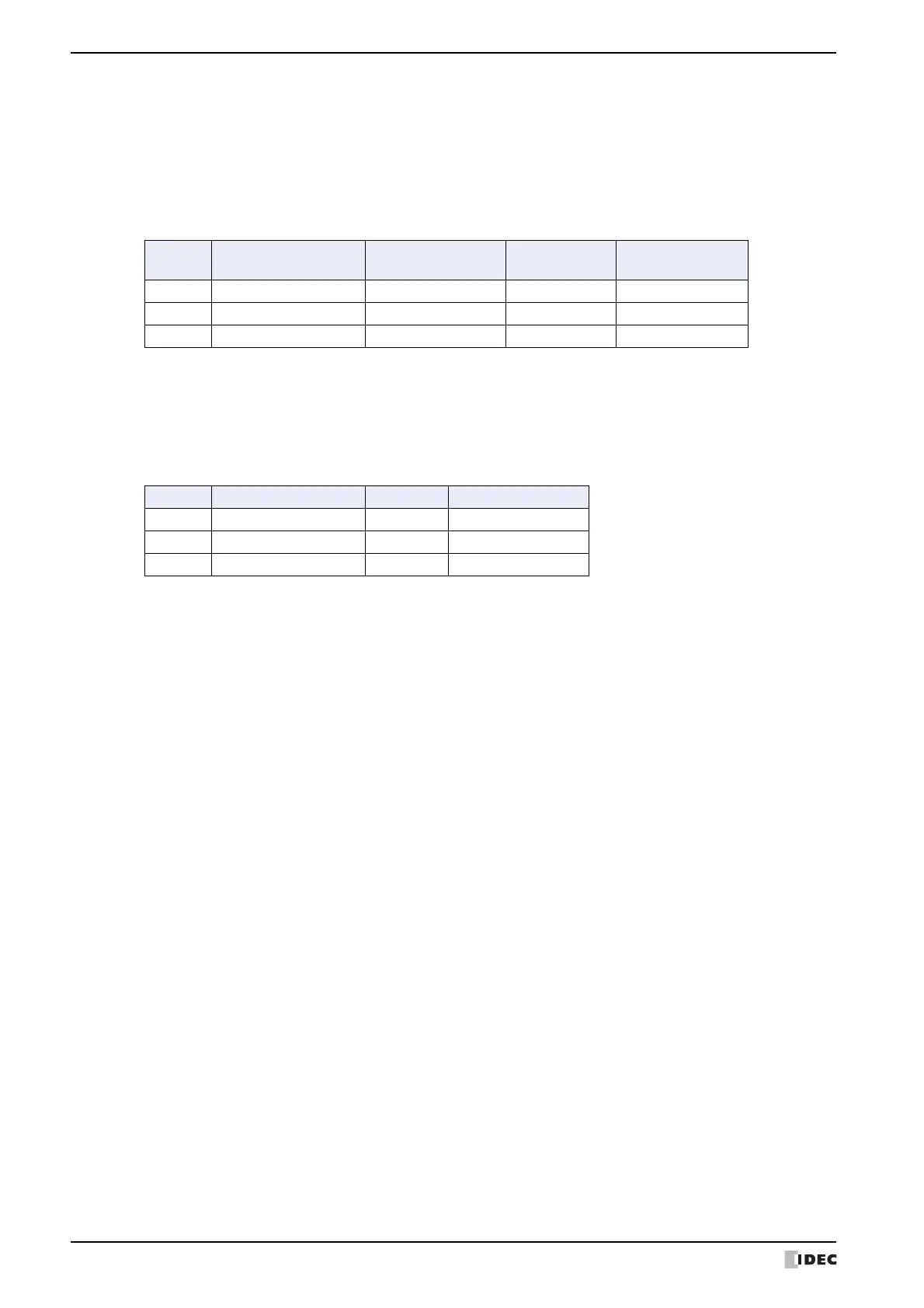1 Overview
13-6 SmartAXIS Touch User’s Manual
For sampled data, the format for displayed items varies based on the output method.
■ Batch
Batch output shows the recovery and confirmation time for an alarm that has occurred on a single line.
The labels displayed in the label row are “Ch.No.”, “Message”, “Occurrence Time”, “Recovery Time”, and
“Confirmation Time”.
Example: When the message for channel number 1-1 is “Voltage drop” and the message for channel number 1-2 is
“Temperature abnormal”
■ Real Time
Real time output displays the alarm state and the time the alarm became that state on a single line each time an
alarm occurs, is recovered from, or is confirmed.
The labels displayed in the label row are “Ch.No.”, “Message”, “State”, and “Time”.
Example: When the message for channel number 1-1 is “Voltage drop” and the message for channel number 1-2 is
“Temperature abnormal”
Ch.No. Message Occurrence Time Recovery Time
Confirmation
Time
1-1 Voltage drop 12/01/2011 12:50:00 12/01 12:50:20 12/01 12:50:30
1-2
Temperature abnormal
12/01/2011 12:50:10 -- 12/01 12:52:10
1-1 Voltage drop 12/01/2011 12:51:00 -- --
Ch.No. Message State Time
1-1 Voltage drop Occurred 12/01/2011 12:50:00
1-2
Temperature abnormal
Occurred 12/01/2011 12:50:10
1-1 Voltage drop Recovered 12/01/2011 12:50:20