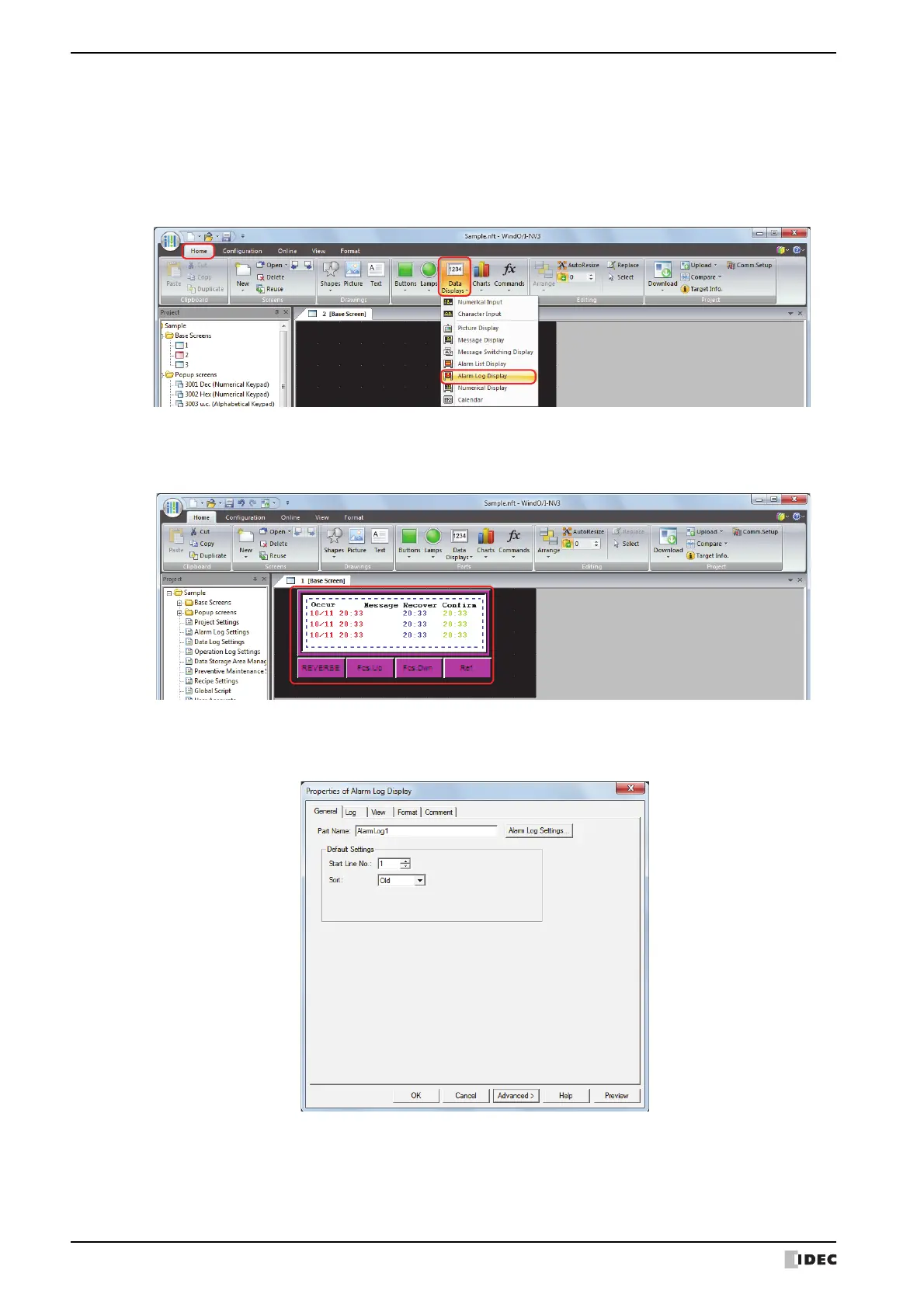4 Using Data and Detected Alarms
13-26 SmartAXIS Touch User’s Manual
5 Select Enable under Alarm function, configure NO/NC and Lock/Unlock, and then click OK.
6 Repeat steps 3 through 5 to register all the channels.
7 Click OK.
The Alarm Log Settings dialog box closes.
8 On the Home tab, in the Parts group, click Data Displays, and then click Alarm Log Display.
9 Click a point on the edit screen where you want to place the Alarm Log Display.
10
Double-click the dropped Alarm Log Display and a Properties dialog box will be displayed.
11
Change the settings on each tab as necessary.
For details, refer to Chapter 9 “7.3 Properties of Alarm Log Display Dialog Box” on page 9-101.
12 Click OK.
The Properties of Alarm Log Display dialog box closes.
This concludes configuring the Touch to display saved data with the Alarm Log Display.