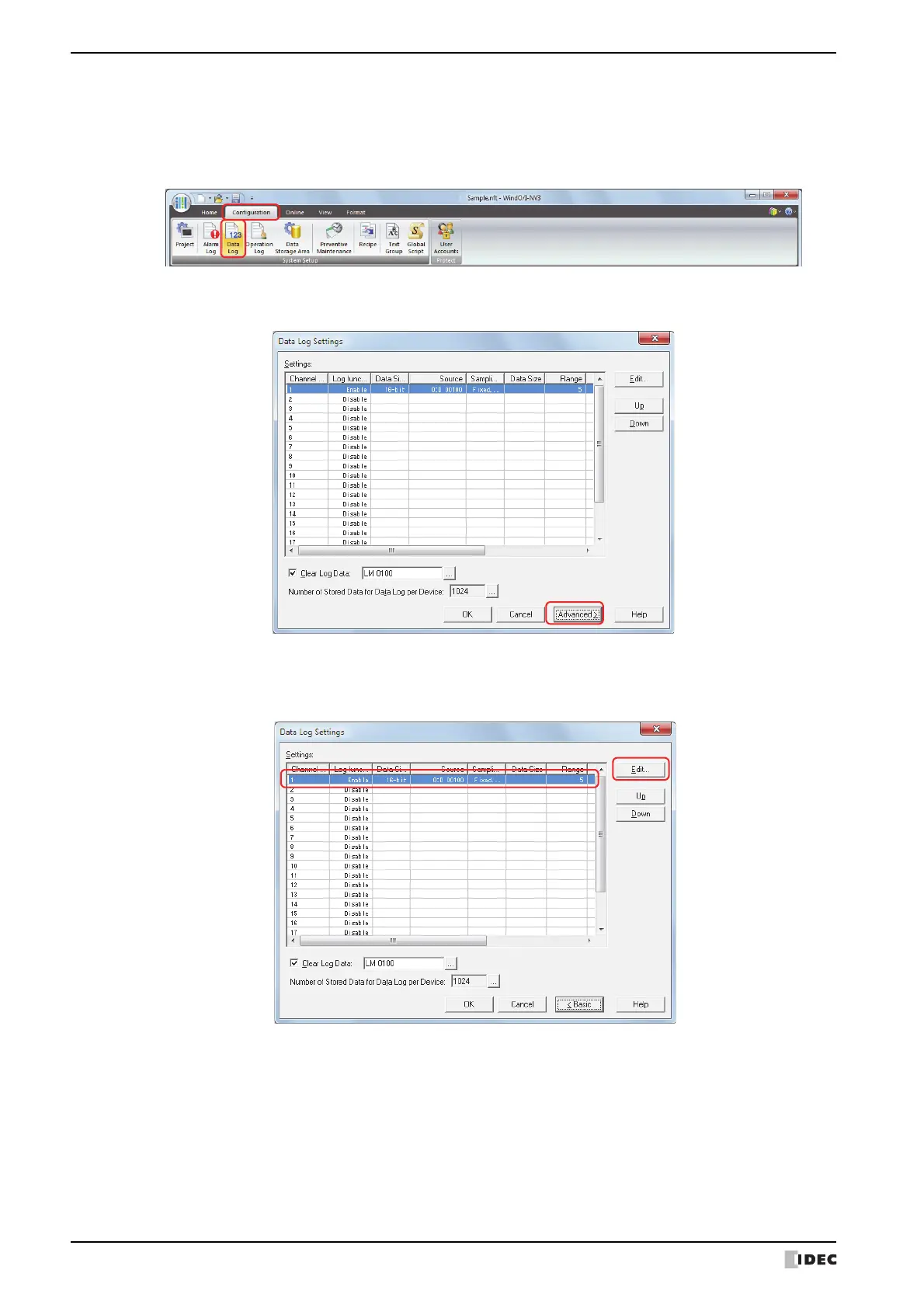4 Using the Data
14-32 SmartAXIS Touch User’s Manual
● Displaying Data on the Numerical Display
You can copy sampled data to an internal device and display it with the Numerical Display.
1 On the Configuration tab, in the System Setup group, click Data Log.
The Data Log Settings dialog box is displayed.
2 Click Advanced.
The dialog box switches to Advanced mode.
3 Under Settings, select the channel number for the data to display numerical values of on the Numerical Display, then
click Edit.
The Individual Settings dialog box is displayed.