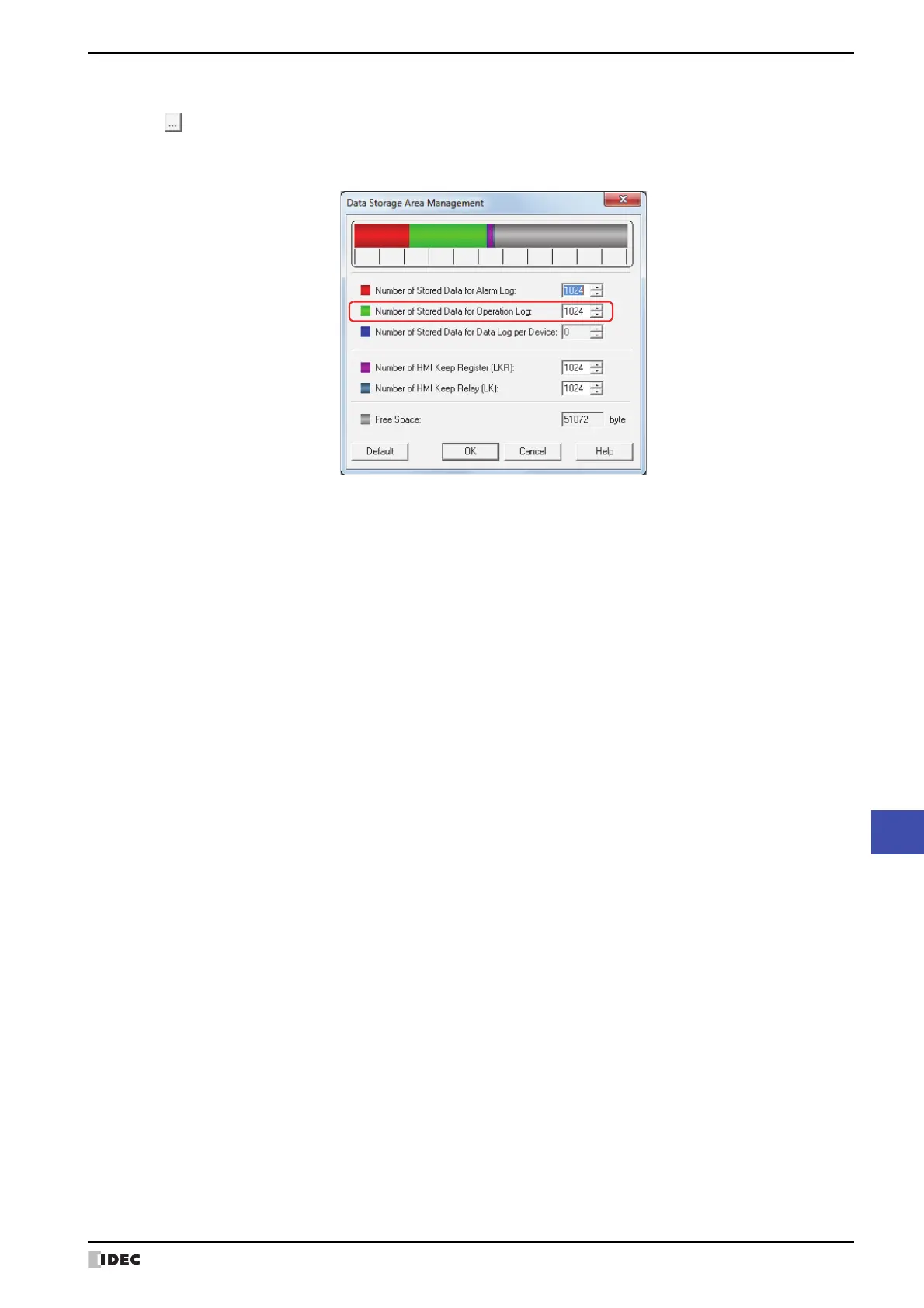SmartAXIS Touch User’s Manual 15-9
2 Operation Log Function Configuration Procedure
15
Operation Log Function
4 Configure the Operation Log data storage amount in Number of Stored Data.
Click to display the Data Storage Area Management dialog box.
Specify the Operation Log data storage amount in Number of Stored Data for Operation Log, and then click OK.
The Data Storage Area Management dialog box closes.
5 Select the condition to record events in Trigger condition.
■ Always
Always records events.
■ Device
Records events when the specified device is 1. You can only specify an internal device.
For the device address configuration procedure, refer to Chapter 2 “5.1 Device Address Settings” on page 2-62.
6 Click OK.
The Operation Log Settings dialog box closes.
This concludes configuring the events and the condition for recording.