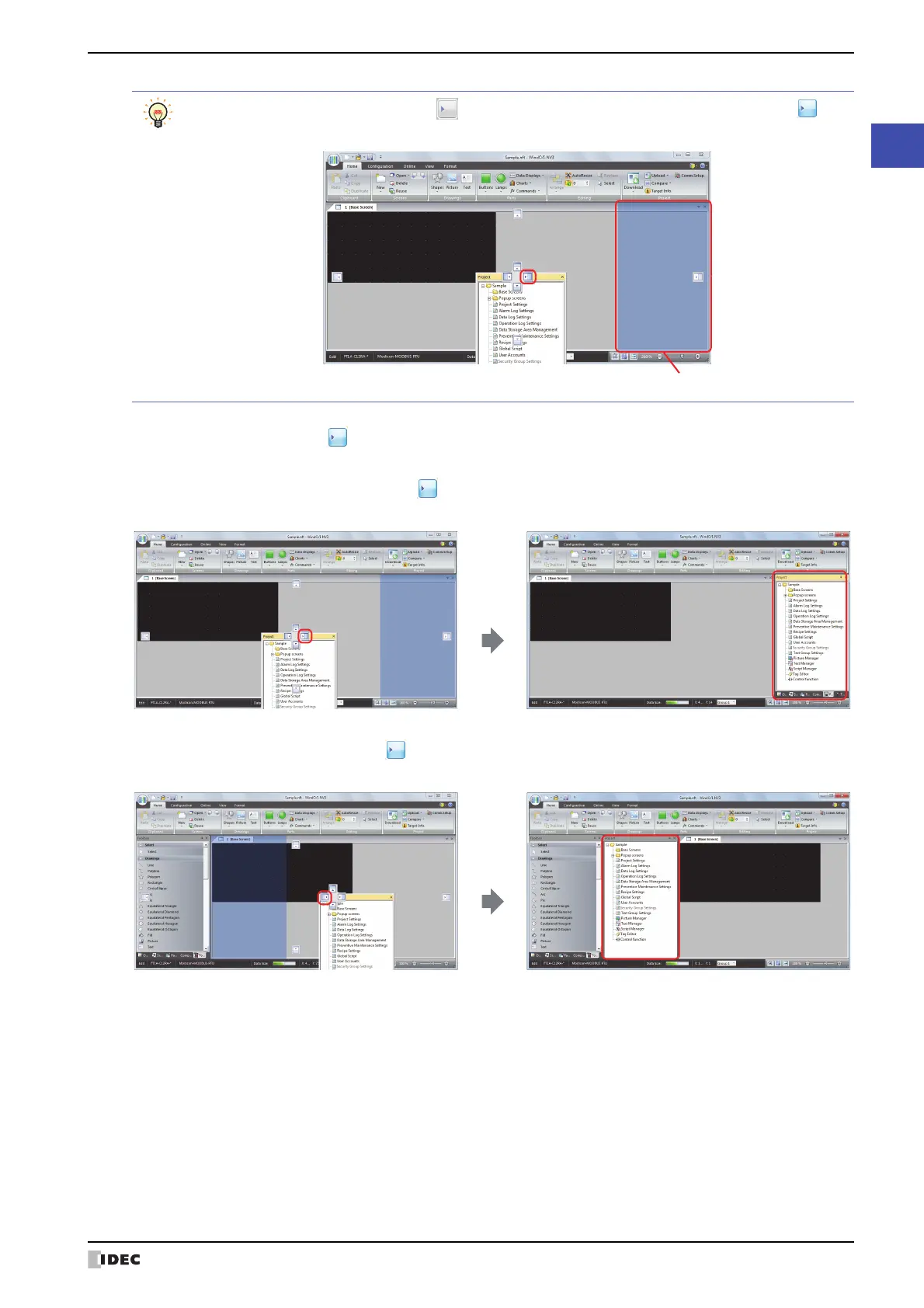SmartAXIS Touch User's Manual 2-51
3 Configuration & Functions
2
WindO/I-NV3 Basic Operations
2 Drop the title bar or tab on the (Docking) icon to dock that window to WindO/I-NV3’s left, right, top, or bottom
frame or a separate window.
• If the workspace window is dropped on the (Docking) icon, it is docked to WindO/I-NV3’s left, right, top, or
bottom frame.
• If a floating window is dropped on the (Docking) icon, it is docked to WindO/I-NV3’s left, right, top, or bottom
frame or a docked window.
When the mouse cursor gets close to a (Docking) icon while dragging the title bar or tab, the
(Docking) icon turns blue and the location to dock the window is displayed.