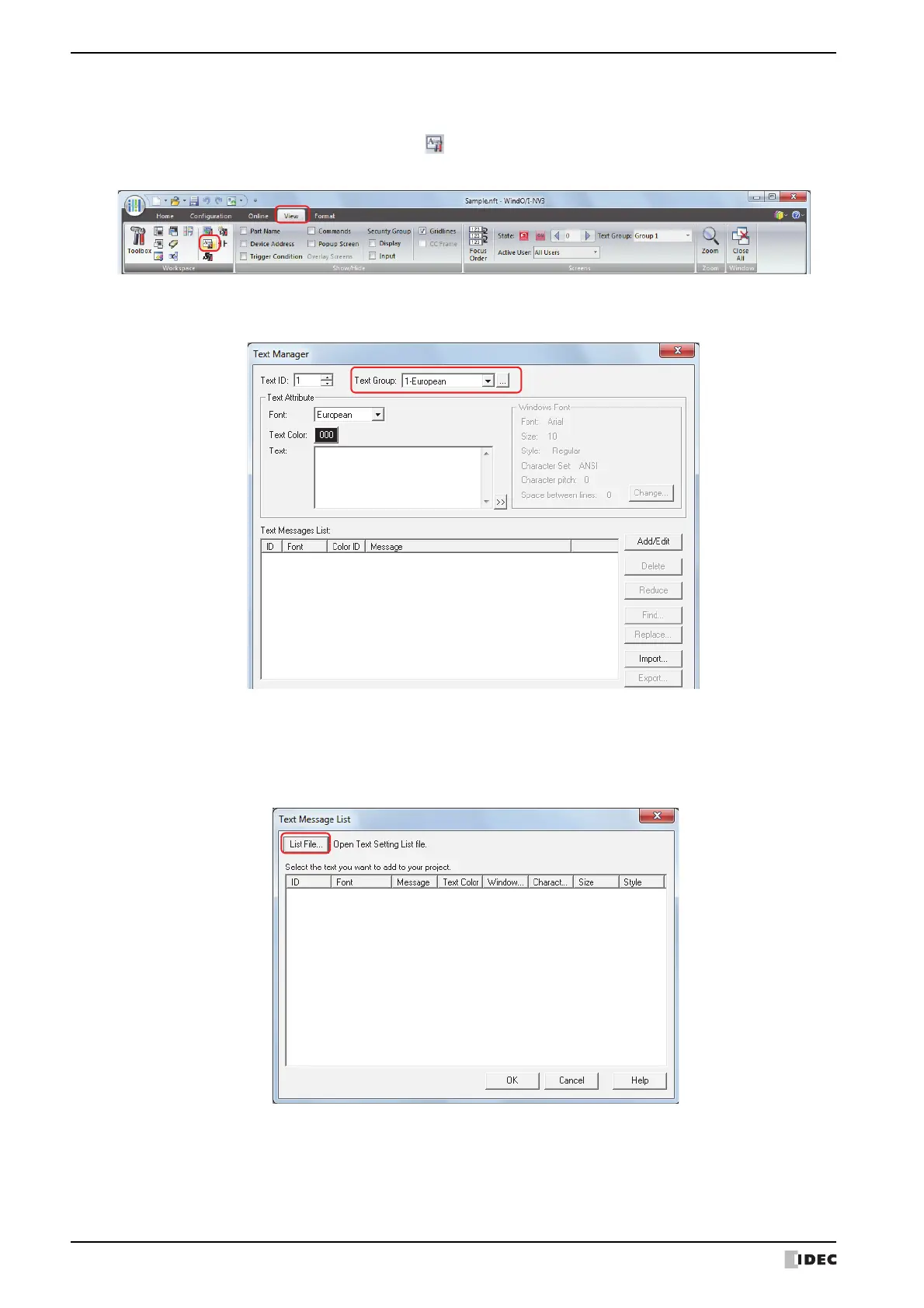2 Text Groups and Text Configuration Procedure
19-8 SmartAXIS Touch User’s Manual
● Importing Text from a Text List
A text list saved as a CSV file or as a text file can be imported into Text Manager for the project being edited.
1 On the View tab, in the Workspace group, click (Text Manager).
Text Manager is displayed.
2 With Text Group, select the text group to register the imported text to.
For one text group, proceed to step
3.
3 Click Import.
The Text Message List dialog box is displayed.
4 Click List File.
The Open dialog box is displayed.