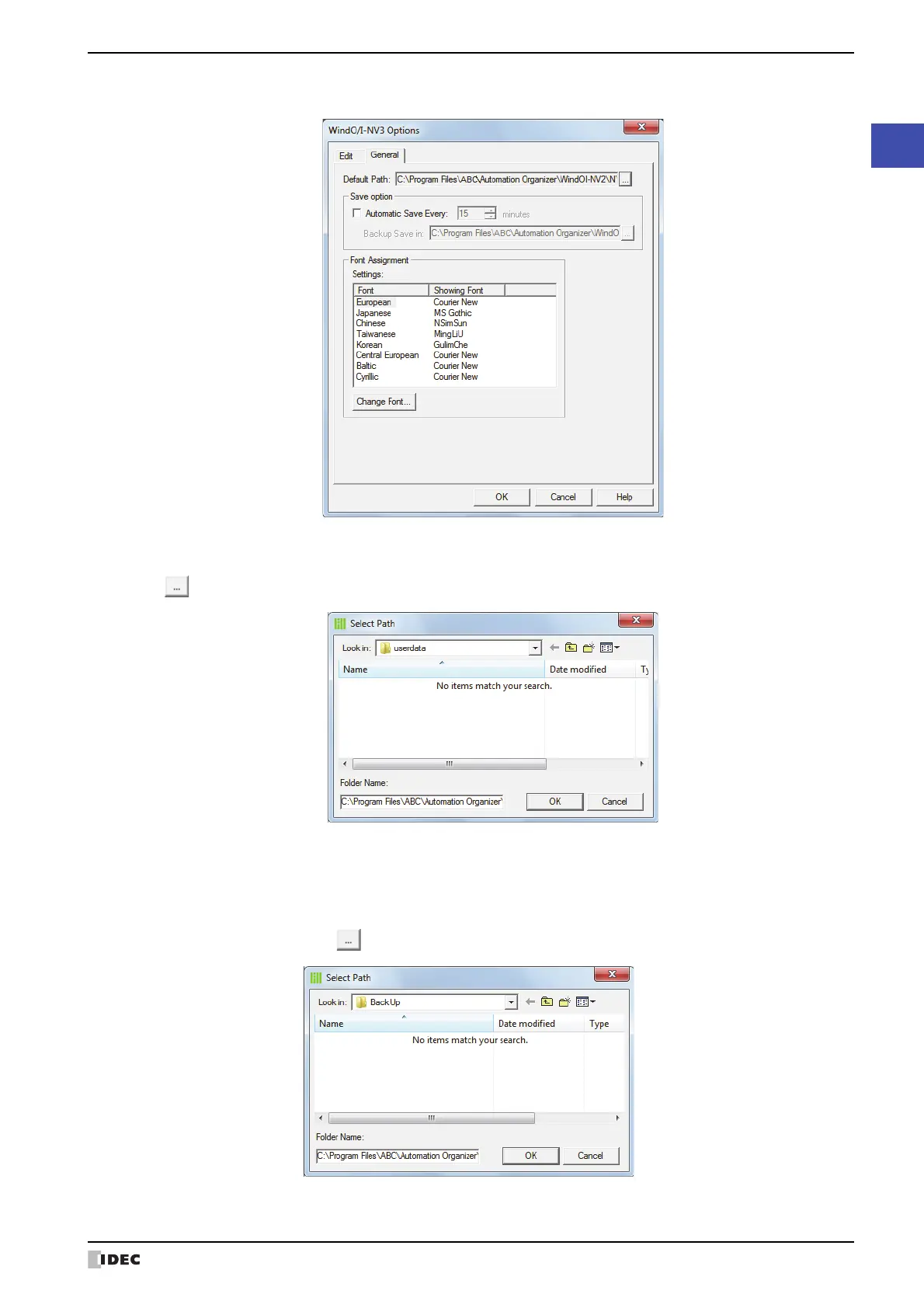SmartAXIS Touch User's Manual 2-59
4 Customizing WindO/I-NV3
2
WindO/I-NV3 Basic Operations
● General tab
■ Default Path
Specifies the path when saving project data and opening files.
Click to display the Select Path dialog box. Select the folder, and then click OK.
■ Save option
Automatic Save Every: Select this check box to automatically backup the project data at fixed time intervals (1 to
120 minutes).
Backup Save in: Specifies the location to save the backup data.
Click to display the Select Path dialog box. Select a folder, and then click OK.
Backup data is deleted when the project data is closed.