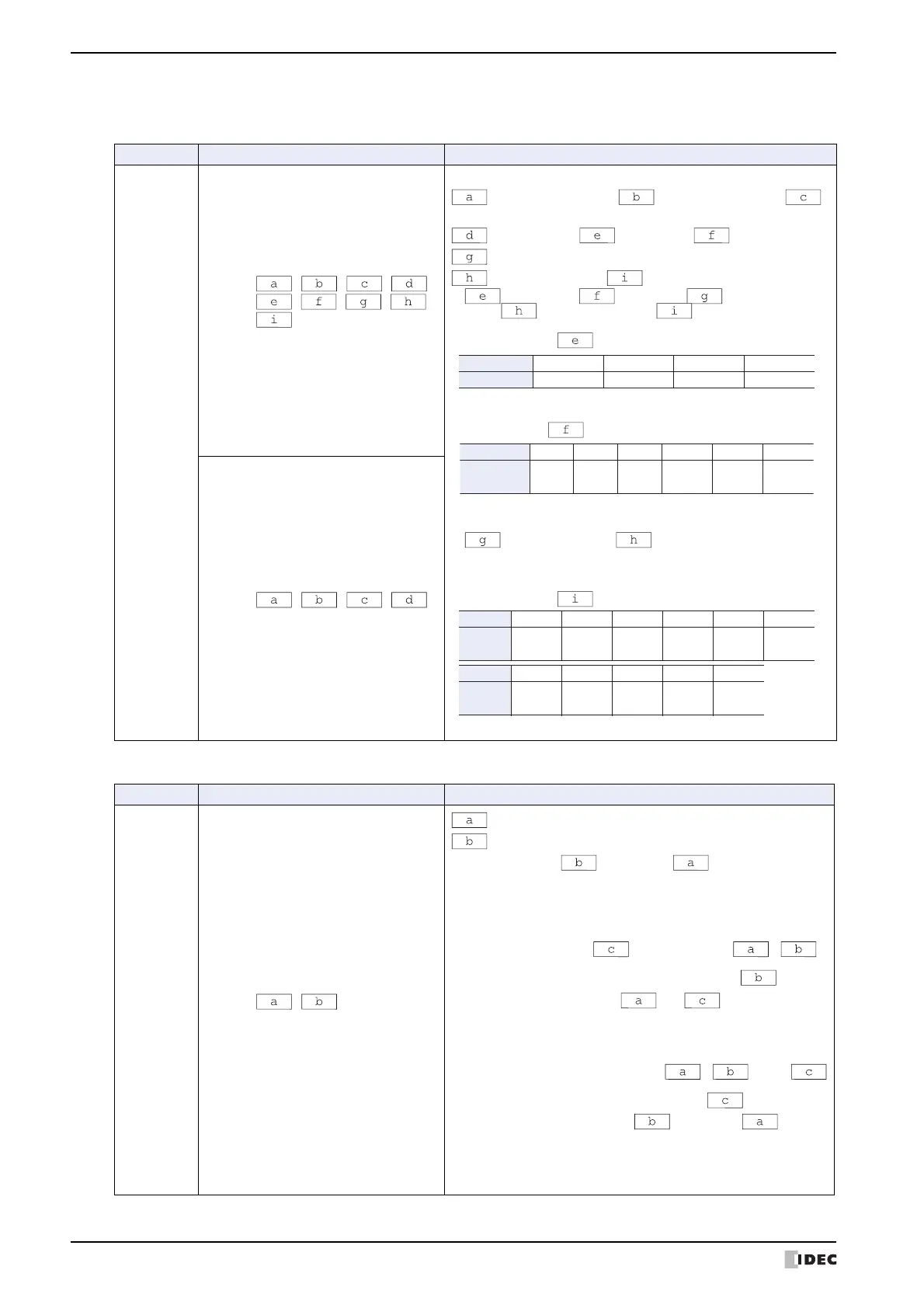4 Script Definition Method
20-20 SmartAXIS Touch User’s Manual
*1 HMI function only
Draw (Continued)
Offset
Function Format Description
Drawing
of circle
and ellipse
CIRCLE( , , , ,
,,,,
)
A circle with specified radius from center coordinate is drawn.
: Center coordinate X, : Center coordinate Y, :
X axis radius,
: Y axis radius, : Line width, : Line type,
: Foreground color,
: Background color, : Pattern
• : Line width, : Line type, : Foreground
color, : Background color, : Pattern can be
omitted.
• Specification of : Line width is as follows:
It will be set to 1 (1 dot) when omitted.
•
Specification of :
Line type is as follows.
It will be set to 1 (Solid) when omitted or when the line width is
set to anything other than 1 (1 dot).
• : Foreground color, : Background color is specified
by the color data. It will be set to 255 (white) when omitted.
For color data, refer to Appendix “1 Color Number
Correspondence Table” on page A-1.
• Specification of : Pattern is as follows.
It will be set to 0 (none) when omitted.
CIRCLE( , , , )
Function Format Description
Indirect
specification
OFFSET( , )
: Reference device
: Device to store the indirect value (0 to 32767)
Specify the device words from .
Indirect read
Specify OFFSET function to the right of the assignment
statement.
Format example:
= OFFSET( , )
Operation:
Storesthevalueofdevicein words
frominto.
Indirect write
Specify OFFSET function to the left of the assignment statement.
Format example:
OFFSET( , ) =
Operation:
Stores the value of into the
device words from .
• Store the value appropriate for the data type as the indirect
value. As an example, when the data type is BCD4, store the
indirect value of BCD4 into the device.
Set value 1 2 3 5
Line width 1 dot 2 dots 3 dots 5 dots
Set value 1 2 3 4 5 6
Line type Solid Dot Dash
Long Dash
Long Dash
Dot
Long Dash
Dot Dot
Set value
023478
Line type
None
Foreground
100%
Foreground
25%
Foreground
50%
Background
100%
Horizontal
lines
Set value
9 10111213
Line type
Vertical
lines
Slant
Upwards
Slant
Down-wards
Cross-hatch
Tint