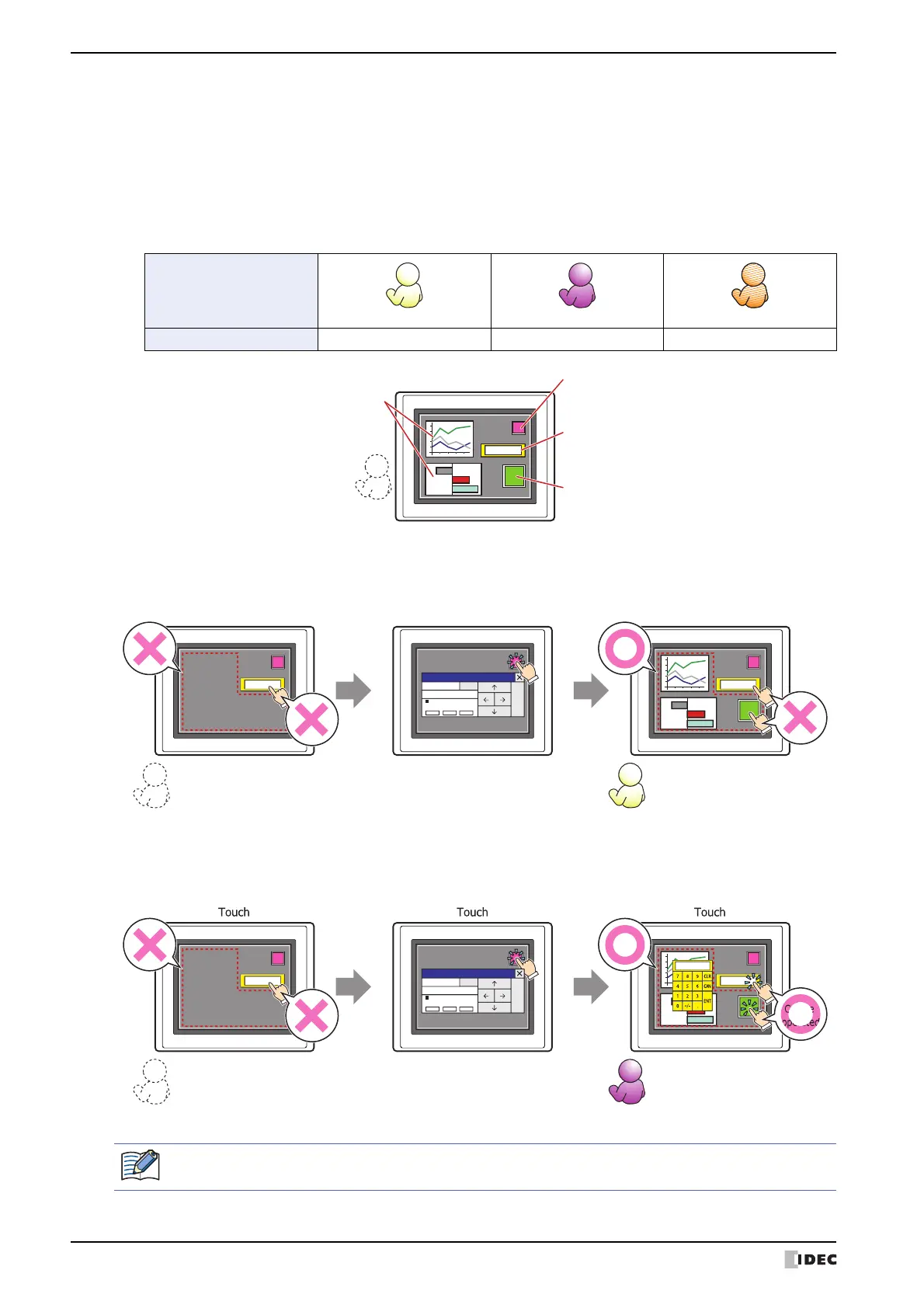1 Overview
21-6 SmartAXIS Touch User’s Manual
● Security Groups that Protect Touch Displays and Operations
The security groups that protect the display and operation of screens and parts are user-created. Only the user
accounts assigned to the same security group as the security group configured for the screens and parts can display
and operate those screens and parts.
The security group for screens and parts is configured in the Options tab in the Properties dialog box for the screen
or part. The input security group to protect operations can only be configured for parts with an input function.
Example: If the user and security group for the part are set as follows:
If the password screen is opened and the user switches to User2 in GroupA, the parts for GroupA are displayed. The
parts for GroupB cannot be operated.
If the password screen is opened and the user switches to User3 in GroupA and GroupB, the parts for GroupA are
displayed and the parts for GroupB can be operated.
User Name
Security Group GroupA GroupA, GroupB GroupB
User2
User4
Touch
999
Default user: None
Line Chart and Bar Chart
Display: GroupA
Button
Display: GroupA
Input: GroupB
Goto Screen Button (Open Password Screen)
Display: None
Input: None
Numerical Input
Display: None
Input: GroupB
Touch Touch Touch
User2
Open the password screen with the Goto
Screen Button, enter the password, and
switch to User2.
With no user, GroupA parts
are hidden, GroupB parts
cannot be operated.
With User2, GroupA parts are
shown, GroupB parts cannot be
operated.
999 999 999999
Password
ENT
▼User
BS CLR OK
A BCDEFGHI J KLM
N O P Q R S T U VWX Y Z
0123456789
Cannot be
operated
Cannot be
operated
Displayed
Not
displayed
With User3, GroupA parts are
shown, GroupB parts can be
operated.
User3
With no user, GroupA parts
are hidden, GroupB parts
cannot be operated.
Open the password screen with the Goto
Screen Button, enter the password, and
switch to User3.
999 999 999
999
Password
ENT
▼User
BS CLR OK
A BCDEFGHI J KLM
N O P Q R S T U VWX Y Z
0123456789
Cannot be
operated
Can be
operated
Displayed
Not
displayed
Parts that are not displayed on the screen cannot be operated regardless of the input security group.
