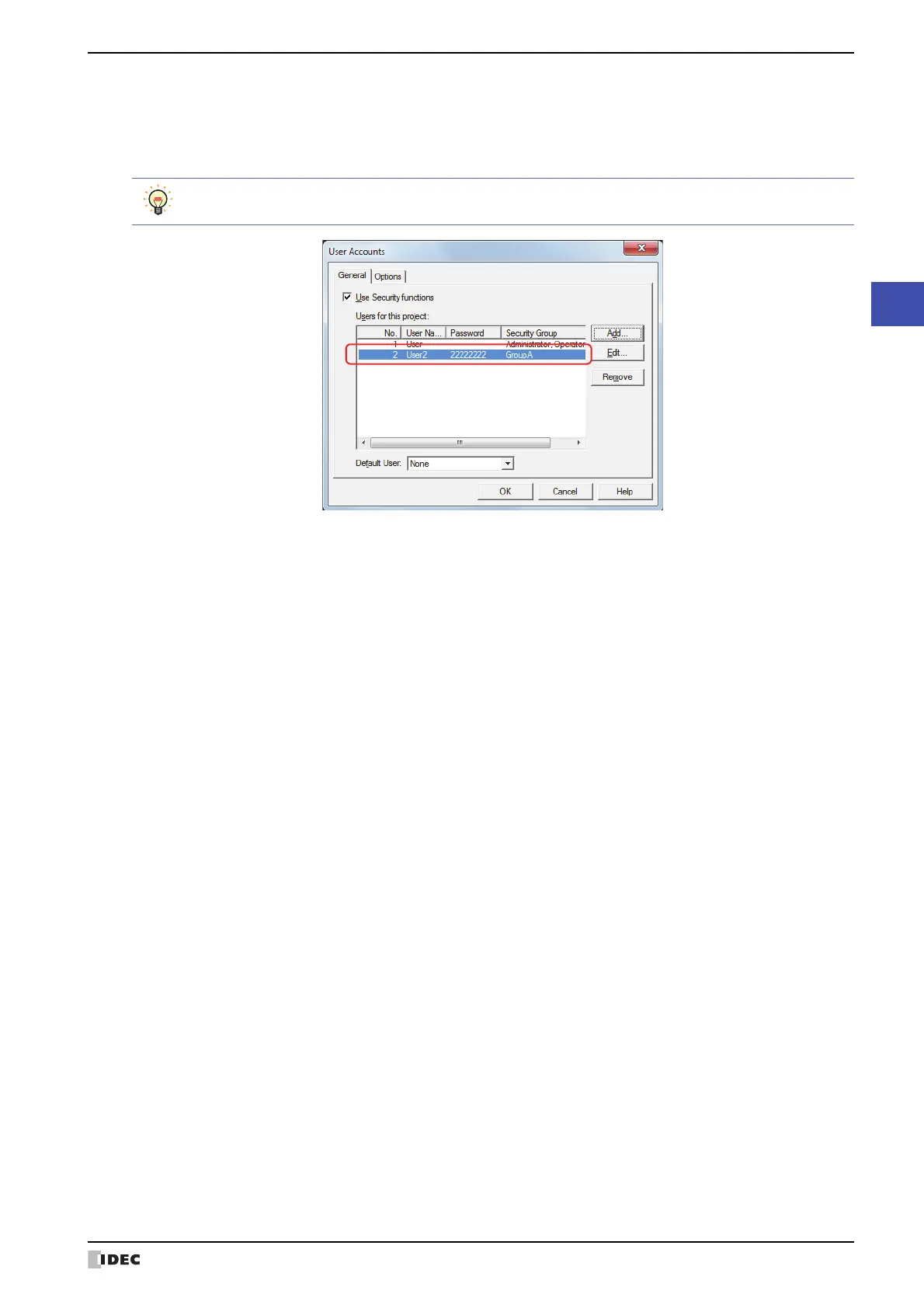SmartAXIS Touch User’s Manual 21-11
2 Security Function Configuration Procedure
21
User Accounts and the Security Function
12
Click OK.
If you will not continue creating a user account, proceed to step
14
.
13
Repeat steps 3 through
12
and create all of the necessary user accounts.
14
Click OK.
The User Accounts dialog box closes.
This concludes creating a user account.
You can configure a user account to be enabled when the Touch power is turned on and when switching the
Run Mode in Default User.