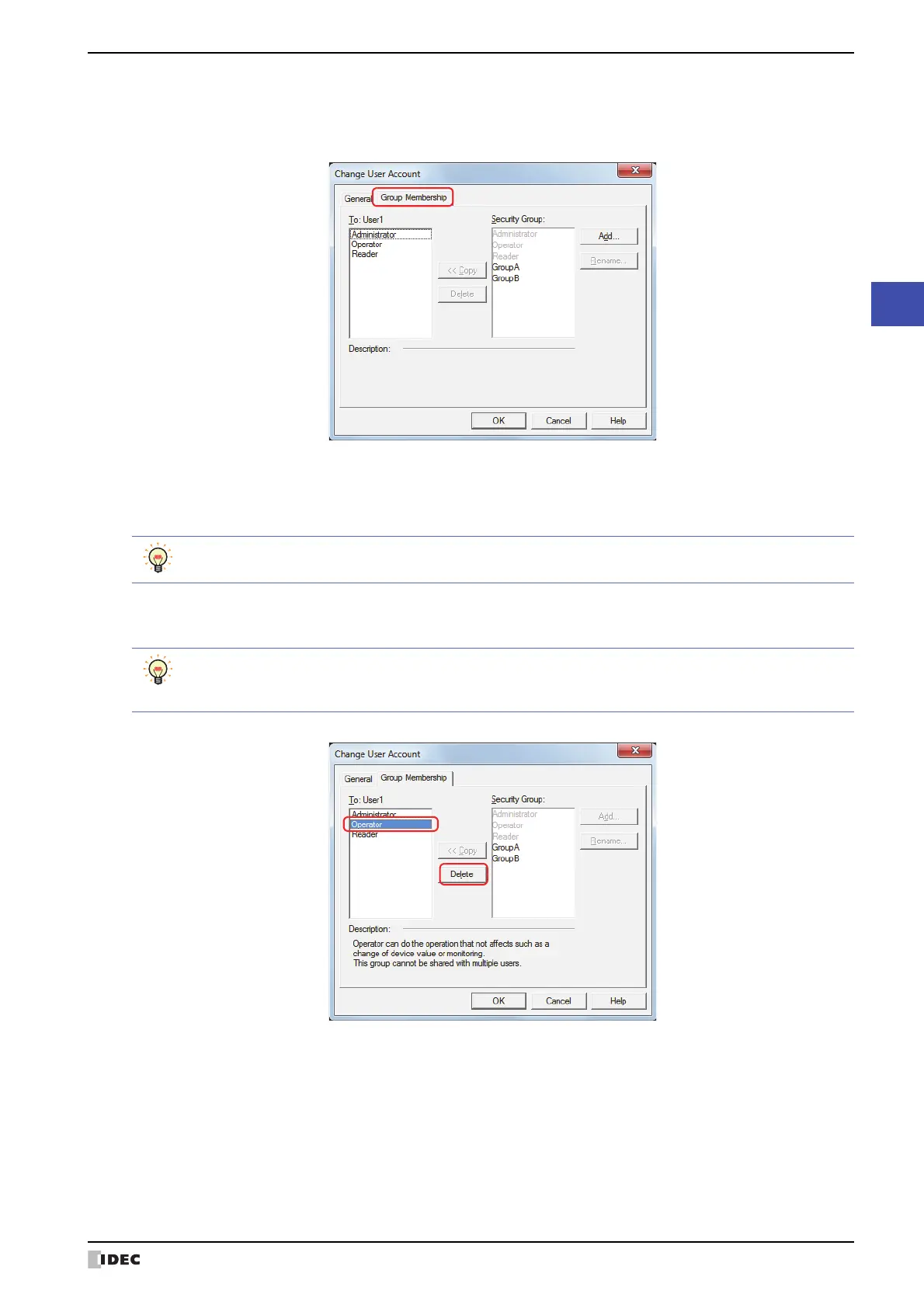SmartAXIS Touch User’s Manual 21-13
2 Security Function Configuration Procedure
21
User Accounts and the Security Function
4 Click the Group Membership tab.
Change the security groups assigned to the user.
If you will not assign a security group or you will not delete a security group, proceed to step
7.
5 Select the security groups in Security Group to assign to the user being edited, and then click << Copy.
The security groups are copied to To.
If you will not delete a security group, proceed to step
7.
6 Select the security groups assigned to the user to delete in To, and then click Delete.
The security groups are deleted from To.
To select multiple security groups, press and hold SHIFT or CTRL while you click the specific items.
• To select multiple security groups, press and hold SHIFT or CTRL while you click the specific items.
• Select the security groups in Security Group, and then click Delete to delete the security groups.
However, security groups configured for user accounts, screens, and parts cannot be deleted.