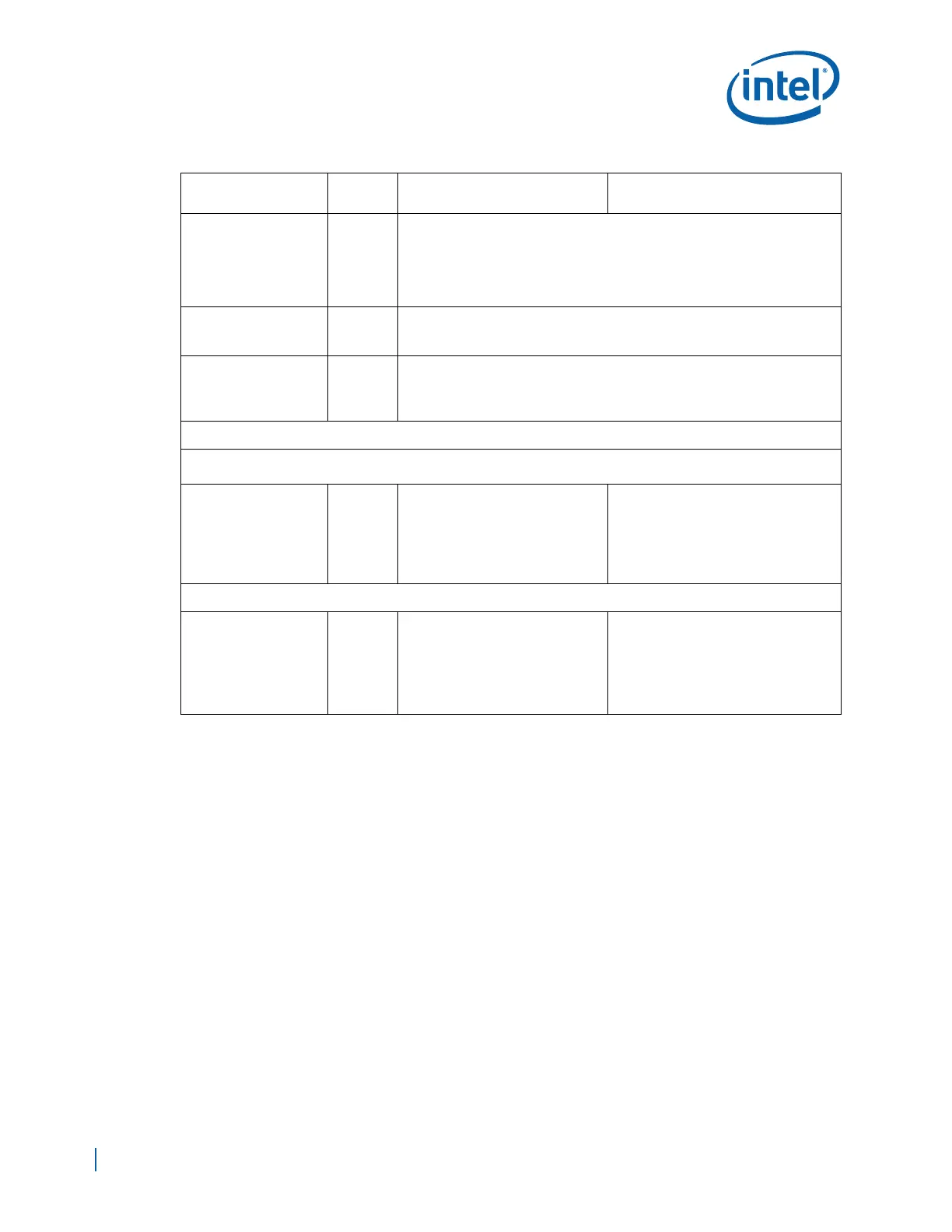Intel
®
EP80579 Integrated Processor Product Line May 2010
Order Number: 320068-005US 304
Schematics Checklist—Intel
®
EP80579 Integrated Processor Product Line
EESK O
• Connect to EEPROM Shift Clock input (SK)
• Connect through a 4.7KΩ ±5% resistor to Ground.
Note:
• Can be left as NC when none of GBE ports is connected to an interfacing
device
GBE_PME_WAKE OD O
• Connect to EP80579 PME# Input
• Pull-up to EP80579 3.3V Standby (VCCPSUS) supply through a 10 KΩ ±5%
resistor
GBE_AUX_PWR_GOOD I
• Connect to Platform GBE_AUX_PWR_GOOD
Note:
• Connect to SYS_PWR_OK if standby voltages are not generated.
3-Port Time Division Multiplexing (TDM) Interface
Note: Certain EP80579 SKUs may not contain this feature. Feature must be enabled with EP80579 software. See
EP80579 “SKU Features” in the EP80579 Software Documentation for detailed information.
Rx_CLK[2:0],
Rx_FRAME[2:0],
Rx_DATA_IN[2:0],
Tx_CLK[2:0],
Tx_FRAME[2:0],
Tx_DATA_OUT[2:0]
I/O
• Connect appropriately to the
three mezzanine card
connectors.
• Each connector supports two
TDM (HSS) ports to be
compatible with previous voice
mezzanine cards.
Note:
• If an interface is not used or
connected to a device, each
interface signal should be pulled
high through 10 KΩ resistors.
Local Expansion Bus (LEB) Interface (See Section 22.3.3 for more details)
EX_ALE O
• Address Latch Enable
• Used for multiplexed address/
data bus accesses
• Used in Intel, Motorola, and HSS
multiplexed modes of operation
Note:
• Can be left as no connect (NC)
when the interface is not connected
to an interfacing device or not used
Table 100. Schematic Checklist (Sheet 21 of 26)
Checklist Items
I/O Type
(Default)
Recommendations Comments