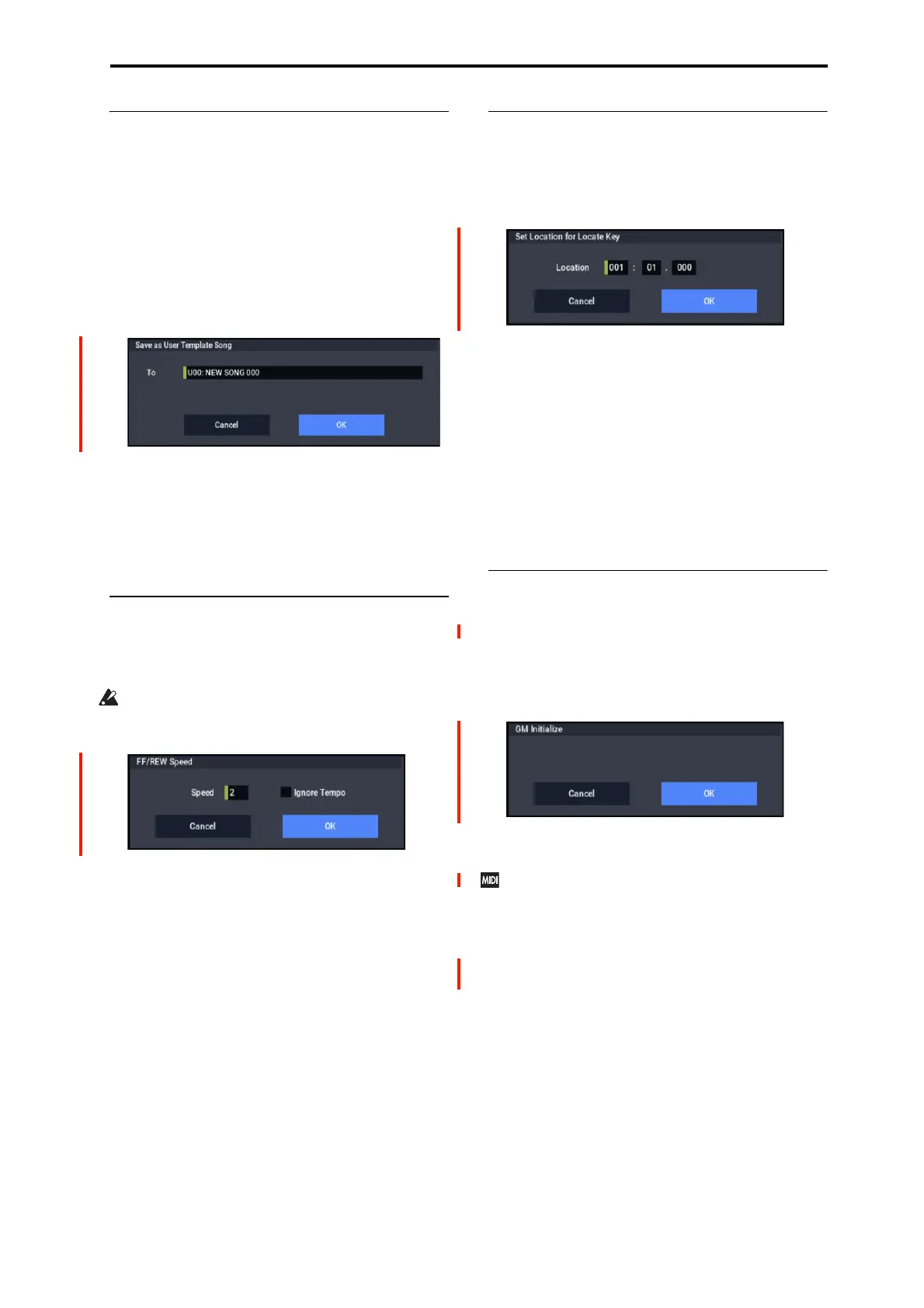SEQUENCER: Page Menu Commands Save Template Song
523
Save Template Song
This command saves the program selections, track
parameters, effect settings, Arpeggiator settings, and the
name and tempo of the current song as a user template song
U00–15.
Note that this does not include the MIDI data for song tracks
and patterns, audio data, or settings that govern how the
musical data is played back, including Meter, Metronome,
PLAY/MUTE, Track Play Loop (including Start/End
measure), and RPPR settings.
1. Select “Save Template Song” to open the dialog box.
2. In “To,” specify the user template song (U00–15) in
which the data will be saved.
3. To save the template song, press the OK button. To
cancel, press the Cancel button.
Note that this will over-write the selected template; be
careful not to erase data that you’d like to keep!
FF/REW Speed
This allows you to set the speed at which fast-forward or
rewind will occur when you press the FF button or REW
button.
Audio tracks will not produce sound during fast-forward
or rewind.
1. Select “FF/REW Speed” to open the dialog box.
2. In “Speed,” specify the speed (relative to the playback
tempo) at which fast-forward and rewind will occur.
This setting is in multiples of the playback tempo. A
setting of 1 is the same speed as the playback tempo.
Settings of 2–4 respectively correspond to double, triple,
or quadruple speed of the playback tempo.
Note: Fast-forward and rewind speeds may be slower in
areas where the performance data is dense.
3. If “Ignore Tempo” is checked, the playback tempo
and note length will be ignored, and fast-forward and
rewind will be performed as fast as possible.
The speed of fast-forward and rewind will differ between
sections where the playback data is dense and sections
where it is sparse.
If this item is unchecked, fast-forward and rewind will be
performed at the speed you specify for “Speed.”
4. To execute the settings, press the OK button. To
cancel, press the Cancel button.
Set Location (for Locate Key)
This sets the Sequencer’s locate point. When you press the
LOCATE button, the Song will move to the measure, beat,
and tick specified here.
1. Select Set Location to open the dialog box.
2. Specify the location to which the Song will move when
you press the LOCATE button.
From the left, the values are Measure (001–999), Beat
(01–16), and Tick (000–479).
If you set this to 001:01.000, pressing LOCATE brings
you back to the beginning of the song.
3. To execute the settings, press the OK button. To
cancel, press the Cancel button.
Note: When this dialog box is not open, you can hold down
the ENTER button and press the LOCATE button to set the
current location as the locate point.
GM Initialize
This command transmits a GM System On message to the
SEQUENCER mode, resetting all MIDI tracks to the GM
settings (See “GM Initialize menu command -
Automatically-set parameters and their values” on
page 524).
1. Select “GM Initialize” to open the dialog box.
2. To execute the settings, press the OK button. To
cancel, press the Cancel button.
In SEQUENCER mode, when a GM System On message
is received from an external device, or if a GM System
On message is recorded in the sequence data, the
NAUTILUS will be reset to settings appropriate for GM
just as if you had executed this command. However, in
these cases, the various MFX/TFX– Master/Total Effect
parameters will not be reset.