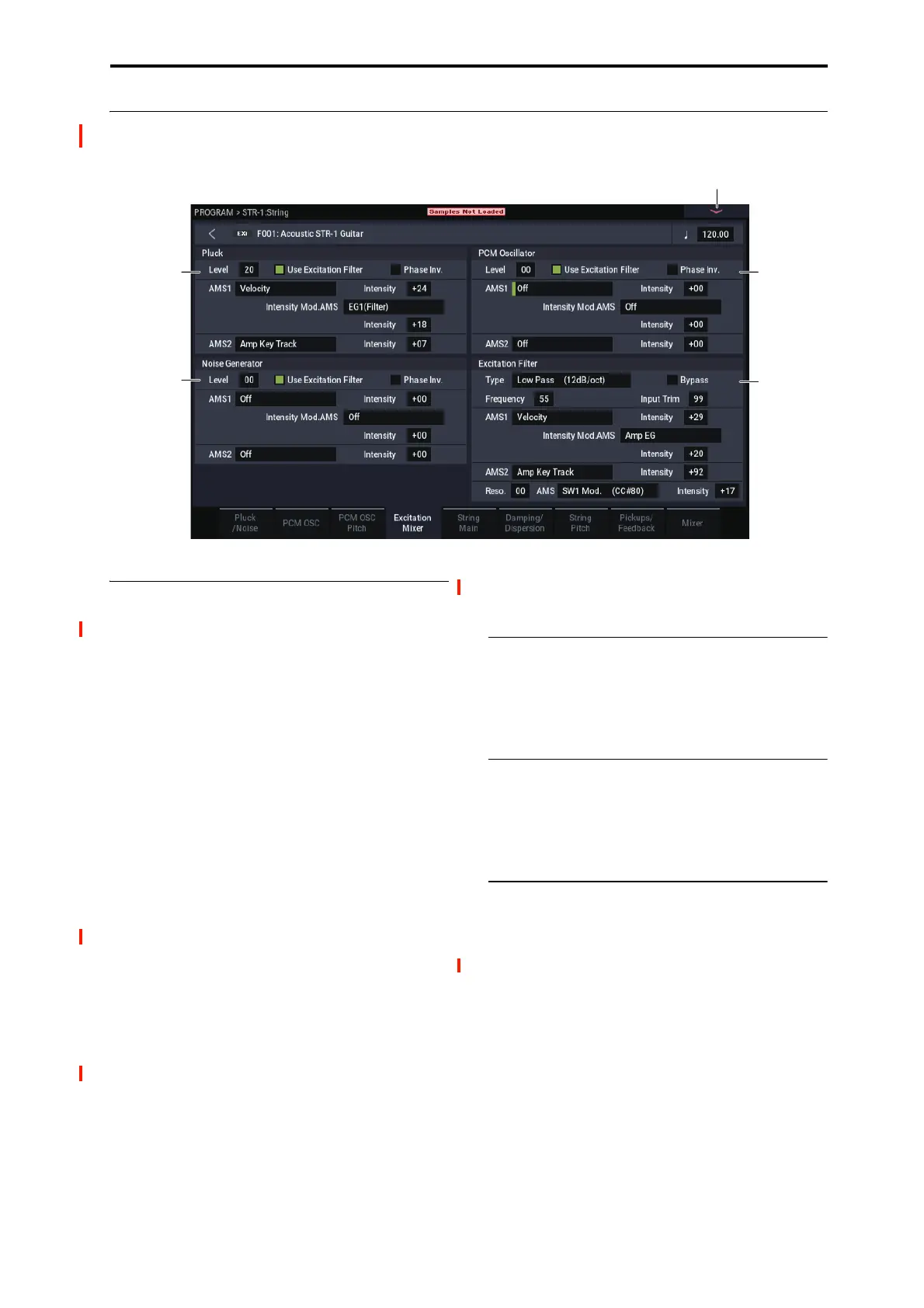PROGRAM > STR-1: String 4–4: Excitation Mixer
219
4–4: Excitation Mixer
4–4a: PCM Oscillator
Level [00...99]
This controls the PCM Oscillator’s input level to the String.
Phase Invert [Off, On]
This inverts the phase of the PCM Oscillator’s input to the
String. If you use two inputs, and one has an inverted phase,
it’s as if they were pushing the string in opposite directions.
Use excitation filter [Off, On]
This check-box sets whether or not the signal goes through
the Excitation Filter, which controls the tone of the signal
going into the string.
AMS 1 [List of AMS Sources]
This selects the first modulation source to control the PCM
Oscillator Level. For a list of AMS sources, see “Alternate
Modulation Source (AMS) List” on page 901.
Intensity [-99…+99]
This controls the depth and direction of the PCM Oscillator
Level AMS modulation.
Intensity Mod AMS [List of AMS Sources]
This selects an AMS source to modulate the intensity of
AMS 1.
Intensity [-99…+99]
This controls the depth and direction of the Intensity Mod
AMS.
AMS 2 [AMS Sources]
This selects a second modulation source to control the PCM
Oscillator Level. For a list of AMS sources, see “Alternate
Modulation Source (AMS) List” on page 901.
Intensity [-99…+99]
This controls the depth and direction of AMS 2.
4–4b: Pluck
These parameters control the Pluck Table’s input level to the
String. They are identical to those for the PCM Oscillator;
for more information, see “4–4a: PCM Oscillator” on
page 219.
4–4c: Noise Generator
These parameters control the Noise Generator’s input level
to the String. They are identical to those for the PCM
Oscillator; for more information, see “4–4a: PCM
Oscillator” on page 219.
4–4d: Excitation Filter
This is a 2-pole, resonant multimode filter, for tailoring the
excitation to the string.
Note: MIDI CCs 74 (Cutoff) and 71 (Resonance) do not
affect this filter.
Filter Type [
Low Pass, High Pass,
Band Pass, Band Reject
]
The filter will produce very different results depending on
the selected filter type.
Low Pass. This cuts out the parts of the sound which are
higher than the cutoff frequency. Low Pass is the most
common type of filter, and is used to make bright timbres
sound darker.
High Pass. This cuts out the parts of the sound which are
lower than the cutoff frequency. You can use this to make
timbres sound thinner or more buzzy.