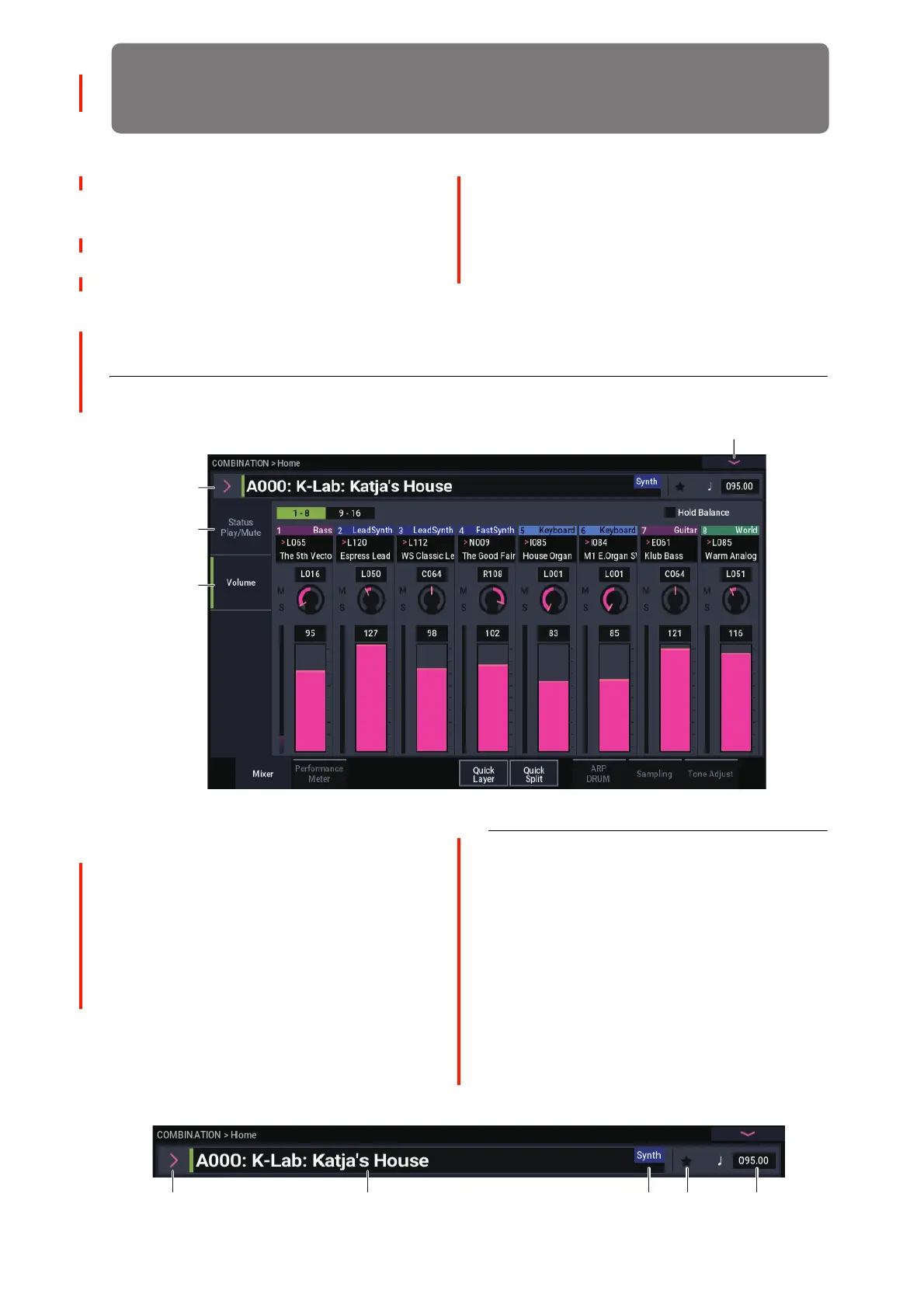377
COMBINATION mode
This is the main page of COMBINATION mode. Among
other things, you can:
• Select combinations
• Make edit ARP, Drum truck/Step sequencer to Scene
• Make audio input and resampling settings for use in
COMBINATION mode
COMBINATION > Home
0–1: Mixer
This is the main page for selecting and playing
Combinations. You can also set the Program, status, pan, and
volume for each of the 16 Timbres.
Tips: Press the EXIT button to select “Combination Select”
on the Home page. Pressing the EXIT button will bring you
to the next step (in the longest case).
Other pages besides Home
→The parameters on the last page you selected in the Home
page
→“Combination Select” on the Home - Mixer page
0–1a: Combination Select
Combination Select [000…127]
Here you can select the desired Combination.
Favorite [Off, On]
On (checked): The selected Program(s) will be added to the
favorites.
For more information, see “Favorite” on page 7.
(Tempo) [040.00…300.00, EXT]
This is the tempo for the current Program, which applies to
tempo-synced LFOs and Wave Sequences, Arpeggiator,
Drum Track, and tempo-synced effects.
Bank
Category
Combination Select Popup Combination Select Favorite Tempo