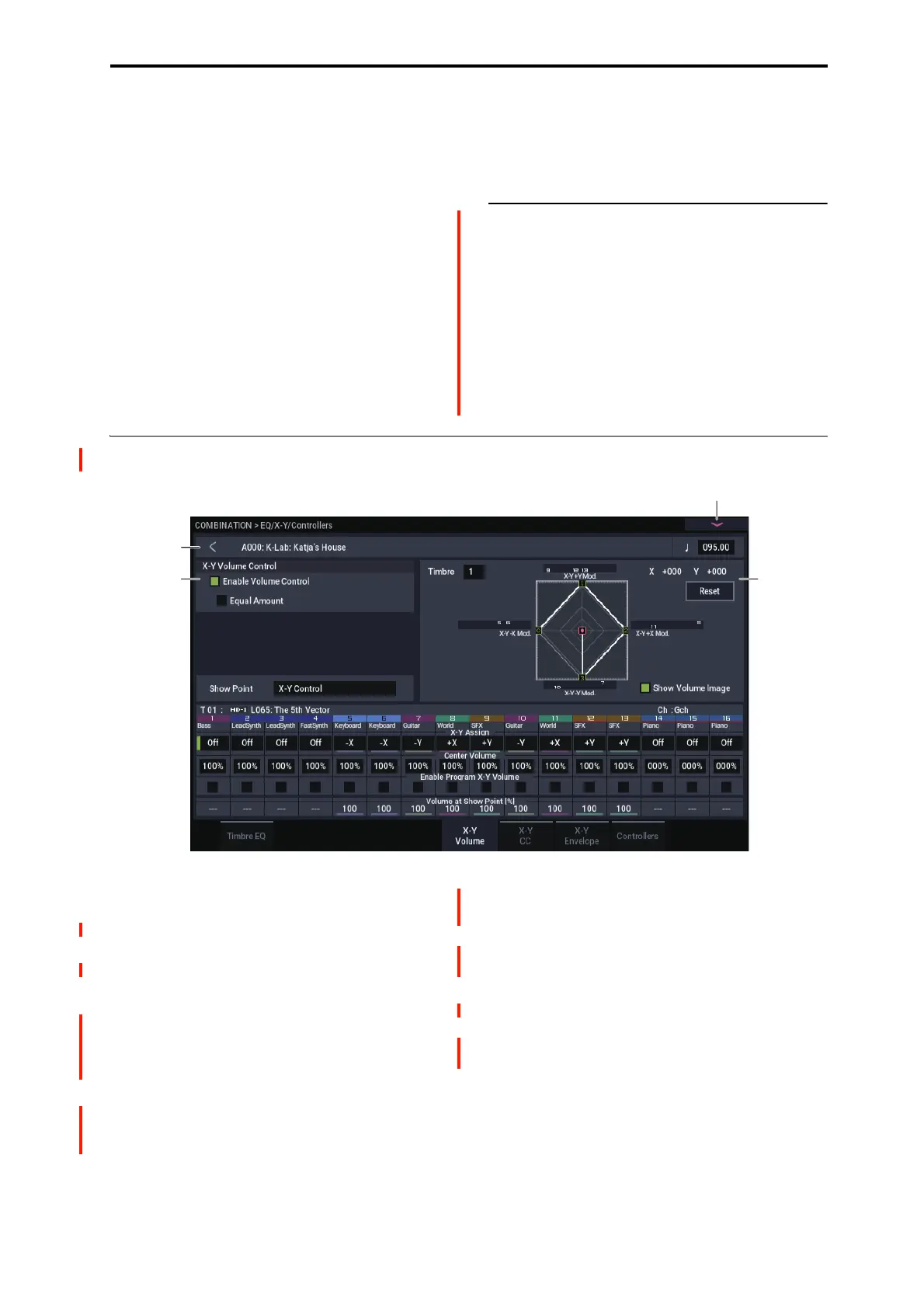COMBINATION > EQ/X-Y/Controllers 1–5: X-Y Volume
397
High Gain [–18.0…+00.0…+18.0dB]
This controls the gain of the 10kHz High Shelf EQ, in
increments of 0.5dB.
Mid Frequency [100Hz…10kHz]
This sets the center frequency for the Mid sweep EQ.
Mid Gain [–18.0…+00.0…+18.0dB]
This controls the gain of the Mid Sweep EQ, in increments
of 0.5dB.
Low Gain [–18.0…+00.0…+18.0dB]
This controls the gain of the 80Hz Low Shelf EQ, in
increments of 0.5dB.
Timbre 02…16 (Timbre Number)
These parameters adjust the three-band EQ (with sweepable
mid range) for timbres 2 through 16. They are the same as
for timbre 1. See “Timbre 01”.
v
1–1: Page Menu Commands
• Compare →p.112
• Write Combination →p.433
• Exclusive Solo →p.113
• Copy From Program →p.433
• Show EQ Graphic →p.436
•PAGE →p.126
•MODE →p.126
1–5: X-Y Volume
Vector Synthesis lets you control Timbre volumes and
Program & Effects parameters by using the programmable
X-Y Envelope, or by the combination of the two.
For more background information on Vector Synthesis,
please see “What does Vector mean?” on page 41.
Program and Combi Vectors work together
In COMBINATION mode, each Timbre’s Program still has
its own X-Y Envelope, which controls volume and CCs as it
did in PROGRAM mode. You can disable the Program X-Y
Volume and CC control separately for each Timbre, if
desired.
There is also a separate Combi-wide X-Y Envelope, with its
own X-Y Volume and CC control settings. As with the
Program X-Y, you can disable the Combi Volume and CC
control separately for each Timbre.
How Combi X-Y Volume works
In PROGRAM mode, X-Y Volume fades between the two
Oscillators. Oscillator 1 is always at maximum volume when
the X-Y position is all the way to the left (–X), and
Oscillator 2 is always at maximum when the X-Y Position is
all the way to the right (+X).
In COMBINATION mode, on the other hand, the Vector can
fade between any or all of the 16 Timbres. You can assign
each of the Timbres to be controlled by any of the four X-Y
axes (+X, –X, +Y, –Y), or to not be controlled at all.
This lets you set up complex transitions between different
Programs, including between HD-1 and different EXi
instruments.
1–5PMC
1–5a
1–5b 1–5c