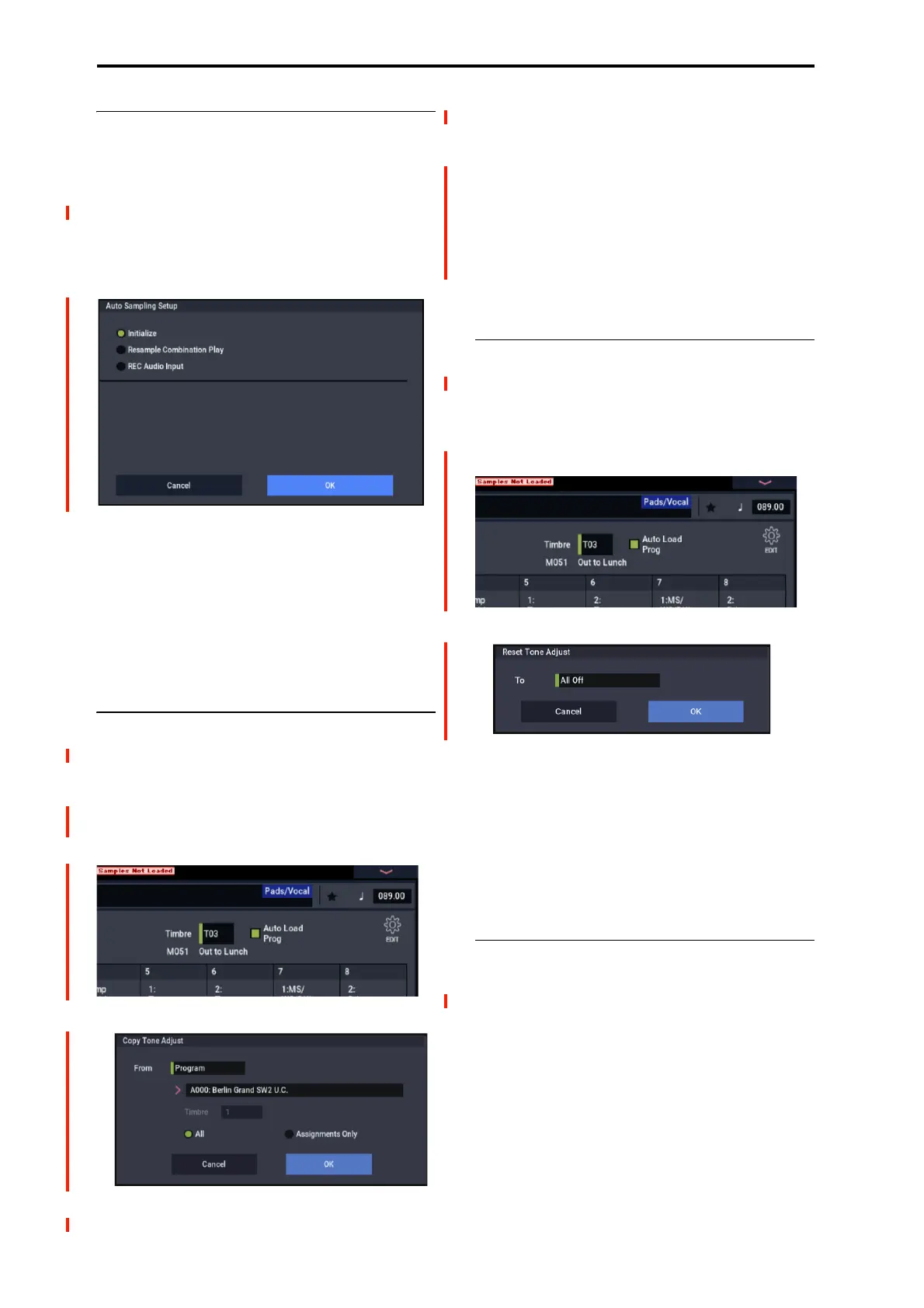COMBINATION mode
436
Auto Sampling Setup
Auto Sampling Setup is available on the Audio
In/Sampling tab of the Play page.
This command automatically sets sampling-related
parameters in COMBINATION mode. This is a helpful
convenience when you’re resampling your performance on a
combination, or when you’re using a combination as a guide
while sampling an external source. You can also use this
command to initialize the settings.
• Initialize: Sets sampling-related parameters to their
default state.
Resample Combination Play: Makes settings so you
can play a combination and resample your performance.
REC Audio Input: Makes settings so you can sample an
external audio source while listening to yourself play a
combination.
For more information, please see “Auto Sampling Setup” on
page 116.
Copy Tone Adjust
Copy Tone Adjust is available when CONTROL ASSIGN
is set to Tone Adj ust.
This command replaces the Tone Adjust settings of the
selected Timbre (COMBINATION mode) or Track
(SEQUENCER mode) with those of any other Program,
Timbre, or Track.
1. Select “Copy Tone Adjust” to open the dialog box.
2. Use From to select the Program, Combination, or
Song from which to copy.
3. If you’ve selected a Combination or Song, select a
specific Timbre or Track as well.
4. Choose either All or Assignments Only to select the
Tone Adjust parameters that you want to copy.
All: Copies all of the Tone Adjust parameters and their
values assigned to the switches and sliders.
Assignments Only: Copies only the parameters assigned
to the switches and sliders. Values will not be copied.
5. To execute the Copy Tone Adjust command, press the
OK button. To exit without copying the controls, press
the Cancel button.
Reset Tone Adjust
Reset Tone Adjust is available when CONTROL ASSIGN
is set to Tone Adj ust.
This command affects only the selected Timbre or Track, as
opposed to the entire Combination or Song. It resets the
Tone Adjust settings to their default values.
1. Select “Reset Tone Adjust” to open the dialog box.
2. Use the “To” field to specify how the Tone Adjust
parameters will be reset.
All Off: All parameters will be reset to Off.
Default Setting: The parameters will be reset to the
default settings for the corresponding program type (HD-
1, AL-1, CX-3).
3. To execute the Reset Tone Adjust command, press the
OK button. To exit without resetting the controls,
press the Cancel button.
Show EQ Graphic
Show EQ Graphic is available on the Timbre EQ tab of the
EQ/X-Y/Controllers page.
This command calls up a floating window, showing a
graphic representation of the selected Timbre’s EQ settings.
You can leave the window open as you work; as you change
EQ settings, or select different Timbres, the graphic will
update accordingly.
The window will cover the parameters for some of the
Timbres on either the right or left sides of the display. If you
select one of these Timbres, the window will automatically
move to the other side of the display.
