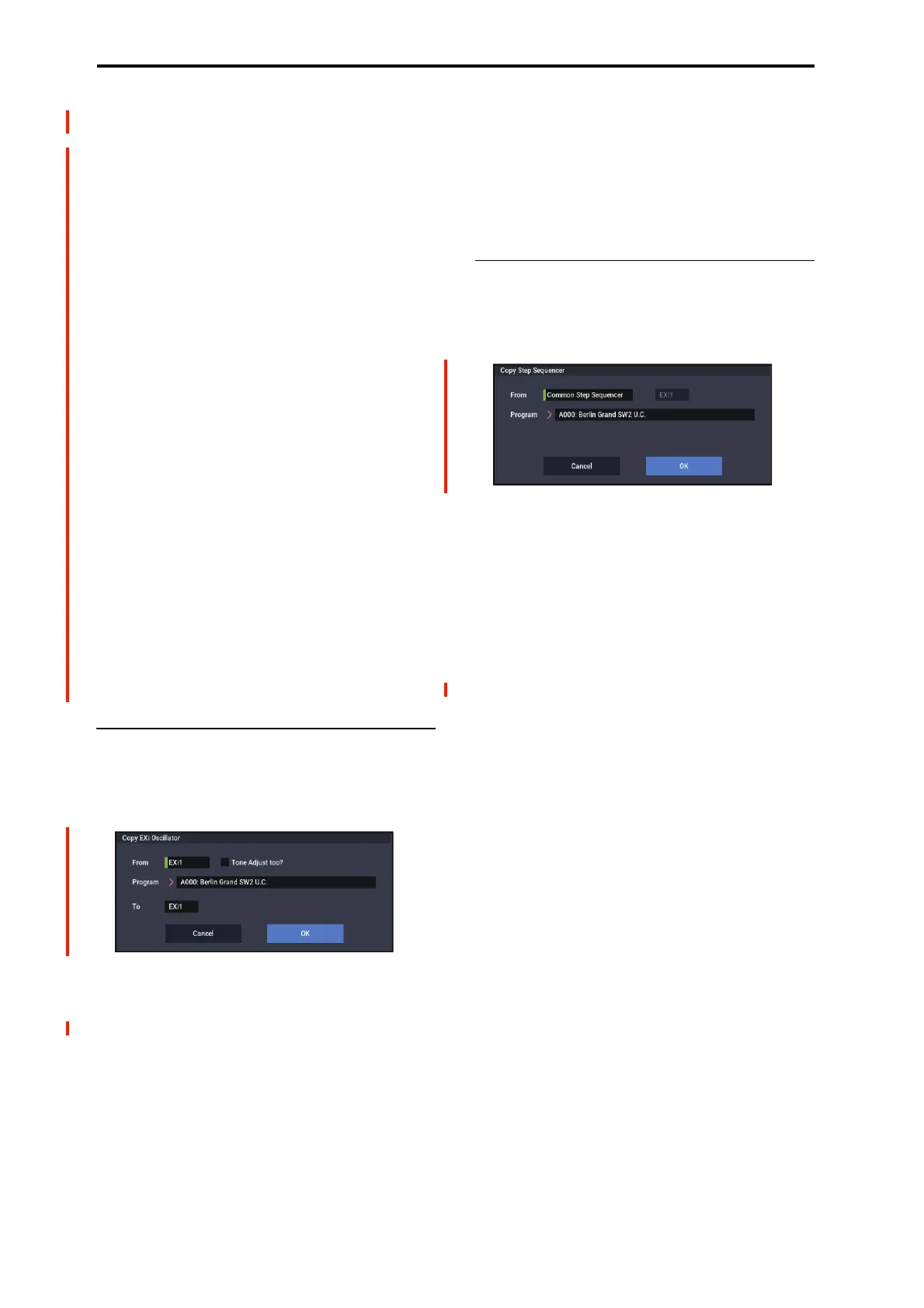PROGRAM mode: EXi
140
EXi PROGRAM: Page Menu Commands
Compare →p.112
Write Program →p.112
Exclusive Solo →p.113
Show MS/WS/DKit Graphics →p.113
Add To Set List →p.113
Initialize Program →p.113
Load required samples →p.114
Optimize RAM →p.114
Select Sample No. →p.115
Select Directory/File for Sample To Disk →p.115
Auto Sampling Setup →p.116
Copy Tone Adjust →p.118
Reset Tone Adjust →p.119
Copy EXi Oscillator →p.140
Copy X-Y Envelope →p.119
Copy Step Sequencer →p.140
Copy External Scene →p.121
Copy Scene →p.121
Swap Scene →p.122
Initialize Scene →p.122
Copy Insert Effect →p.122
Swap Insert Effect →p.122
Insert IFX Slot →p.122
Cut IFX Slot →p.123
Clean Up IFX Routings →p.124
Copy MFX/TFX →p.125
Swap MFX/TFX →p.125
Write FX Preset →p.125
PAGE →p.126
MODE →p.126
Copy EXi Oscillator
This command copies the oscillator settings of a EXi
program.
1. Select “Copy EXi Oscillator” to open the dialog box.
2. Use the “From” field to select whether to copy from
EXi 1 or EXi 2.
3. Use the “Program” field to select the bank and
number of the source Program.
Note: You can’t select HD-1 Programs here.
If “Tone Adjust too” is checked, the Tone Adjust settings
will be copied along with the rest of the EXi parameters.
If this is not checked, and the destination (To) had
previously used the same EXi Instrument Type as the
source (From), then the Tone Adjust settings of the
destination will be preserved.
If the EXi Instrument Types were different, all Tone
Adjust settings of the destination will be initialized.
4. Use the “To” field to select the copy-destination
oscillator.
5. Press the OK button to execute the Copy Oscillator
operation, or press the Cancel button if you decide not
to execute.
Copy Step Sequencer
This command copies the step sequencer settings of the
desired EXi program.
1. Select “Copy Step Sequencer” to open the dialog box.
2. Use the “From” field to select either Common Step
Sequencer or Voice Step Sequencer as the step
sequencer you want to copy.
Voice Step Sequencer lets you copy from the per-voice
step sequencer within an EXi, such as the AL-1. You can
choose to copy from either EXi 1 or EXi 2. Some EXi,
such as the CX-3, don’t have a per-voice step sequencer.
Only EXi which actually contain per-voice step
sequencers will appear in the EXi 1/2 selection.
3. Use the “Program” field to select the bank and
number of the copy-source program.
Note: You can’t select HD-1 programs.
4. Press the OK button to execute the Copy Step
Sequencer command, or press the Cancel button if
you decide not to execute.
Some AMS settings are not copied
The following AMS-related parameters are not copied:
• Start Step AMS and Intensity
• Sequence Reset AMS and Threshold
• Value AMS Input AMS selection
