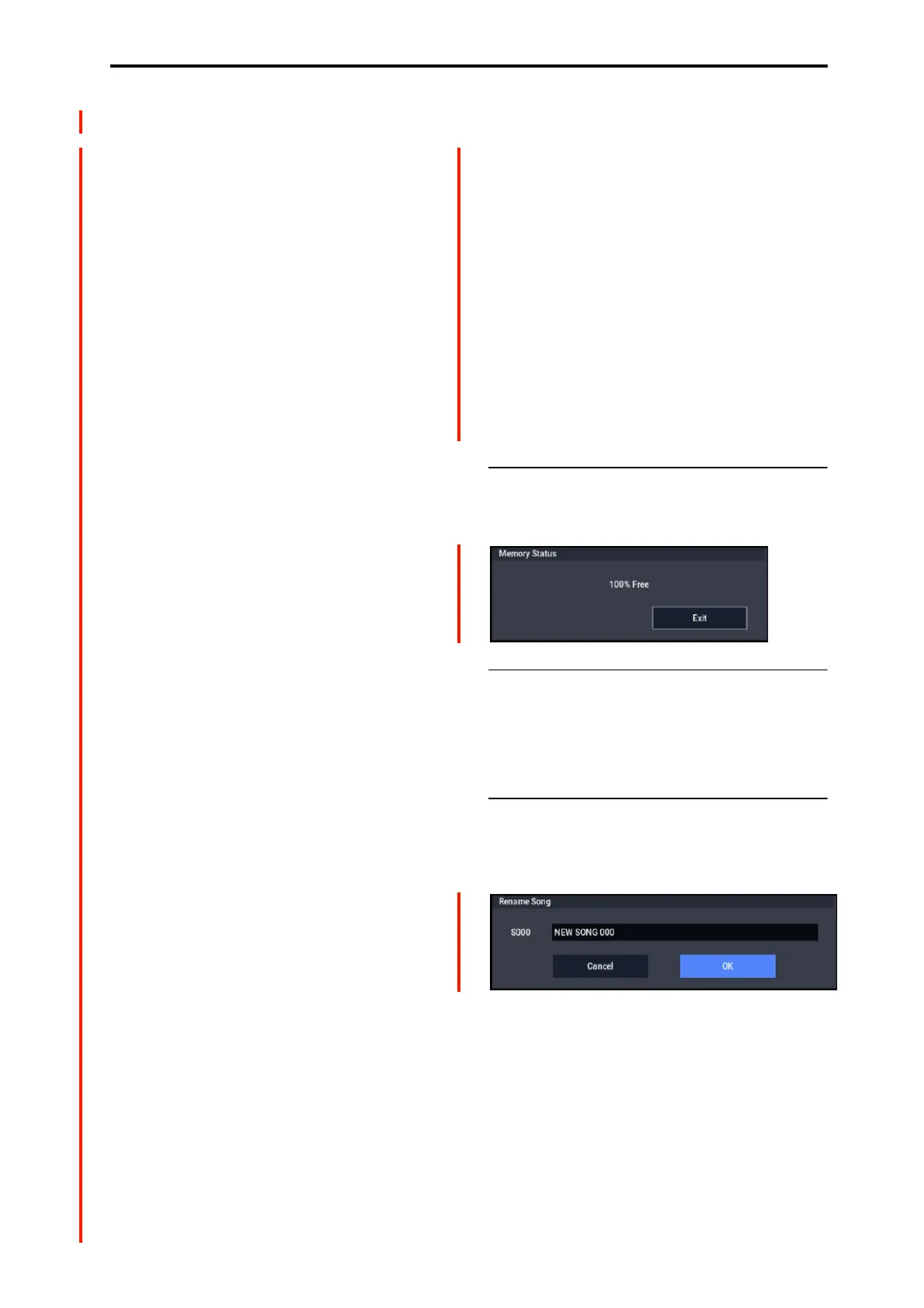SEQUENCER: Page Menu Commands Memory Status
521
SEQUENCER: Page Menu Commands
Compare →p.112
Memory Status →p.521
Exclusive Solo →p.113
Rename Song →p.521
Initialize Song →p.522
Copy From Song →p.522
Load Template Song →p.522
Save Template Song →p.523
FF/REW Speed →p.523
Set Location (for Locate Key) →p.523
GM Initialize →p.523
Copy from Combi →p.525
Copy From Program →p.525
Stereo Pair →p.525
Optimize RAM →p.114
Select Sample No. →p.526
Select Directory/File for Sample To Disk →p.115
Auto HDR/Sampling Setup →p.527
Bounce All Tracks To Disk →p.532
Copy Tone Adjust →p.118
Reset Tone Adjust →p.119
Show EQ Graphic →p.532
Erase Drum Track Pattern →p.532
Copy X-Y Envelope →p.119
Detune BPM Adjust →p.437
MIDI Step Recording →p.532
MIDI Event Edit →p.534
Audio Event Edit →p.535
Audio Automation Edit →p.538
Set Song Length →p.538
Erase Track →p.539
Copy Track →p.539
Bounce Track →p.539
Erase Measure
→p.540
De
lete Measure →p.541
Insert Measure →p.541
Repeat Measure →p.542
Copy Measure →p.543
Move Measure →p.544
Create Control Data →p.544
Erase Control Data →p.545
Quantize →p.545
Shift/Erase Note →p.546
Modify Velocity →p.547
Region Edit →p.547
Volume Ramp →p.549
Copy Song’s Tempo to Region →p.550
Adjust Song’s Tempo to Region →p.550
Adjust Region to Song’s Tempo →p.550
Step Recording (Loop Type) →p.551
Event Edit →p.551
Pattern Parameter →p.551
Erase Pattern →p.551
Copy Pattern →p.551
Bounce Pattern →p.552
Get From MIDI Track →p.552
Put To MIDI Track →p.552
Copy To MIDI Track →p.553
Convert to Drum Track Pattern →p.553
Load Drum Track Pattern →p.553
Copy External Scene →p.121
Copy Scene →p.121
Swap Scene →p.122
Copy Insert Effect →p.122
Swap Insert Effect →p.122
Insert IFX Slot →p.122
Cut IFX Slot →p.123
Clean Up IFX Routings →p.124
Drum
Kit IFX Patch →p.437
Copy MFX/TFX →p.125
Swap MFX/TFX →p.125
Write FX Preset →p.125
Put Effect Setting to Track →p.554
PAGE →p.126
MODE →p.126
Memory Status
If you select “Memory Status,” the remaining amount of
sequencer memory will be displayed.
Exclusive Solo
This specifies how the Solo function will operate. Each time
you select “Exclusive Solo,” the setting will alternate
between multiple solo and exclusive solo. For details, see
“Exclusive Solo” on page 113.
Rename Song
Here you can rename the selected song. You can enter a
name of up to 24 characters. For more information, see
“Editing names and entering text” on page 202 of the OG.