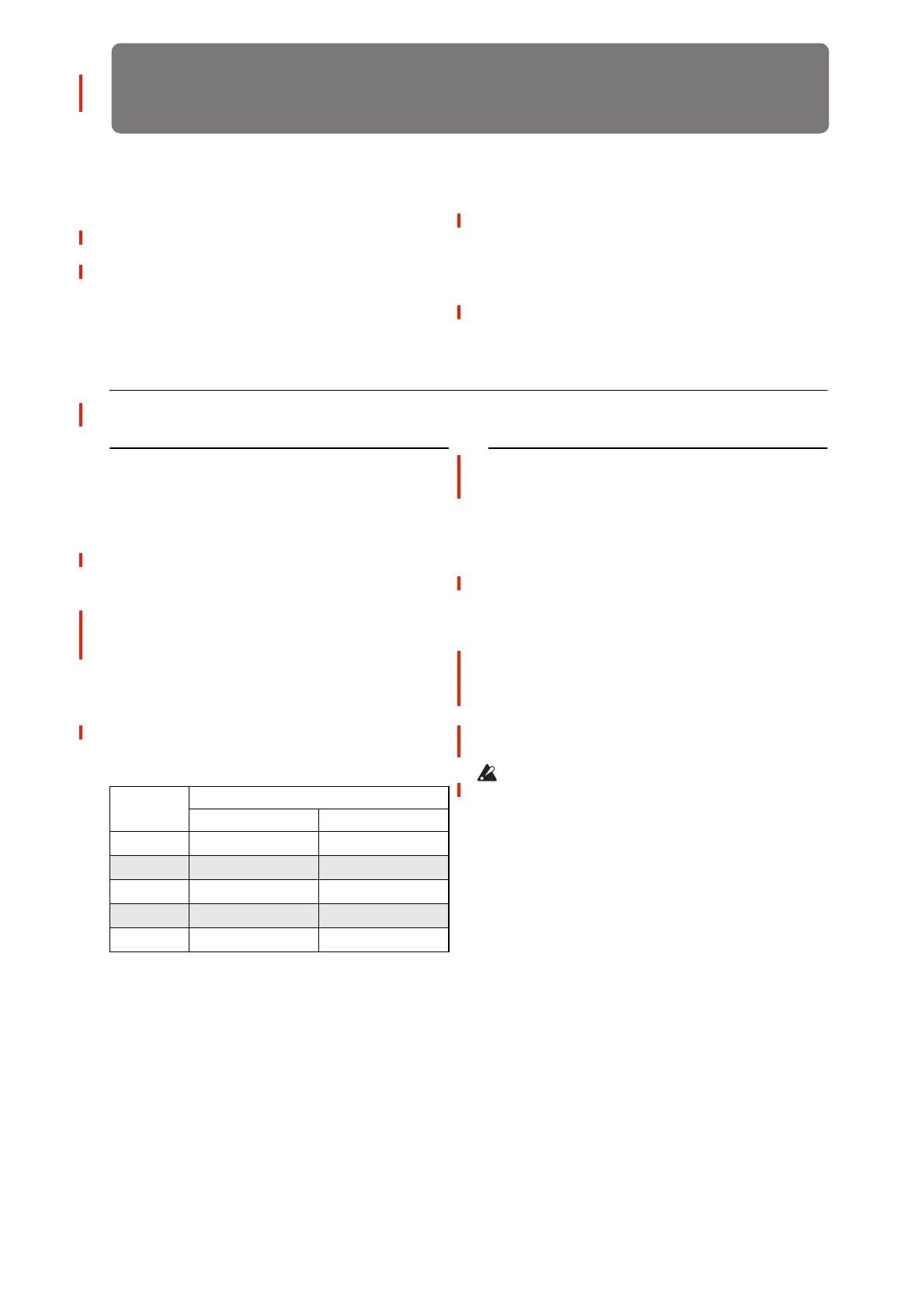571
SAMPLING mode
Sampling Overview
The NAUTILUS can sample external audio from the analog,
USB inputs, at 48 kHz 16-bit resolution (or 24-bit to drive),
in mono or stereo. You can record samples into RAM, or
sample directly to drive.
You can also digitally resample the complete sound of a
Program, Combi, or Song, played live or sequenced,
including any effects and Arpeggiator-generated events.
Once a sample is loaded into SAMPLING mode, you can
use it directly in Drum Kits, or make it into a Multisample
and use it anywhere that you use ROM Multisamples,
including HD-1, STR-1, or MOD-7 Programs and Wave
Sequences.
Once saved to drive, you can load your custom sounds as
User Sample Banks, with access to Virtual Memory. For
more information, see “User Sample Banks” on page 149 of
the OG.
Sampling to RAM, or direct to drive
Sampling and RAM
The NAUTILUS comes with 3GB of RAM pre-installed.
Approximately 1 GB of this RAM is used by the operating
system and ROM sample data. The remainder is shared
between the samples in EXs, User Sample Banks, and
SAMPLING mode.
This means that the size of the currently loaded EXs and
User Sample Banks trades off against the memory available
for SAMPLING mode. The more space used by EXs and
User Sample Banks, the less is available for SAMPLING
mode.
The amount of sampling time depends on the amount of free
RAM, as shown below.
You can check the amount of available sample RAM on the
Recording page; for more details, see “0–1f: Free Sample
Memory/Locations” on page 579.
Free RAM and approximate sampling times
Sampling to drive
You can sample directly to drive, creating a WAVE file. This
lets you record up to 80 minutes continuously, in either
mono or stereo (mono: approximately 440 MB, stereo:
approximately 879 MB).
As long as they fit into the available RAM, these WAVE files
can then be loaded into SAMPLING mode and used in HD-
1, STR-1, or MOD-7 Programs, Drum Kits, or Wave
Sequences.
WAVE files can also be used in audio tracks of the
sequencer. For more information, see “Audio recording” on
page 89 of the OG.
When sampling to drive, you can choose to record at either
16- or 24-bit resolution. 24-bit files can be used at full
resolution in audio tracks; when loaded into SAMPLING
mode, they are automatically converted to 16-bit data.
Do not turn off the power for at least 10 seconds after
sampling to drive. This allows the system time to
complete the process.
Free RAM
Approximate Sampling Time (min:sec)
Mono Stereo
16 MB 2:54 1:27
64 MB 11:39 5:49
128 MB 23:18 11:39
256 MB 46:36 23:18
512 MB 93:12 46:36
