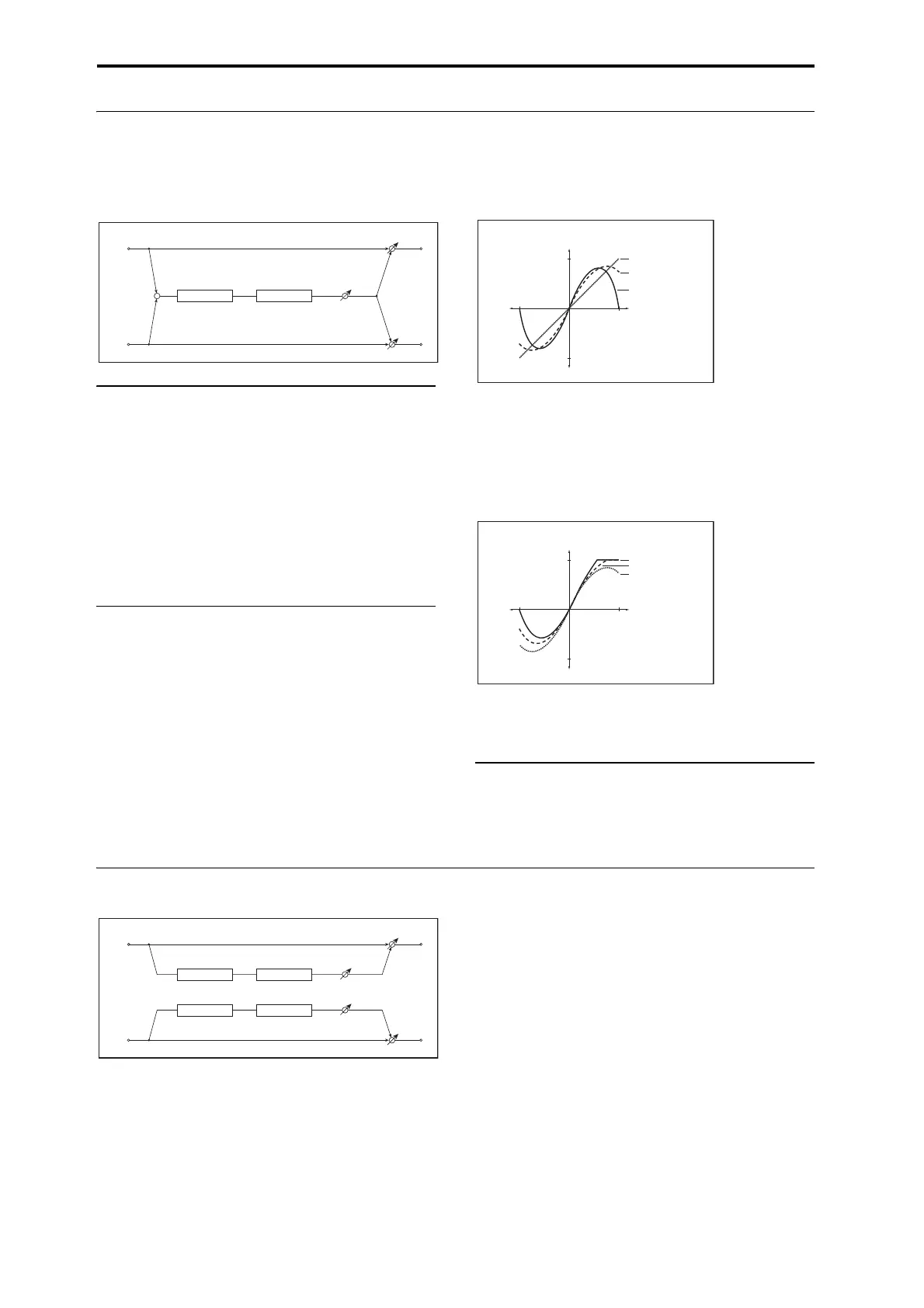798
038: Mic Modeling +PreAmp
This effect simulates a mic and vacuum tube preamp. You
can choose from various types of mic and positions to create
differing sonic characters.
MIC SIMULATOR
Type [Vnt.Dy/55SH, Mlt.Cn/C414, Pc.Cn/C451,
Whale/MD421, Vo.Dy/SM58, Mlt.Dy/SM57,
Vo.Cn/U87, Vo.Tube/U47, BDr.Dy/RE20]
Selects the type of mic.
Position [Close, On, Off, Far]
This expresses the effect that the mic position has on the
sound. The Close setting is the closest mic position, and the
Far setting is the farthest.
TUBE PREAMP
Low Cut [Hz] [Thru, 21…8.00k]
Sets the frequency of the low cut filter.
High Cut [Hz] [53…20.00k, Thru]
Sets the frequency of the high cut filter.
Gain [dB] [–24.0…+24.0]
Sets the input gain to the vacuum tube preamp.
Saturation [%] [0…100]
Sets the input/output response of the preamp.
At higher settings, the waveform will change at high gain
levels, tending to cause distortion. Lower settings will
produce linear response.
Bias [0…100]
This expresses the effect that changes in vacuum tube bias
have on the distortion of the waveform. Higher settings of
this value will produce distortion even at low gain levels.
Since this will also change the overtone structure, you can
use it to control the tonal character.
Output Level [dB] [–48.0…+0.0]
Sets the output level of the preamp.
OUTPUT
This is the standard effects output section, with modulatable
control over wet/dry balance. For more information, see
“OUTPUT” on page 762.
039: St. Mic Modeling +PreAmp
This is similar to “038: Mic Modeling +PreAmp”, but in
stereo. For example, you might use this to simulate micing
of a stereo source such as a rotary speaker.
For more information, see “038: Mic Modeling +PreAmp”
on page 798.
+
Tube Pre AmpMic Simulation
Left
Right
Wet / Dry
Output Level
Wet / Dry
Wet: Mono In - Mono Out / Dry: Stereo In - Stereo Out
Mic/Pre Amp - Saturation
In
Out
Saturation = 0
Saturation = 50
Saturation = 100
Bias = 0
In
Out
Satulation = 50
Bias = 0
Bias = 50
Bias = 100
Mic/Pre Amp - Bias
Tube Pre AmpMic Simulation
Tube Pre AmpMic Simulation
Left
Right
Wet / Dry
Output Level
Wet / Dry
Stereo In - Stereo Out
