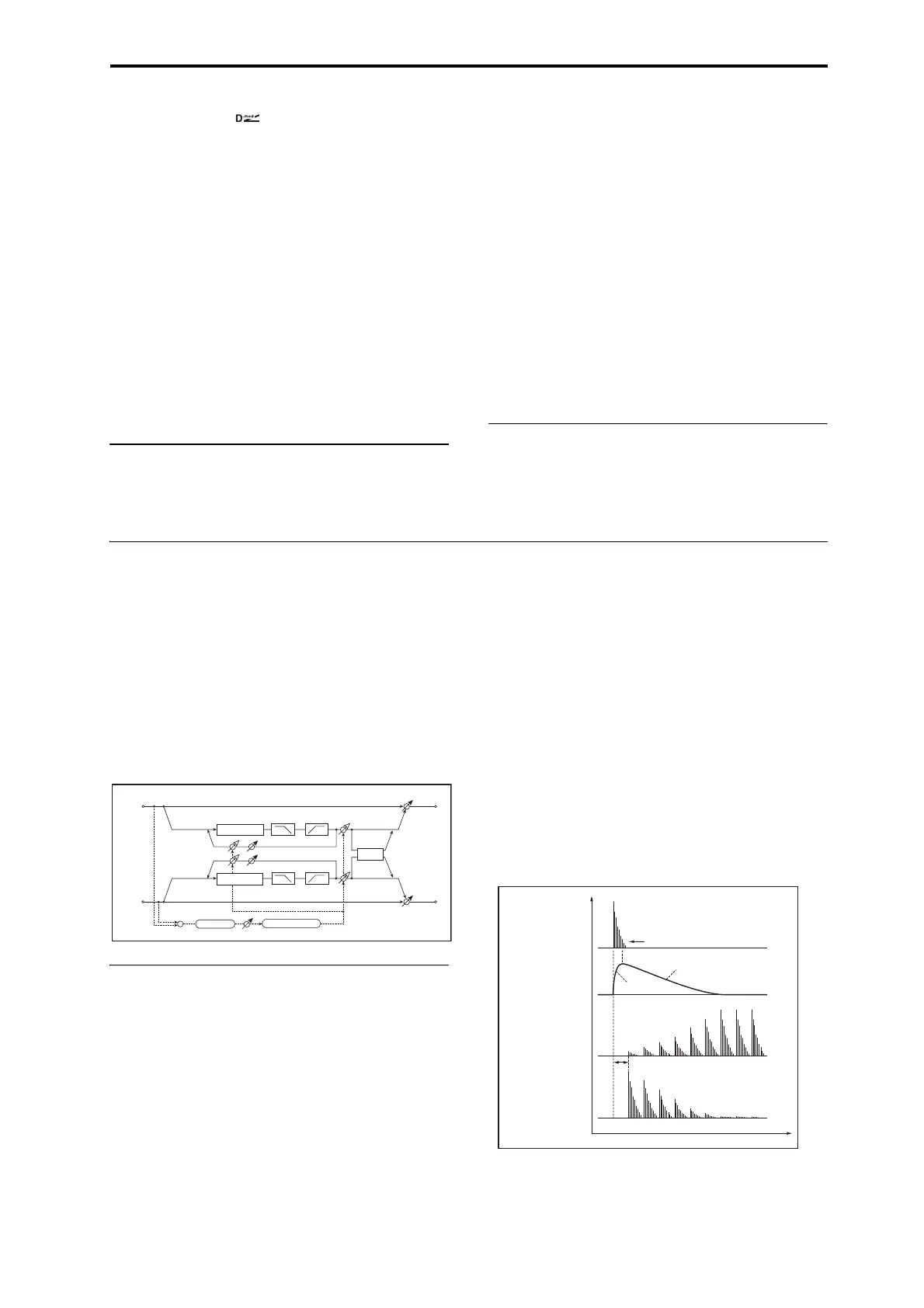Delay 083: Stereo Dynamic Delay
837
MIDI/Tempo Sync [Check-box]
BPM [MIDI, 40.00…300.00]
Base Note [ … ]
Times [x1…x32]
When MIDI/Tempo Sync is on, the LFO speed is set by
BPM, Base Note, and Times, instead of Frequency. For
more information, see “MIDI/Tempo Sync” on page 779.
Type [Individual, Common1, Common2]
This controls whether the effect uses its individual LFO, or
one of the Common FX LFOs. For more information, see
“LFO Type” on page 779.
Common LFO Phase Offset [degrees] [+/–180]
When Type is set to Common FX LFO 1 or 2, this lets you
offset the phase from the master LFO.
MOD DELAY
L Delay Time [msec] [0.0…1000.0]
Sets the delay time for the left channel.
R Delay Time [msec] [0.0…1000.0]
Sets the delay time for the right channel.
L Depth [0…200]
Sets the amount of pitch modulation for the left channel.
0…100 produce chorus-like effects; over 100 produces more
obvious pitch-shifting.
R Depth [0…200]
Sets the amount of pitch modulation for the right channel.
L Feedback [+/–100]
Sets the amount of feedback for the left delay. Negative
values invert the phase.
R Feedback [+/–100]
Sets the amount of feedback for the right delay.
OUTPUT
This is the standard effects output section, with modulatable
control over wet/dry balance. For more information, see
“OUTPUT” on page 762.
083: Stereo Dynamic Delay
This stereo delay uses the input signal level to control either
the wet/dry mix or the feedback level. You can use this to
create:
• Ducked delays, in which the delays get softer when the
input is loud (the delays “duck” to get out of the way).
• Gated delays, in which the delays are louder when the
input is loud. For instance, you can create a thick,
layered lead sound using delays, and then make the level
or feedback of the delays reduce automatically when you
stop playing.
CONTROL
Target [None, Output Level, Feedback]
This selects the modulation target for the input signal.
Output Level modulates the Wet/Dry mix.
Feedback modulates the Feedback amount.
Polarity [+, –]
+ (positive): The modulation applies only when the input
signal is below the Threshold. Use this to lower the effect
level when the input signal is quiet.
– (negative): The modulation applies only when the input
signal is above the Threshold. Use this to lower the effect
level when the input signal is loud (for “ducking”).
Offset [0…100]
This controls the amount of modulation for the Target
parameter (either Output Level or Feedback), as a
percentage of the parameter’s value.
Threshold [0…100]
This sets the input signal level at which the ducking or
gating occurs, according to the Polarity setting.
Attack [1…100]
This controls how fast the gating or ducking starts after the
Threshold is crossed.
Release [1…100]
This controls how fast the gating or ducking stops, after the
Threshold is crossed in the opposite direction.
Delay
Left
Right
Feedback
Spread
Wet / Dry
Wet / Dry
Stereo In - Stereo Out
High Damp Low Damp
High Damp
Low Damp
Threshold
Delay
FB
Out
Control Target
Attack, Release
Envelope
+
Dynamic Delay
Threshold
Dry
Envelope
Wet
Target=Output Level
Polarity= (–)
Wet
Target=Output Level
Polarity= (+)
Delay Time
Time
(Ducking Delay)
Release
Attack
Level
