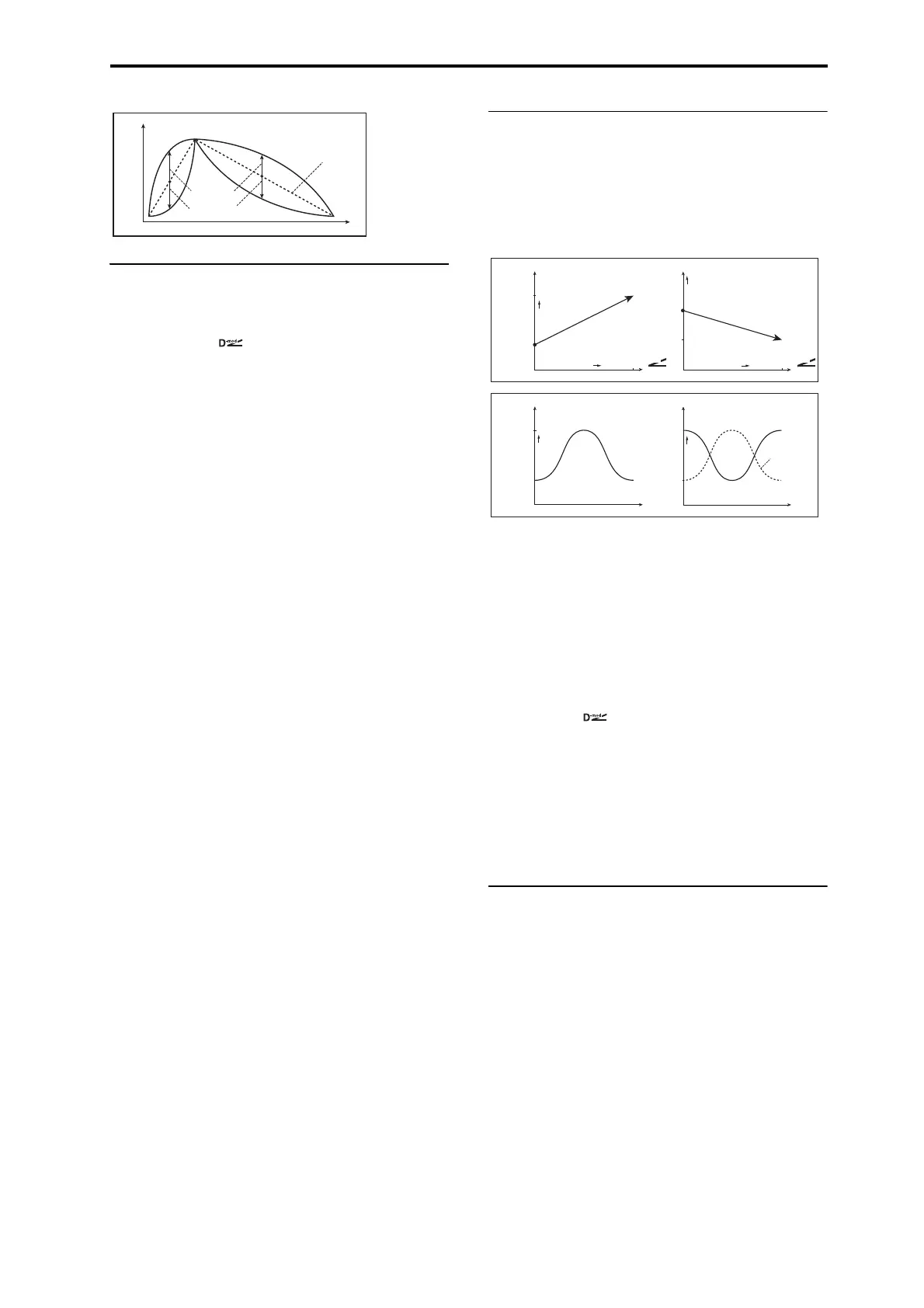EQ and Filters 016: Stereo Wah/Auto Wah
779
LFO
Frequency
Frequency [Hz] [0.02…20.00]
This sets the LFO speed, in Hz. It applies only when
MIDI/Tempo Sync, below, is Off.
Source [Off…Tempo]
This selects a modulation source for the Frequency.
Amount [–20.00…+20.00]
This sets the Frequency modulation amount, in Hz.
MIDI/Tempo Sync
MIDI/Tempo Sync [Check-box]
On (checked): When MIDI/Tempo Sync is On, the LFO
will synchronize to tempo as set by BPM, below. The LFO
speed will be controlled by the Base Note and Times
parameters, below. All settings for Frequency and
Frequency Source and Amount will be ignored.
Off (unchecked): When MIDI/Tempo Sync is Off, the
Frequency settings will determine the speed of the LFO,
and the BPM, Base Note, and Times settings will have no
effect.
BPM [MIDI, 40.00…300.00]
MIDI syncs to the system tempo. 40-240 sets the tempo
manually for this individual effect.
Base Note [ … ]
This sets the basic speed of the LFO, relative to the BPM
setting. The values range from a 32nd note to a whole note,
including triplets.
Times [x1…x32]
This multiplies the length of the Base Note. For instance, if
the Base Note is set to a sixteenth note, and Times is set to 3,
the LFO will cycle over a dotted eighth note.
LFO Type
Type [Individual, Common1, Common2]
Individual: the LFO uses the Frequency and MIDI/Tempo
Sync parameters, above.
Common 1 or 2: the LFO uses the frequency or tempo sync
of the selected Common LFO, so that you can synchronize
multiple LFO-based effects together.
For more information, see “Common FX LFOs” on
page 733.
Common LFO Phase Offset [degrees] [+/–180]
This specifies the phase difference relative to the selected
Common FX LFO. It applies only when Type is set to
Common 1 or Common 2.
WAH
Frequency Bottom [0…100]
This sets the wah frequency when the modulation signal
(selected by Sweep Mode) is at its minimum level.
To reverse the sweep direction, you can set this to be higher
than the Frequency Top, below.
Frequency Top [0…100]
This sets the wah frequency when the modulation signal
(selected by Sweep Mode) is at its maximum level.
Resonance [0…100]
Sets the resonance amount.
Low Pass Filter [Check-box]
Switches the wah low pass filter on and off.
Output Level [0…100]
Sets the output level of the effect sound.
Source [Off…Tempo]
Selects the modulation source that will control the effect
output level.
Amount [+/–100]
Sets the modulation amount of the effect output level.
OUTPUT
This is the standard effects output section, with modulatable
control over wet/dry balance. For more information, see
“OUTPUT” on page 762.
Time
Level
Envelope
value = 0...–100
value = 0...+100
Envelope Shape
Max
D
-mod
Frequency
Bottom=25
Top=75
Higher
Max
Zero
Higher
D
-mod
Frequency
Bottom=60
Top=30
Higher
Zero
Higher
Frequency
Bottom=25
Top=75
Higher
Frequency
Bottom=75
Top=25
Higher
Sweep Mode=Auto
Envelope
Envelope
Time
Wah
Woo
Woo
Woo
Envelope
Wah Wah
Time
Woo
Woo
Wah
Wah
Sweep Mode=D-mod
