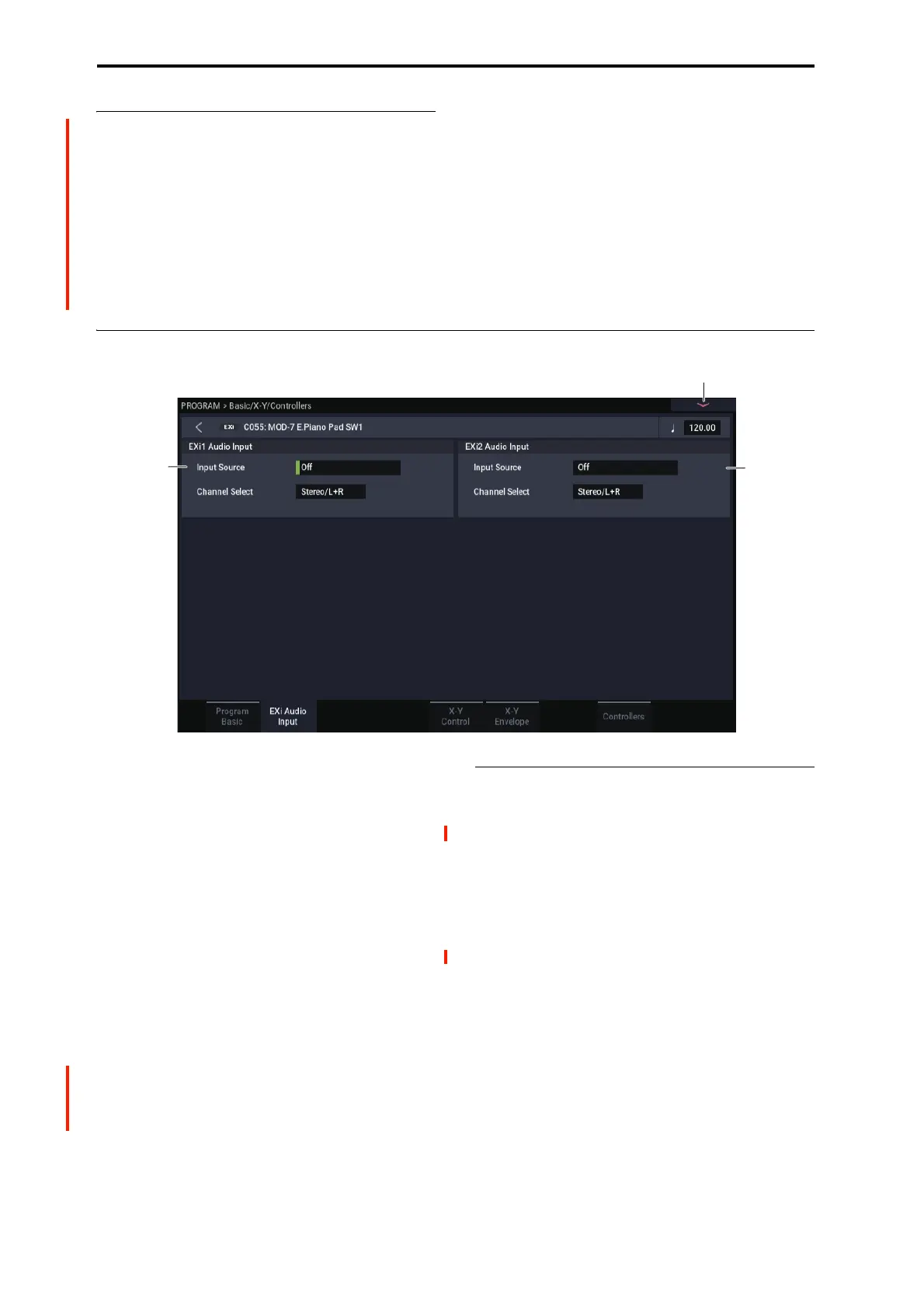PROGRAM mode: EXi
134
v
4–1: Page Menu Commands
• Compare →p.112
• Write Program →p.112
• Exclusive Solo →p.113
• Copy EXi Oscillator →p.140
•PAGE →p.126
•MODE →p.126
4–2: EXi Audio Input
These parameters let you route audio into EXi instruments
which support audio input, including the STR-1, MS-20EX,
and MOD-7. You can use this to create feedback loops, or to
process live or recorded audio through the EXi’s synthesis
engine.
EXi which do not support audio input will ignore these
settings. The AL-1 supports audio input, but uses its own
dedicated routing.
For more information on using audio inputs with EXi, see:
AL-1: “4–3c: Sub OSC/Audio Input” on page 149
STR-1: “4–8c: Feedback” on page 231
MS-20EX: “6–1k: EXTERNAL SIGNAL PROCESSOR
(ESP)” on page 273
MOD-7: “5–1f: EXi Audio Input” on page 319
You can override these settings, if desired, in
COMBINATION and SEQUENCER modes. For more
information, see “2–6: EXi Audio Input” on page 412
(COMBINATION mode), and “2–6: EXi Audio Input” on
page 487 (SEQUENCER mode).
4–2a: EXi 1
Input Source [PRG, Off, Audio Input 1/2,
USB 1/2, L/R Output, Indiv. Output 1/2…3/4,
REC 1/2…3/4, FX Control 1, 2,
IFX 1…12, MFX 1, 2, TFX 1, 2]
This selects the input source for EXi1. You can use this to
create a feedback loop, if desired.
Off disables the input.
Audio Input 1/2, and USB 1/2 use the live audio from the
selected input.
L/R Output and Indiv. Output 1/2…3/4 use the audio as it
is heard from the selected output (like connecting a cable
from the output back to the input).
REC 1/2…3/4 and FX Control 1, 2 use the audio from the
selected bus.
IFX 1…12, MFX 1, 2, and TFX 1, 2 use the output of the
selected effect.