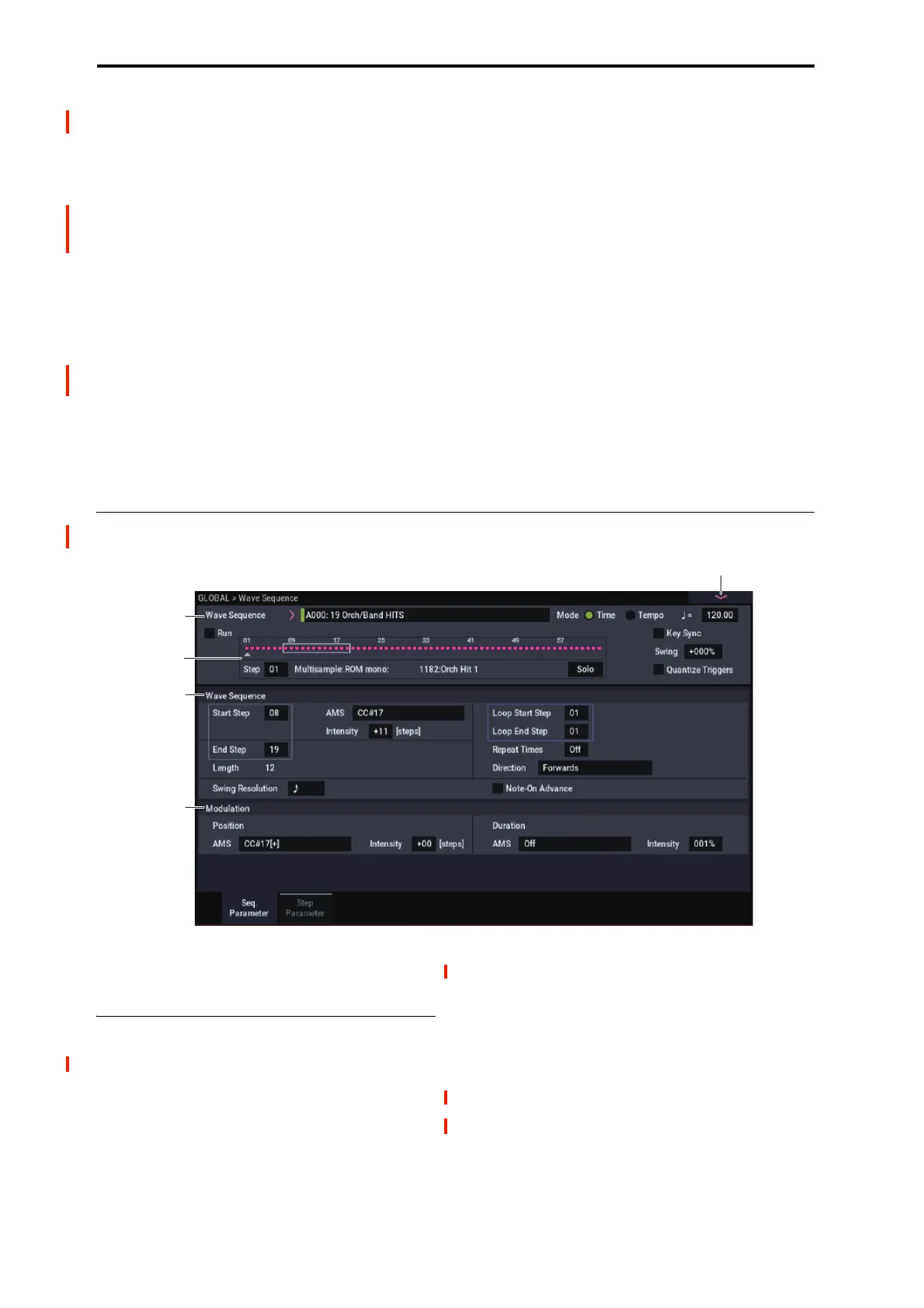GLOBAL mode
662
GLOBAL > Wave Sequence
Wave Sequences play back a series of different
Multisamples over time. You can use this to create a variety
of unique timbral and rhythmic effects, as described below.
Like Drum Kits, Wave Sequences are edited in GLOBAL
mode, and then used PROGRAM > Basic/X-Y/Controllers–
Program Basic page. For more information on using Wave
Sequences in Programs, see “2–1c: OSC1
Multisample/Wave Sequence” on page 51.
When editing Wave Sequences, you’ll hear them as if they
were being played through the parameter settings of the
previously selected Program or Combination. This includes
filter settings, envelopes, etc. So, before you begin, it’s best
to first select a suitable sound in PROGRAM mode, and then
enter GLOBAL mode.
For detailed step-by-step instructions on creating and editing
Wave Sequences, please see “Using Wave Sequences” on
page 180 of the OG.
Rhythmic Wave Sequences
Rhythmic Wave Sequences use short or abrupt crossfades, so
that transitions between the different Multisamples create a
rhythmic phrase. Flexible swing amount, rests, and ties let
you build complex patterns, which you can then sync to ARP
and the system tempo.
Crossfading Wave Sequences
By using long durations and crossfade times, Wave
Sequences can produce complex, evolving timbres.
Modulating the Start Step, Position, and Duration makes the
sound even more organic, so that every note can play the
Wave Sequence a little differently.
Velocity-Switching Wave Sequences
By setting each step’s duration to GATE, and then
modulating the Start Step by velocity, you can create a sound
with up to 64 velocity switches. For instance, you can use
this to switch between a large number of different attack
transients.
4–1: Seq. Parameter
This page contains parameters for the selected Wave
Sequence as a whole.
4–1a: Basic
Wave Sequence [A000...A149, B00...O31]
The Wave Sequences in the I (Internal), A, G–T banks are
the built-in “factory” sounds. You can over-write them if you
wish, but doing so may change the sounds of the factory
Programs in banks A, G–T, and the Combinations in banks
A…D.
As shipped from the factory, all banks except A, G–T are
empty. You can use these for storing sounds that you create
yourself, optional sound banks from Korg, or third-party
sound libraries. Each User bank has space for 32 Wave
Sequences.
When the Wave Sequence Select window is open, you can
use the Find button to search for Wave Sequences by name.
For more information, see “Find dialog” on page 7.
Mode [Time, Tempo]
This switches between Time mode (for crossfading Wave
Sequences) and Tem po mode (for rhythmic Wave
Sequences).
In Time mode, step durations are specified in milliseconds,
and are not affected by the system tempo.