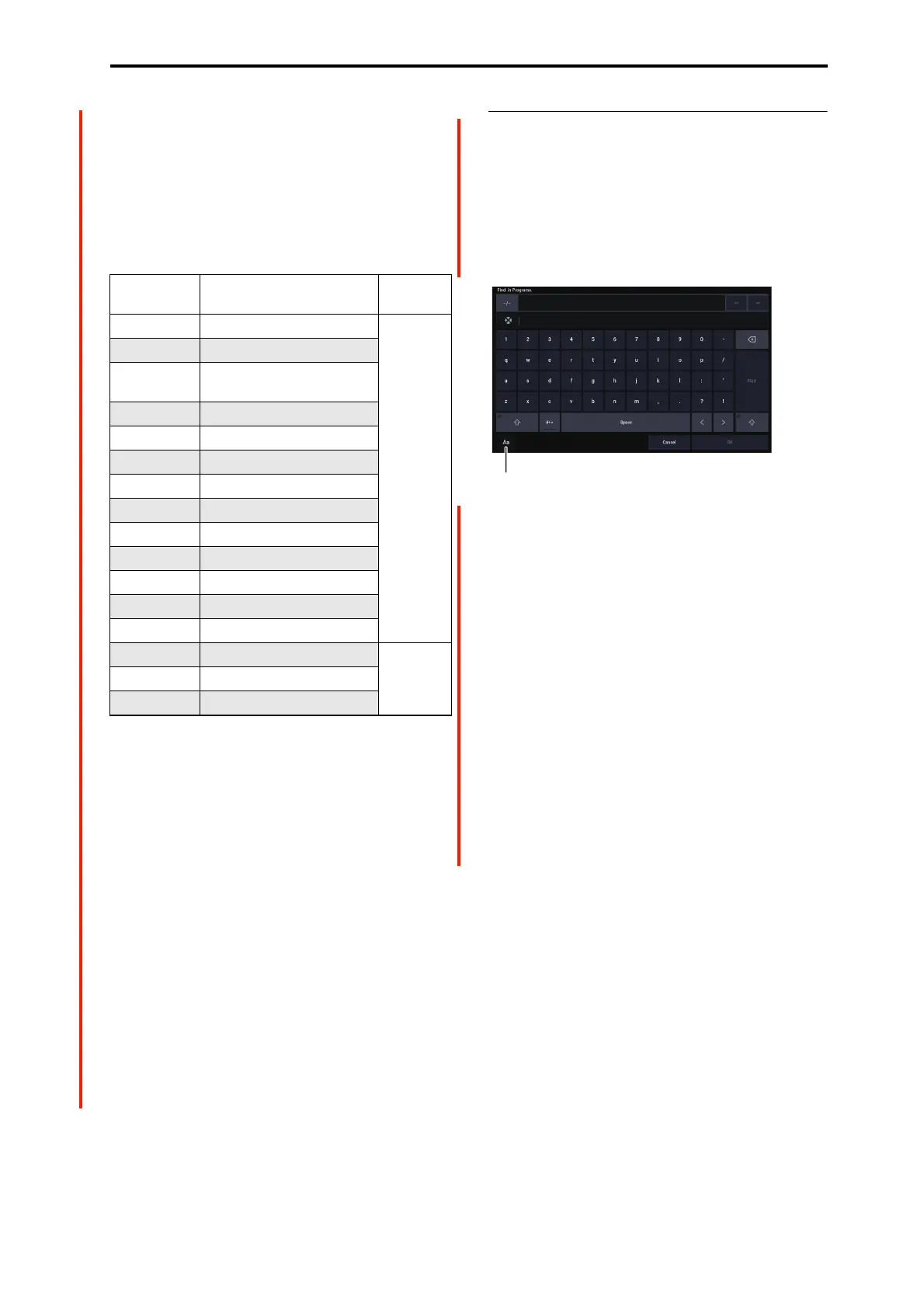PROGRAM > Home Program Select menu
7
Banks GM, g(1…9), and g(d): General MIDI
Press the Bank(List) button to display “Bank Select”, and
press the GM button.
If a GM variation bank doesn’t have a different version of
the current Program, the basic GM sound will be recalled
instead. In this case, an asterisk * will be added to the
beginning of the Program name.
Program Bank Contents
• Each rewritable bank A to T has 128 programs (total
2,560), non-rewritable bank GM — g(d): GM2 capital
program and g(1)–g(9) (variation programs), and bank
g(d) (drums).
• Bank M is selected as the default setting when writing a
multisample resampled by the page menu command
“Auto Sampling Setup” as a program.
For details on the factory Programs, please see the separate
Voice Name List (VNL).
Favorite [Off, On]
This check-box, right under the Tempo parameter, marks the
Program as a “favorite,” which makes it easy to find in the
Bank/Program Select and Category/Program Select dialogs.
Important: you must write the Program in order to save
changes to the Favorite status.
Find [Button]
This magnifying-glass button brings up the Find dialog. You
can use Find to search for Programs by name, as described
below.
Find dialog
The Find dialog lets you search for data by name. It’s
reached by the magnifying glass icon at the bottom of the
Select menu for Programs, Combinations, Songs, Set Lists,
Samples, Multisamples, Wave Sequences, Drum Kits,
Effects, and MOD-7 algorithms.
To use it:
1. Press the magnifying glass to open the Find dialog.
2. Enter the text to search for.
For instance, you can enter “Pian” to search for Programs
with “piano” in the name. Ignore Case button is enabled by
default; disable this if you want the find function to
distinguish between upper and lower case.
In addition to the on-screen keyboard, you can use a
commercially available USB alphanumeric keyboard to
enter text. For more information, see “Editing names and
entering text” on page 202 of the OG.
3. Press Find to find matches to the entered text.
The names of Programs which match the provided text will
appear, displayed one at a time.
4. Use the Next and Previous buttons to step through the
Programs. Alternatively, use the front-panel + and −
buttons.
You can audition the Programs by playing on the keyboard.
5. To select a found Program, press the OK button. To
exit without selecting a new Program, press the
Cancel button.
Bank Contents
Bank
Type
A Featured EXi sounds
Bank type
can be set
to either
HD-1 or EXi
B Featured HD-1 sounds
C
SGX-2, EP-1,
and “best of” other EXi
D AL-1
EAL-1 and CX-3
F STR-1
GMS-20EX & PolysixEX
H MOD-7
I, L HD-1
M Initialized HD-1 Programs
N, O HD-1
P, Q, R Initialized EXi Programs
S, T Initialized HD-1 Programs
GM (I-G) GM2 main Programs
GMg(1)…g(9) GM2 variation Programs
g(d) GM2 drum Programs
Ignore Case button
