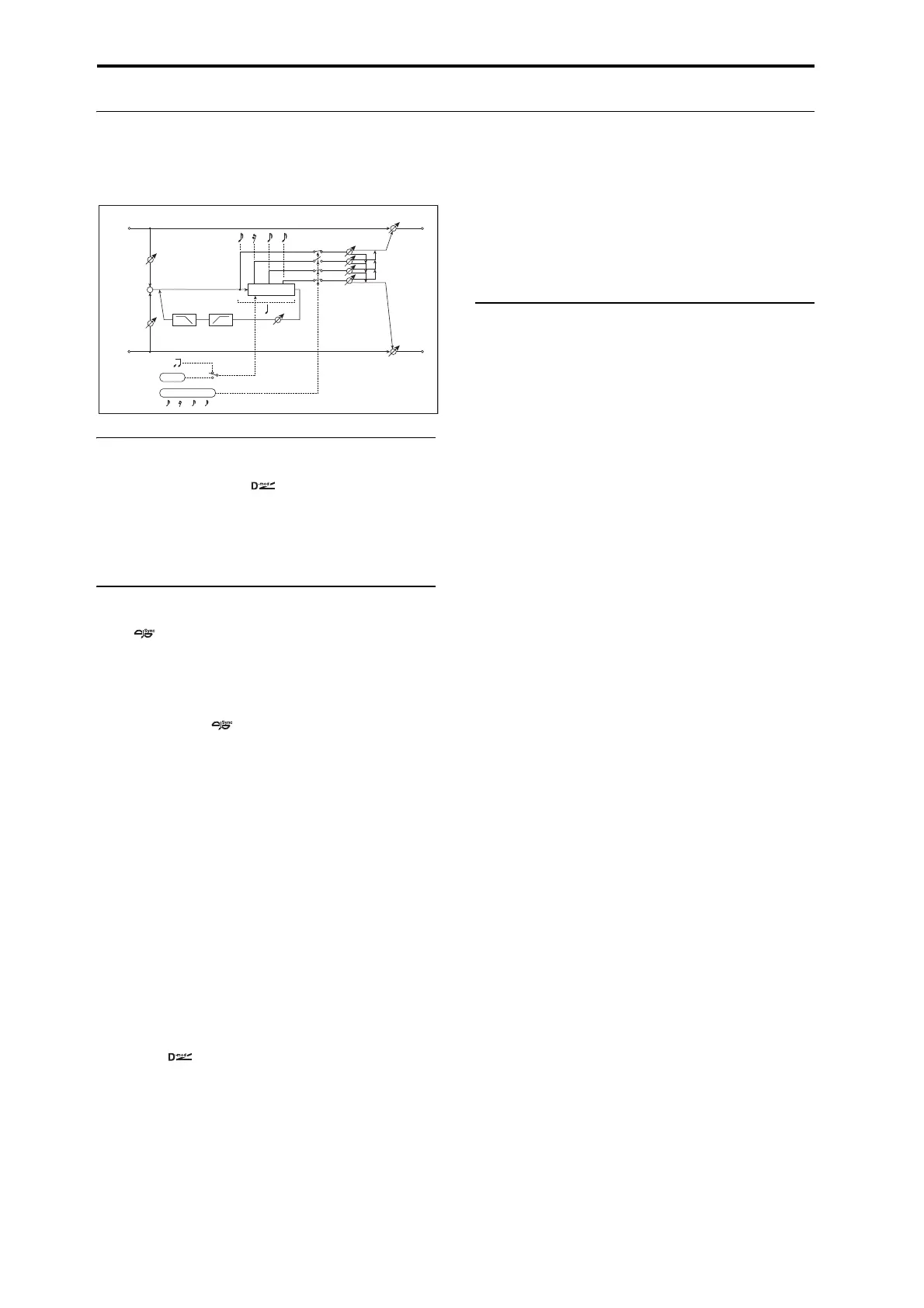844
090: Sequence BPM Delay
This four-tap tempo delay includes a selection of patterns in
16th notes and dotted 8th notes.
INPUT
Input Level Dmod [%] [+/–100]
Sets the modulation amount of the input level. p.823.
Source [Off…Tempo]
Selects the modulation source for the input level. p.823.
DELAY
BPM [MIDI, 40.00…300.00]
MIDI syncs to the system tempo; 40-240 sets the tempo
manually for this individual effect. p.844.
When BPM is set to MIDI, the minimum tempo is 44BPM.
Rhythm Pattern […3]
This parameter automatically creates rhythmic patterns by
controlling the tap delay times and turning individual taps on
and off. You can customize the patterns by using the
feedback amount and per-tap pan controls, below.
The feedback time is always a quarter-note.
Tap1 Pan [L, 1…99, R]
Sets the panning of Tap1.
Tap2 Pan [L, 1…99, R]
Sets the panning of Tap2.
Tap3 Pan [L, 1…99, R]
Sets the panning of Tap3.
Tap4 Pan [L, 1…99, R]
Sets the panning of Tap4.
Feedback [+/–100]
Sets the feedback amount. Negative values invert the phase.
Source [Off…Tempo]
Selects a Dmod source to modulate Feedback.
Amount [+/–100]
Sets the modulation amount for Feedback.
High Damp [%] [0…100]
Sets the amount of high-frequency attenuation for the
feedback path.
Low Damp [%] [0…100]
Sets the amount of low-frequency damping for the feedback
path.
OUTPUT
This is the standard effects output section, with modulatable
control over wet/dry balance. For more information, see
“OUTPUT” on page 762.
Delay
Left
Right
Feedback
Wet / Dry
Wet / Dry
Wet: Mono In - Stereo Out / Dry: Stereo In -Stereo Out
Input Level D-mod
High Damp Low Damp
Input Level D-mod
+
Tempo
BPM
BPM
Rythm Pattern
Pan
