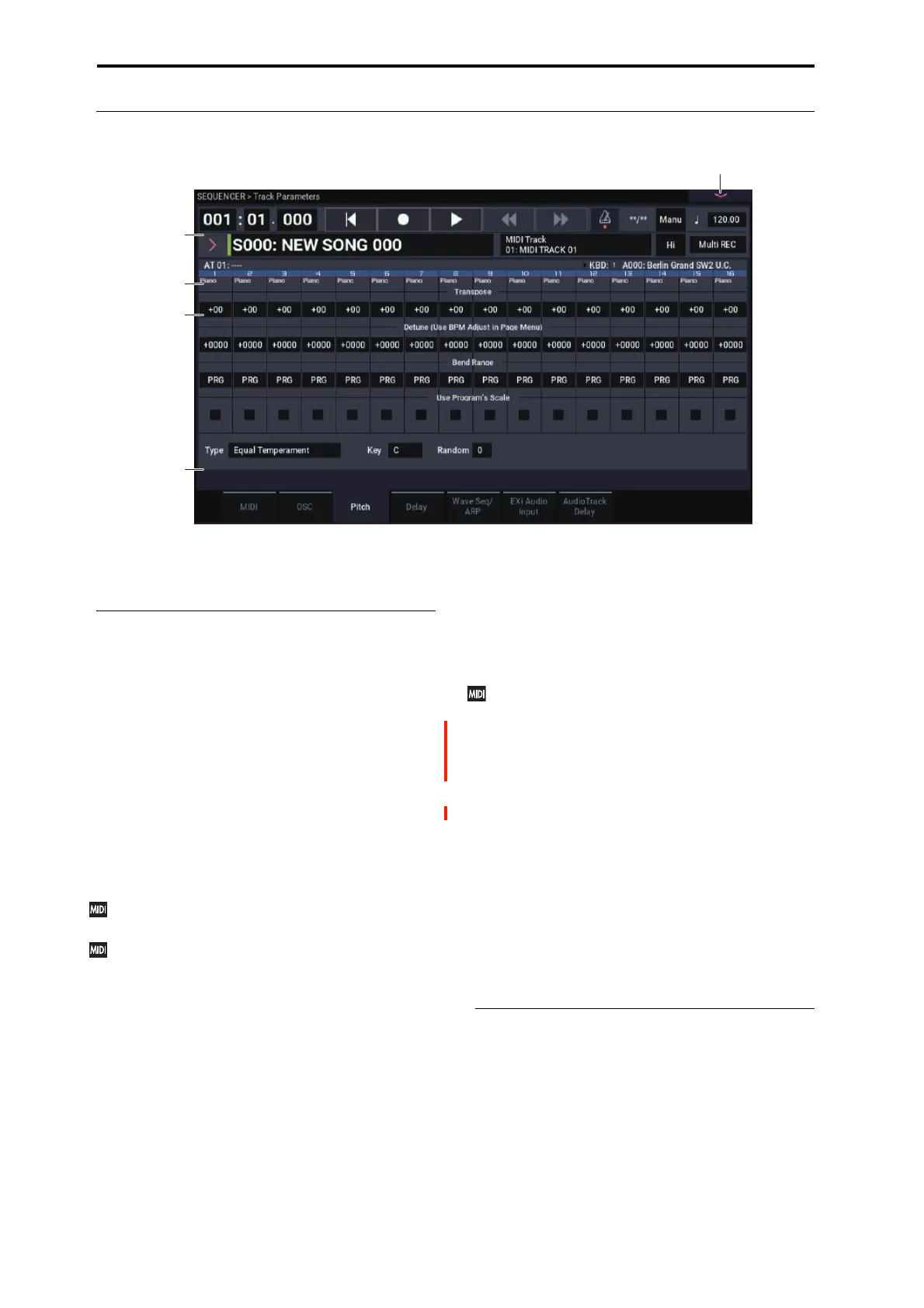SEQUENCER mode
482
2–3: Pitch
Here you can make pitch-related settings for each MIDI
track.
2–3a: Pitch
Track 01 (Track Number)
Transpose [–60…+00…+60]
Adjusts the pitch of each MIDI track in semitone steps.
12 units equal one octave.
Detune (BPM Adj. in Page Menu)
[–1200…+0000… +1200]
Adjusts the pitch of each MIDI track in one-cent units.
+0000: Normal pitch.
Note: You can also use the “Detune BPM Adjust” page
menu command to automatically make a detune setting from
a calculation in BPM units.
Transpose and Detune do not affect the notes
transmitted via MIDI Out.
Transpose and Detune can be controlled via MIDI RPN
messages received on the Track’s MIDI channel. The way
that this works depends on whether or not the Track uses
an HD-1 Drum Program.
If the Track does not use an HD-1 Drum Program–for
example, if it uses a Single or Double HD-1 Program, or
an EXi Program–then MIDI RPN Coarse Tune will
control Transpose, and RPN Fine Tune will control
Detune.
If the Track uses an HD-1 Drum Program, MIDI RPN
Coarse Tune and Fine Tune will be combined to control
Detune. The overall range is ±1 octave for coarse tune
and fine tune together.
Bend Range [PRG, –24…+00…+24]
Specifies the amount of pitch change that will occur when
the pitch bender is operated, in semitone units.
PRG: The pitch range specified by the program will be used.
–24…+24: This setting will be used regardless of the setting
in the program.
As long as this set to something other than PRG, you can
control the Bend Range using MIDI RPN Pitch Bend
Change messages. For more information, please see
“Bend Range” on page 408.
Use Program’s Scale [Off, On]
MIDI track can use the scale that is specified by Scale
(PROGRAM 1–1f).
On (checked): The scale specified by the program will be
used.
Off (unchecked): The scale specified by Scale (2–3b) will
be used.
Track 2…16 (Track Number)
Here you can make pitch-related settings for MIDI tracks 2
through 16. The settings are the same as for track 1, as
described above.
2–3b: Scale
Scale
Specifies the scale that the song will use. For more
information, please see “1–1e: Scale” on page 38.
Type (Song’s Scale) [Equal Temperament…User
Octave Scale15]
Selects the scale.
Key [C…B]
Selects the tonic key of the selected scale.
0–1a
1–1b
2–3PMC
2–3a
2–3b
