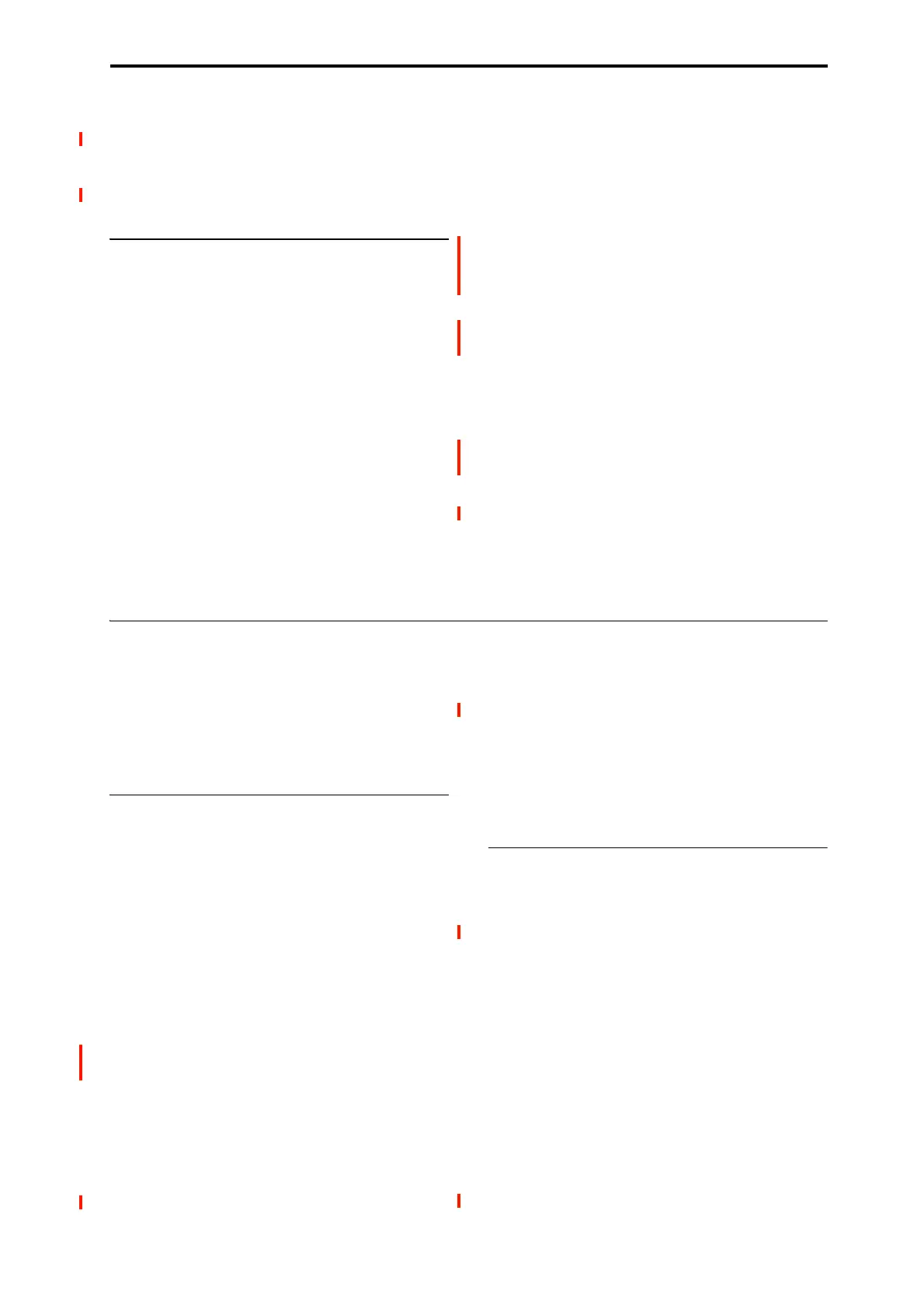Synthesis with the MOD-7: a guided tour PCM as a VPM modulator
305
8. Set Filter A’s Resonance to 65.
9. While playing, move Slider 7 and 9, and compare the
different effects that they create.
Slider 9 controls the VPM Osc 1 Level, and thus the
intensity of the FM on VPM Osc 2. Slider 7 controls Filter
A’s Frequency, and so moving it creates a filter sweep.
Filtering VPM modulators
You can also use filters as part of the VPM processing chain,
between modulators and carriers. To do so, continuing from
the above:
1. Go to the Patch Panel page.
2. Select Input 1 of the Output Mixer (“Main Mix”).
The Output Mixer is the tall block on the far right of the
Patch Panel, and Input 1 is the top-most jack. Look in the
Parameter Details area to verify that you’ve selected Main
Mix and In 1.
3. Set In 1’s Level to 0.
When you select a jack, its level is always selected as well.
So, you can use the data entry controls immediately, without
needing to select the on-screen Level parameter.
4. Touch Filter A’s output (the blue jack), and drag to
the first input jack on VPM Osc 4.
There should now be a brown cable connecting the output of
Filter A to In 1 of VPM Osc 4.
Look in the Parameter Details area, and verify that it says
Osc 4 at the top. Also, verify that the middle line reads In 1 -
--> Filter A, Out.
You’ve now created a complex VPM patch, like this:
VPM Osc 1 -> VPM Osc 2 -> Filter A -> VPM Osc 4
5. Go to Filter A, and set its Resonance to 00.
6. On the Tone Adjust, press switch 4.
This turns on VPM Osc 4.
7. Also on the Tone Adjust, set Slider 9 to the middle,
and move Slider 10 all the way up.
8. Experiment with moving Slider 7 and Slider 10.
Slider 7 controls Filter A cutoff, and Slider 10 controls VPM
Osc 2 Level. Listen to the different effects.
Note that VPM Osc 2 is now a modulator, affecting the
timbre of VPM Osc 4. We aren’t hearing VPM Osc 2
directly.
9. Move Slider 10 to the top of its range.
Slider 10 controls the output volume of VPM Osc 2.
10.Set Filter A’s Type to Band Pass.
11.While playing, sweep Slider 7 between the minimum
(all the way left) and the middle.
This produces interesting sounds–definitely filter-like, but
not the same as using a filter in traditional subtractive
synthesis.
PCM as a VPM modulator
All of the examples above use VPM Oscillators as
modulators, but you can also use the PCM Oscillator, Noise
Generator, and the EXi Audio Input as modulators.
For instance, here are two quick tutorials in using PCM as an
FM modulator, which was a popular feature on a few later-
generation vintage FM synths.
Single Multisample as VPM modulator
1. Follow the instructions under “Creating an initialized
MOD-7 Program” on page 301.
2. On the Patch Panel page, press the button to the left of
the Algorithm name to open the Algorithm Select pop-
up.
3. In the Algorithm Select popup, select the Processing
tab.
This small set of algorithms is designed for processing PCM
or the EXi Audio Input through one or more VPM
Oscillators.
4. Select Algorithm 51, PCM -> 1 -> 4-pole.
5. Go to the MOD-7: Oscillator– PCM Mod page.
6. Set the Octave to +1[4’].
Since VPM Osc 1’s Ratio is set to 1, this creates an FM ratio
of 2:1.
7. Set the Output Level to 67.
8. Set the Velocity Sens to +050.
This lets velocity control the output level.
9. Go to the MOD-7: Oscillator– PCM Osc page, and
select different Multisamples for MS1.
The choice of Multisample dramatically affects the sound.
You can use any mono Multisamples, including ROM, EXs,
User Sample Banks, and SAMPLING mode data. Try these
to start:
• Choir: 203 Voice-Choir
• Wavestation: 0597 “puh”
• Wavestation: 0619 VS 35
• SE 1: 1200 House Hits
Velocity-switched Multisamples
Of course, you can also velocity switch between different
Multisamples. Continuing from the above:
1. On the MOD-7: Oscillator– PCM Osc page, all
MS1…4’s Type parameters to Multisample.
2. Set MS1…4’s Multisamples as follows:
• MS1: 0510: MuteGtr2
• MS2: 0511: MuteGtr3
• MS3: 0509: MuteGtr1
• MS4: 0518: BassHarm
3. Next, set the Bottom Velocities as follows:
• MS1: 110
•MS2: 95
• MS3: 080
(MS4’s Bottom Velocity is always set to 1.)
4. Go to the MOD-7: Oscillator– PCM Mod page.
5. Set the Output Level to 100, and the Octave to +0[8’].