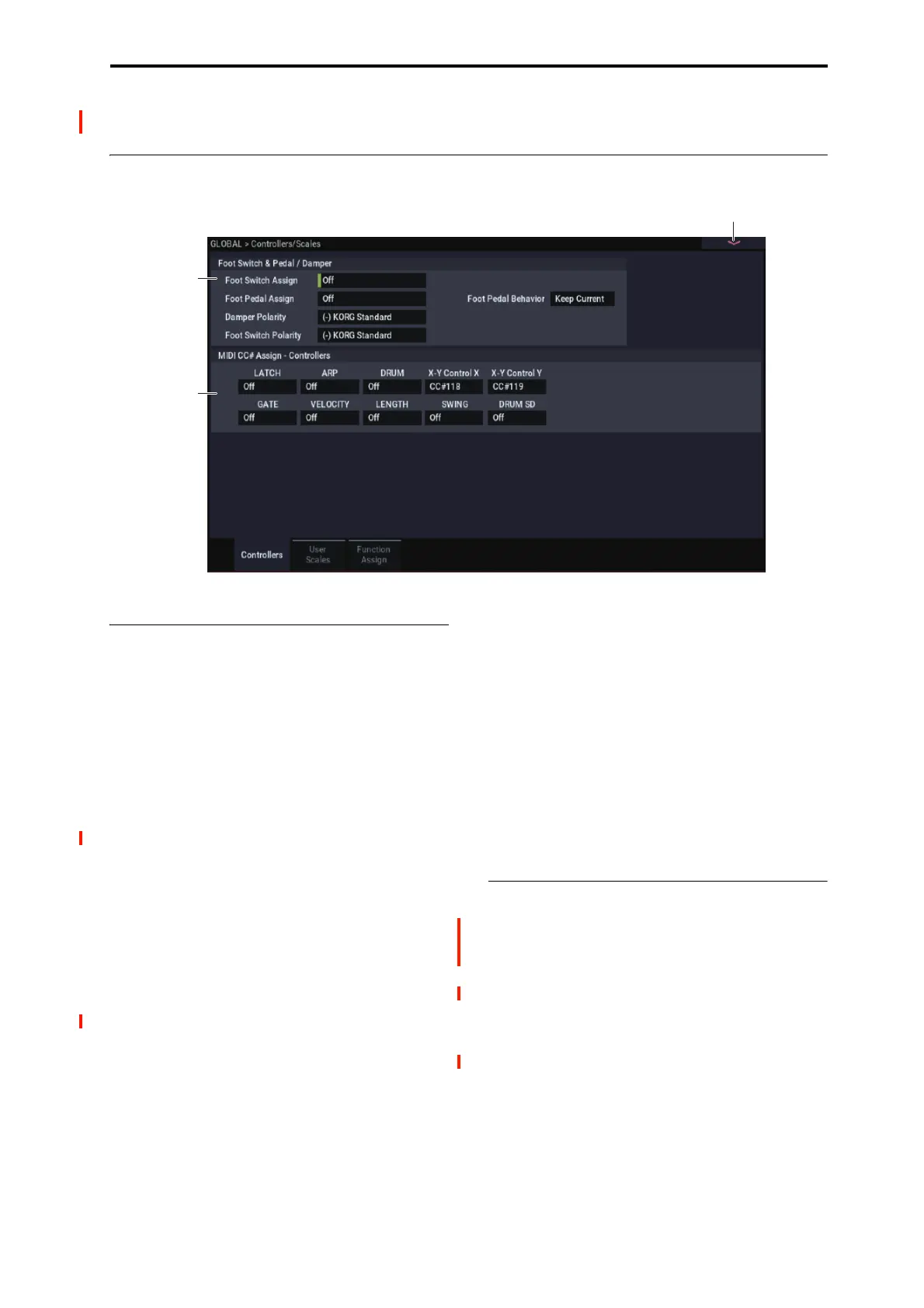GLOBAL > Controllers/Scales 2–1: Controllers
655
GLOBAL > Controllers/Scales
2–1: Controllers
2–1a: Foot Switch & Pedal/Damper
Foot Switch Assign [Off…SW 2]
This selects the function that will be controlled by a pedal
switch (such as the optional Korg PS-1) connected to the
ASSIGNABLE SWITCH jack.
For a complete list of possible assignments, please see “Foot
Switch Assignments” on page 915.
Foot Pedal Assign [Off…Knob 4]
Selects the function that will be controlled by a volume
pedal (such as the optional XVP-20 or EXP-2) connected to
the ASSIGNABLE PEDAL jack.
For a complete list of possible assignments, please see “Foot
Pedal Assignments” on page 917.
Foot Pedal Behavior [Keep Current, Reset]
This determines what happens to the Foot Pedal value when
you select a new Program, Combination, or Song.
Keep Current: The sound will use the actual physical
position of the pedal. For instance, this allows you to switch
between different CX-3 sounds without resetting the
Expression value.
Reset: The sound will act as if the pedal was reset to the
maximum value. Use this if you would prefer for your
sounds to start with a clean slate.
Damper Polarity [(–) Korg Standard, (+)]
Set this to match the polarity of the damper pedal connected
to the DAMPER jack. If the polarity does not match,
operating the damper pedal will not produce the correct
result. If no damper pedal is connected, set this to (–) Korg
Standard.
(-) Korg Standard: Use this setting for “open-type” damper
pedals, such as the optional Korg DS–1H.
(+): Use this setting for “closed-type” pedals.
Foot Switch Polarity [(–) Korg Standard, (+)]
Set this to match the polarity of the footswitch connected to
the ASSIGNABLE SWITCH jack. If the polarity does not
match, operating the damper pedal will not produce the
correct result. If no damper pedal is connected, set this to (–)
Korg Standard.
(-) Korg Standard: Use this setting for “open-type”
footswitches, such as the optional Korg PS–1.
(+): Use this setting for “closed-type” pedals.
2–1b: MIDI CC# Assign - Controllers
All of the ARP/DRUM controls can optionally be assigned
to Control Change messages (CCs). When you operate a
button or RT control knob, the assigned CC will be
transmitted via MIDI; when received from MIDI input, the
CC will control the corresponding ARP/DRUM function.
Default CC assignments
As shipped from the factory, for simplicity, all ARP and Pad
assignments are set to Off. However, the NAUTILUS has a
set of recommended CC assignments which can be loaded in
a single step. To do so:
1. Select the menu command Reset Controller MIDI
Assign.
A dialog box will appear.
2. Set the To menu to CC Default.
3. Press OK.