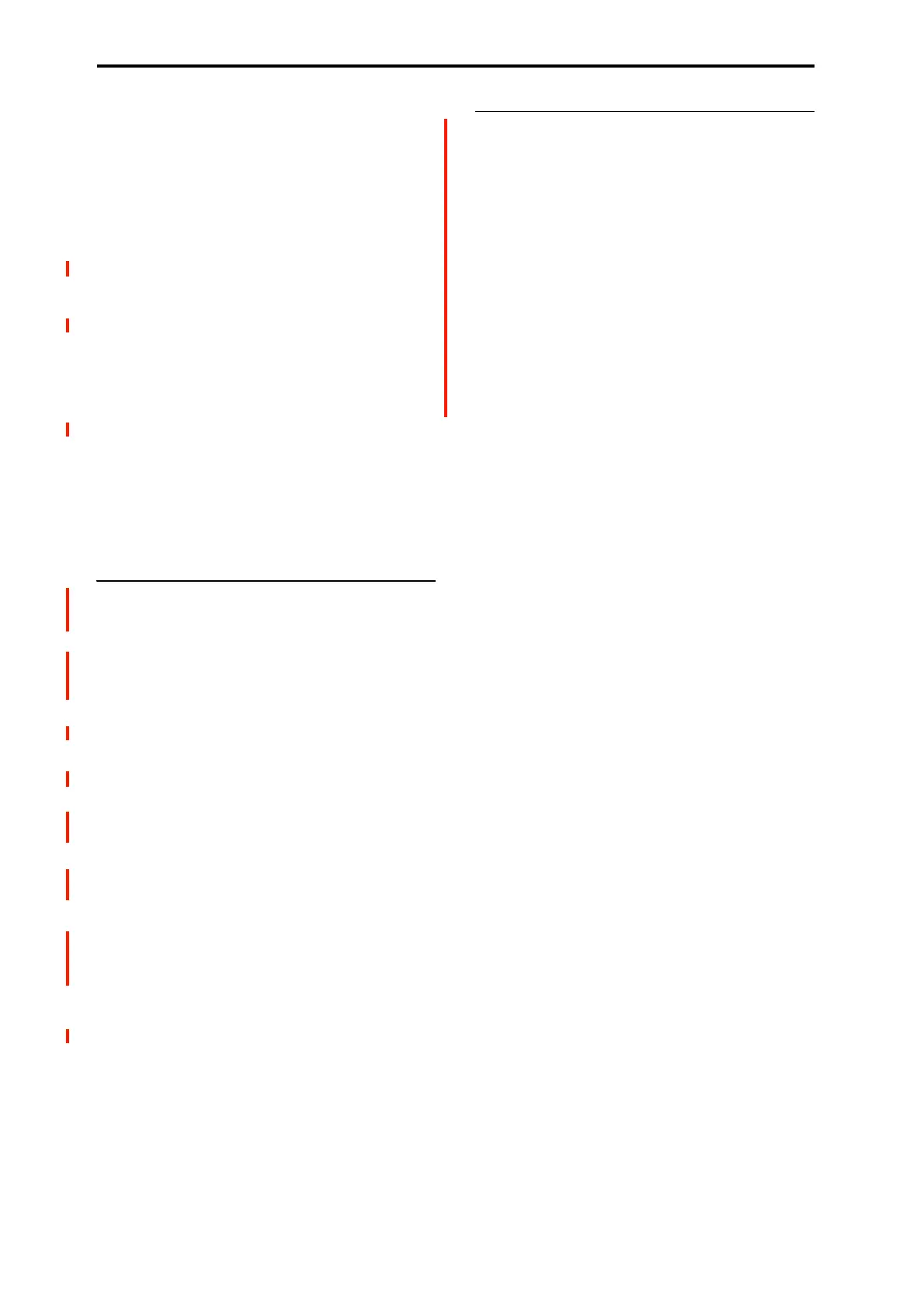GLOBAL mode
654
• Volume: CC#7 volume
• Pan: CC#10 pan
• Portamento: CC#65 portamento On/Off, CC#5
portamento time
• Send 1/2: CC#93 send 1 level, CC#91 send 2 level
• (Post FX) Pan: CC#8 post insert effect pan
Param Edit [Control Change,
SysEx Param Change]
This setting specifies whether control changes or system
exclusive messages will be transmitted when you edit a
parameter in SEQUENCER mode.
Control Change: Data for the edited parameter will be
transmitted as a control change.
SysEx Param Change: Data for the edited parameter will
be transmitted as a parameter change.
Note: For these to operate, Enable Control Change or
Enable Exclusive must be checked respectively. See
“Enable Control Change” and “Enable Exclusive,” above.
* Applicable MIDI messages and corresponding parameters:
• Volume: CC#7 volume
• Pan: CC#10 pan
• Send 1/2: CC#93 send 1 level, CC#91 send 2 level
1–1e: Drum MIDI Setup
In PROGRAM mode, if the Trigger Mode is set to Wait
KBD Trig, the Drum Track starts and stops in response to the
global MIDI channel. However, you can also play the drums
Program directly via MIDI on a separate channel, and
optionally transmit the drum Pattern/step sequence to MIDI
out.
Note: Drums Programs do not transmit or receive MIDI
program changes.
Prog MIDI Ch [01…16]
This sets the MIDI channel for drum track transmission and
reception in PROGRAM mode. This means that you can
play the drums Program separately from the main Program
via MIDI, if desired.
If Prog MIDI Out is On (checked), drum pattern/step
sequence note data will be transmitted on this MIDI channel.
The default setting is channel 10.
Prog MIDI Out [Off, On]
On (checked): The note data of the drum track pattern/step
sequence will be transmitted on the channel specified by
Prog MIDI Ch.
Off (unchecked): The note data of the drum track
pattern/step sequence will not be transmitted.
v
1–1: Page Menu Commands
• Write Global Setting →p.684
• Dump Program →p.688
• Dump Combination →p.688
• Dump Drum Kit →p.688
• Dump Wave Sequence →p.688
• Dump Global Setting →p.688
• Dump Sequencer →p.688
• Dump Set List →p.688
• Dump Drum Track Pattern →p.688
• Dump Arpeggio Pattern →p.688
• PAGE →p.126
•MODE →p.126
