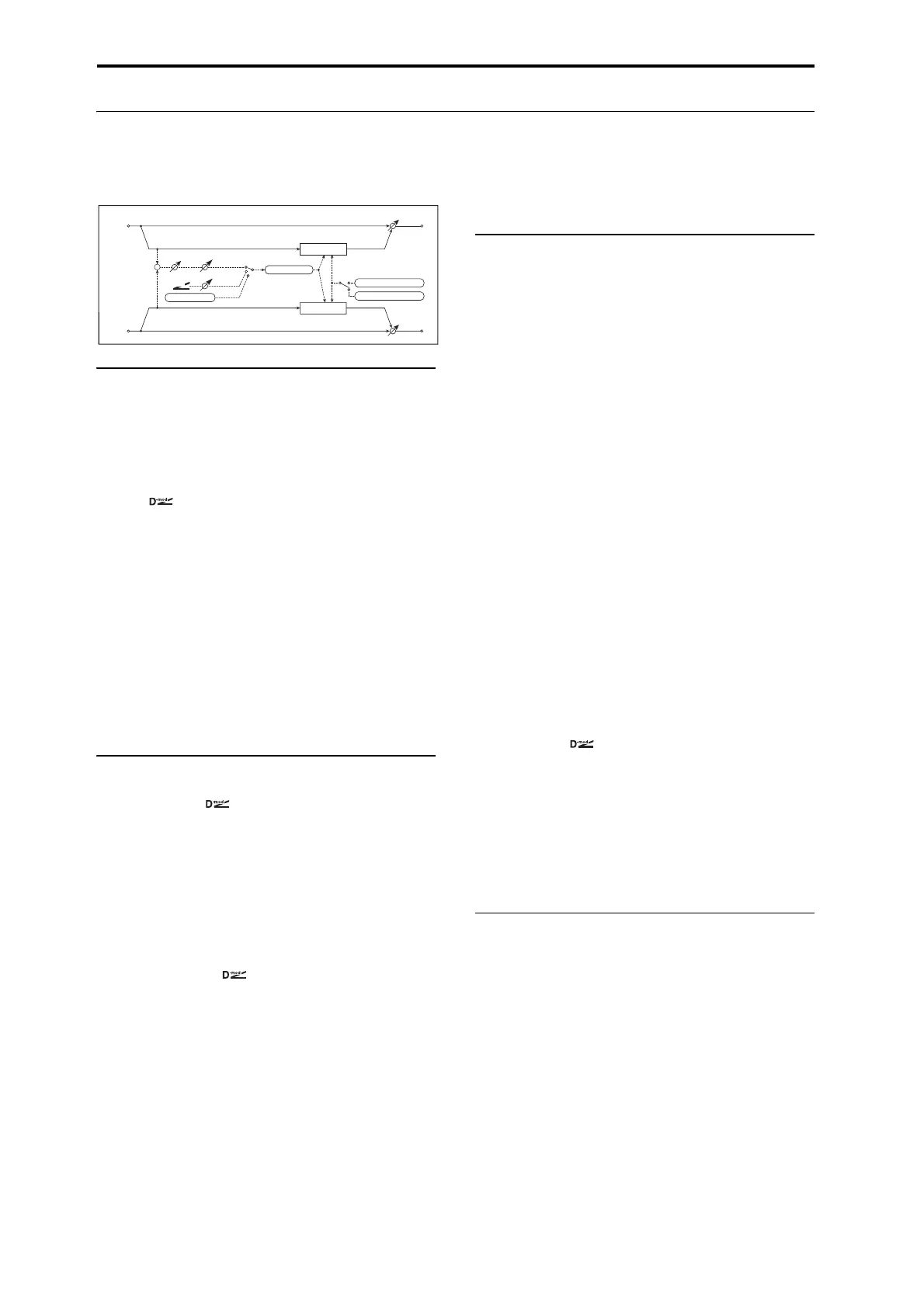780
017: St. Vintage/Custom Wah
This effect models the tonal character of a vintage wah
pedal. You can customize the tone and range settings.
CONTROL
Sweep Mode [Auto, Dmod, LFO]
Selects the control from auto-wah, modulation source, and
LFO. For more information, see “Sweep Mode” on
page 778.
Source [Off…Tempo]
Selects the modulation source for the wah when Sweep
Mode is set to Dmod.
Manual [0…100]
Sets the center frequency when Sweep Mode is set to Dmod
and Source is set to Off.
Response [0…100]
Sets the speed of response when Sweep Mode is set to Auto
or Dmod.
Envelope Sens [0…100]
Sets the auto-wah sensitivity.
LFO
Frequency [Hz] [0.02…20.00]
This sets the LFO speed, in Hz. It applies only when
MIDI/Tempo Sync, below, is Off.
Source [Off…Tempo]
This selects a modulation source for the Frequency.
Amount [–20.00…+20.00]
This sets the Frequency modulation amount, in Hz.
MIDI/Tempo Sync [Check-box]
BPM [MIDI, 40.00…300.00]
Base Note [ … ]
Times [x1…x32]
When MIDI/Tempo Sync is On, the LFO speed is set by
BPM, Base Note, and Times, instead of Frequency. For
more information, see “MIDI/Tempo Sync” on page 779.
Type [Individual, Common1, Common2]
This controls whether the effect uses its individual LFO, or
one of the Common FX LFOs. For more information, see
“LFO Type” on page 779.
Common LFO Phase Offset [degrees] [+/–180]
When Type is set to Common FX LFO 1 or 2, this lets you
offset the phase from the master LFO.
WAH
Mode [Preset, Custom]
Selects either preset or custom settings.
Frequency Bottom [0…100]
Sets the lower limit of the wah center frequency when Mode
is set to Custom. p.779.
Frequency Top [0…100]
Sets the upper limit of the wah center frequency when Mode
is set to Custom. p.779.
Resonance Bottom [0…100]
Sets the lower limit of resonance amount when Mode is set
to Custom.
Resonance Top [0…100]
Sets the upper limit of resonance amount when Mode is set
to Custom.
Shape [+/–100]
This parameter specifies the sweep curve of the wah. It
applies to all control via auto-wah, Dmod, and LFO, and lets
you adjust subtle nuances of the wah effect.
Invert [Check-box]
Inverts the polarity of the sweep.
Output Level [0…100]
Sets the output level of the effect sound.
Source [Off…Tempo]
Selects the modulation source that will control the effect
output level.
Amount [+/–100]
Sets the modulation amount of the effect output level.
OUTPUT
This is the standard effects output section, with modulatable
control over wet/dry balance. For more information, see
“OUTPUT” on page 762.
Mode
Preset Setting
Custom Parameters
Stereo In - Stereo Out
D
-mod
Envelope Sens
Shape / Invert
Response
Wet / Dry
Wah
Sweep Mode
D-mod
Auto
Left
Right
Wet / Dry
LFO
LFO
Wah
+