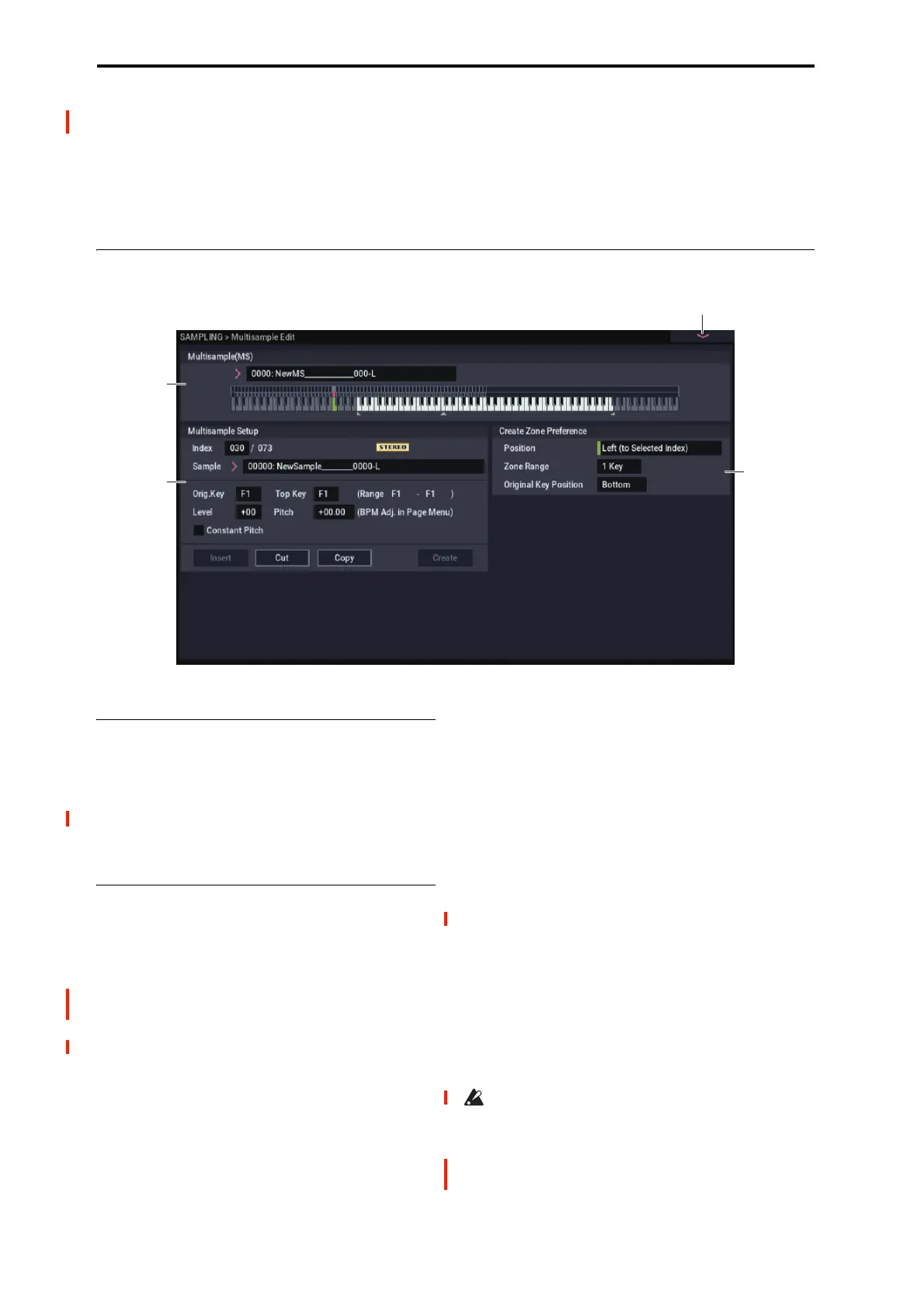SAMPLING mode
592
SAMPLING > Multisample Edit
In this page you can edit multisamples. You can create,
delete, copy, and paste indexes, and assign samples to
indexes. You can also edit detailed settings such as level and
pitch for each index. Here are the main operations you will
perform in this page.
• Create and edit multisamples and indexes
• Edit the playback level and pitch of samples
• Delete, copy, and paste indexes
3–1: Multisample Edit
3–1a: Multisample Select (MS)
Multisample Select (MS) [0000…3999]
Select the multisample that you wish to edit.
Keyboard
For more information, please see “0–1a: Multisample Select
(MS)” on page 574.
3–1b: Multisample Setup
Index [xxx (001…128)/yyy (001…128)]
Selects the index (the sample key zone within the
Multisample) that you wish to edit.
You can also select an index by holding down the ENTER
button and playing a note on the keyboard. The index that
includes this note will be selected. The selected key will be
the base key, and will be displayed in green in “Keyboard.”
Sample Select [----: ---No Assign----,
00000…15999]
This indicates the number and name of the sample that is
assigned to the selected index. You can also select the
sample here. (0–1b)
Stereo
This area will indicate “Stereo” if a stereo multisample or
sample is selected, or if you sampled with a setting of Stereo
in Mode (0–1d).
Original Key [C–1…G9]
Specifies the original key of the sample (0–1b).
Top Key [C–1…G9]
Specifies the highest key in the zone of the index. The zone
is defined by this Top Key (0–1b).
Range [C–1…G9]
This shows the range of the zone that is determined by the
Top Key setting. The selected sample data will playback
within this area. Zone settings for an index can also be
viewed in “Keyboard” (0–1a).
Level [–99…+99]
Adjusts the playback level of the sample. Use this when you
need to adjust the level balance between samples within a
multisample.
0: Unity level
–: The level will be lowered.
+: The level will be raised.
Since in SAMPLING mode the playback unity level will
normally be the maximum level, adjustments in the +
direction will have no effect. If Volume (CC#07) or
Expression (CC#11) has been assigned to the
ASSIGNABLE PEDAL or as the RT control knobs 1–6
and these controllers have been operated, or if these
MIDI messages have been received to lower the playback
unity level, then adjustments in the + direction will be
valid.
3–1c
3–1PMC
3–1a
3–1b
