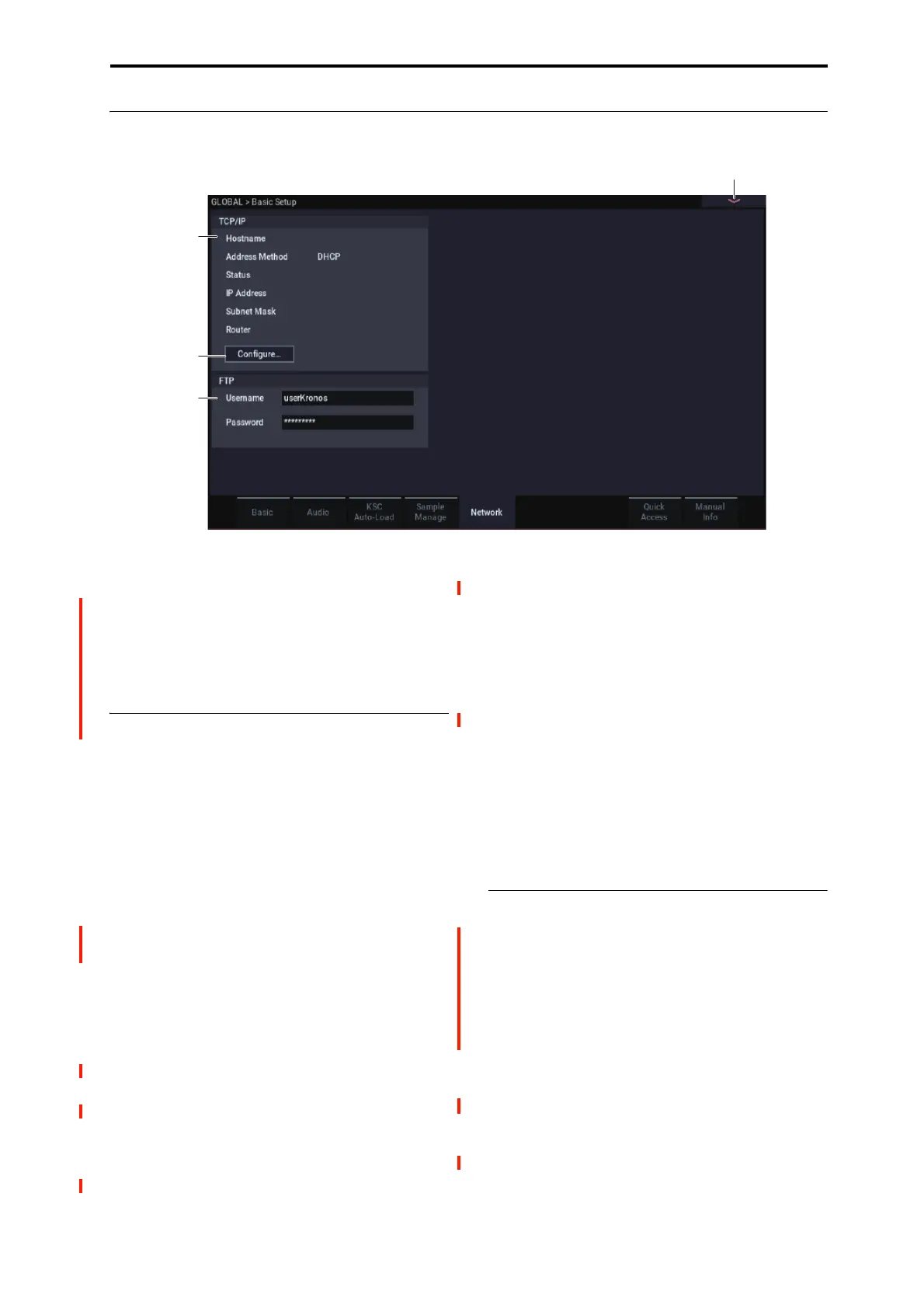GLOBAL > Basic Setup 0–5: Network
645
0–5: Network
This page lets you set up the USB ethernet connection, and
configure the built-in FTP server for file transfers between
the NAUTILUS and your computer.
Note: Compatible USB ethernet adapter required.
The NAUTILUS supports a specific set of off-the-shelf USB
Ethernet adapters. Check the Korg website for a list of
compatible products.
0–5a: TCP/IP
This includes read-only displays of the current TCP/IP
network settings, including the host name, address method,
IP address, subnet mask, and the router’s address.
For more information about what these settings mean, see
“0–5c: Configure TCP/IP dialog,” below. To edit these
settings, press the Configure button.
Status [Connected, Connecting…,
Disconnecting…, Cable unplugged,
DHCP timed out, IP address conflict,
Config failed, Off]
This shows the current state of the NAUTILUS network
connection. Normal states are shown in black text, and errors
are shown in red. If Status shows an error, see the tips under
“Network Troubleshooting” on page 646.
Connected shows that the network connection is active and
working properly.
Connecting… shows that the NAUTILUS is in the process
of connecting to the network.
Disconnecting… shows that the NAUTILUS is in the
process of disconnecting from the network, such as might
happen if you change the Address Method from DHCP to
Off.
Cable unplugged appears if the NAUTILUS initially
connected with the network, but the cable was then
physically disconnected.
DHCP timed out appears if the Address Method is set to
DHCP, but the NAUTILUS has not received a response from
the router (or other DHCP server).This could be caused by
the cable not being connected, or by the DHCP server not
working properly.
IP address conflict appears if the Address Method is set to
Manual and another machine is detected on the same
address.
Config failed: This indicates either that the NAUTILUS
was turned on without an ethernet cable connected, or that an
internal error has occurred.
Off: This will appear if the Address Method is set to None
(disable ethernet).
Configure button
Pressing this button brings up the Configure TCP/IP dialog,
as described below.
0–5b: FTP
FTP stands for “File Transfer Protocol,” and is a standard
way to access files over networks. You can use FTP to
transfer files between the NAUTILUS drive(s) and any
modern computer system. If you like, you can also use an
FTP client application to copy, move, and rename
NAUTILUS files and folders.
When connecting to the NAUTILUS using FTP, you’ll need
to enter a user name and password. You can configure these
with the parameters below.
User name [name]
The user name must be at least one character, and can be up
to 32 characters, including letters, numbers, and dashes. The
default user name is “NAUTILUS.” To edit the name, press
the text-entry button and enter the new name using the
popup keyboard.
0–5PMC
0–5a
0–5c
0–5d