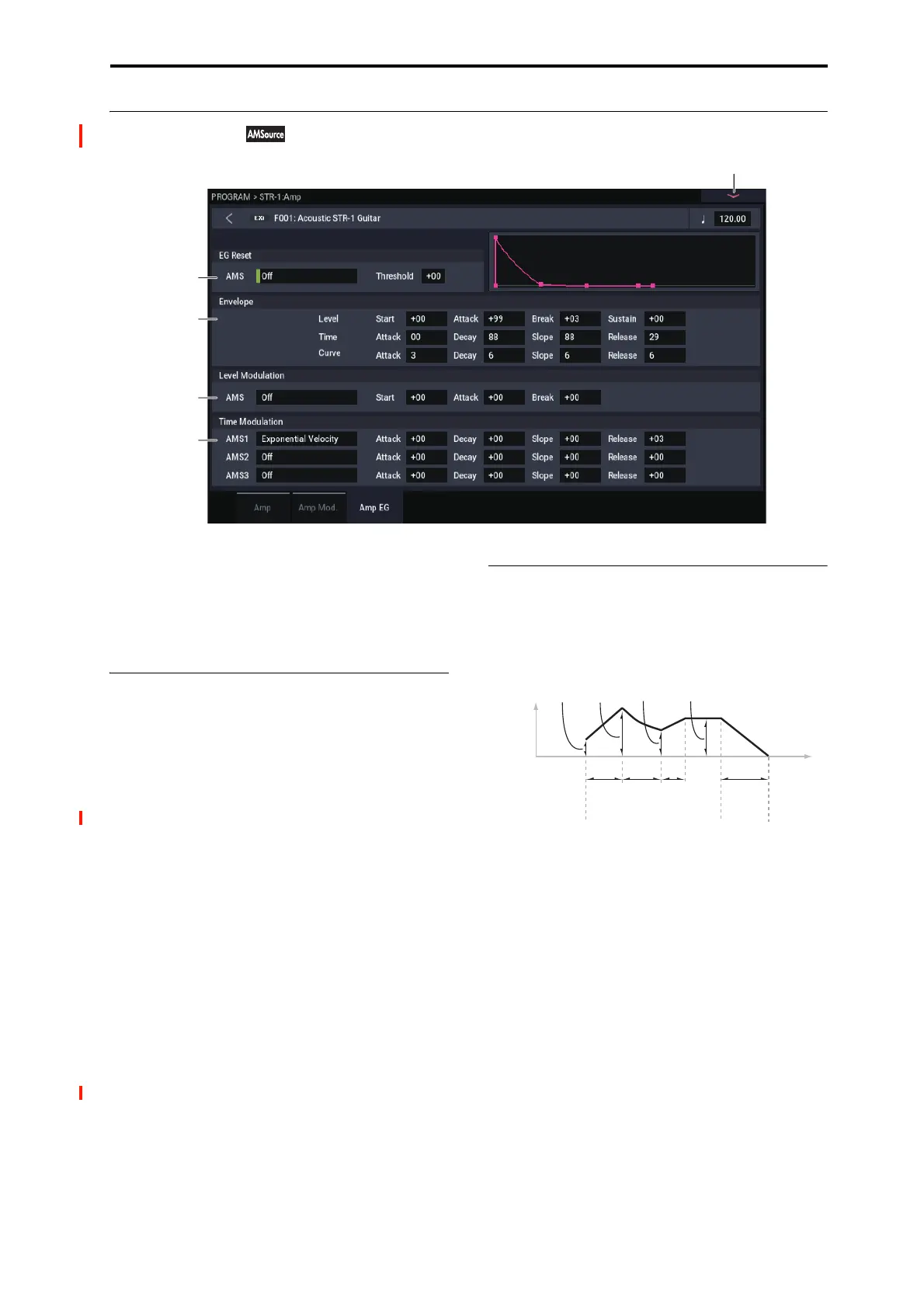PROGRAM > STR-1: Amp 6–3: Amp EG
245
6–3: Amp EG
The STR-1’s Amp EG is identical to the HD-1’s. For more
detailed explanations of the Amp EG features, please see “4–
3: Amp1 EG,” on page 79.
Other envelopes can be used as additional controls via AMS,
if desired.
6–3a: EG Reset
AMS [AMS Sources]
This selects an AMS source to reset the EG to the start point.
For instance, you can use a tempo-synced LFO to trigger the
EG in a repeating rhythm. This reset is in addition to the
initial note-on, which always causes the EG to start.
Note: Once the Amp EG is in its Release segment, it cannot
be reset. (Otherwise, the sound might keep playing forever!)
For a list of AMS sources, see “Alternate Modulation Source
(AMS) List” on page 901.
Threshold [–99…+99]
This sets the AMS level which will trigger the EG reset.
Among other things, you can use this to adjust the exact
point in an LFO’s phase at which the EG will be reset,
effectively controlling its “groove” against other rhythmic
effects.
When the threshold is positive, the EG triggers when
passing through the threshold moving upwards. When the
threshold is negative, the EG triggers when passing through
the threshold moving downwards.
Note: With some LFO shapes, and with faster LFO speeds,
the LFO may not always reach the extreme values of +99 or
-99. In this case, setting the Threshold to these values may
cause inconsistent behavior, or may mean that the EG
doesn’t reset at all. If this happens, reduce the Threshold
until the EG triggers consistently.
6–3b: Amp EG
These parameters specify how the amp EG will change over
time.
Amp EG
Level
Start [00…99]
This sets the initial volume level at note-on.
Attack [00…99]
This sets the level at the end of the Attack time.
Break [00…99]
Break, short for Break Point, sets the level at the end of the
Decay time.
Sustain [00…99]
This sets the level at the end of the Slope time. Once it
reaches the Sustain level, the EG will stay there until note-
off (unless it is reset via AMS).
Time
Higher values mean longer times. For a chart showing
equivalents in milliseconds, please see “Time” on page 80.
Note-on or reset Note-off
Attack
Time
Decay
Time
Release
Time
Attack
Level
Volume
Sustain
Level
Time
Break
Level
Slope
Time
Start
Level