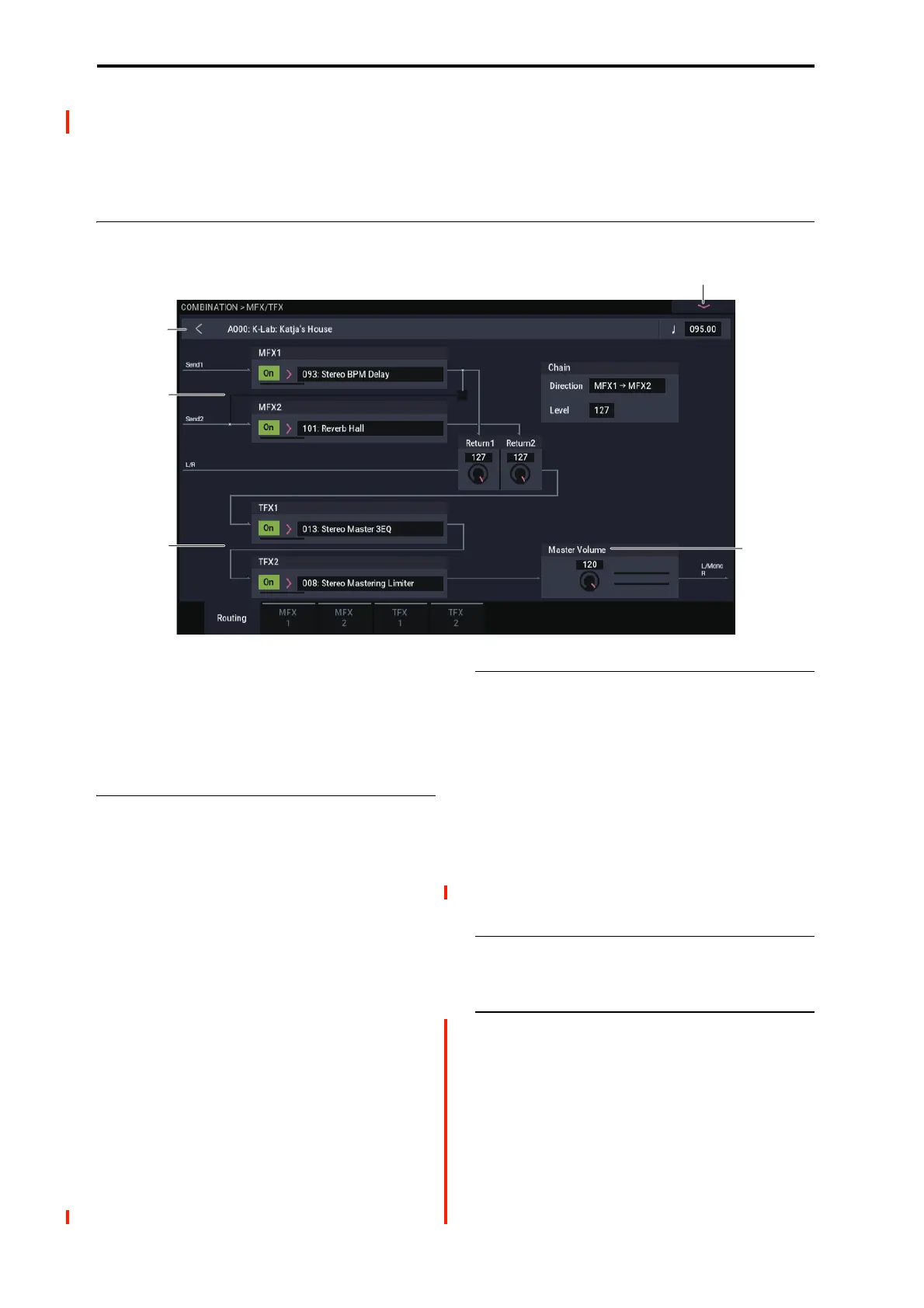COMBINATION mode
430
COMBINATION > MFX/TFX
Here you can make settings for the master effects and total
effects. For instance, you can:
• Route a sound to an master effects and total effects
• Make detailed settings for master effects and total effects
For more information, please see “Effect Guide” on
page 729.
9–1: Routing
Here you can specify the type of master effects and total
effects, and turn them on/off. The meters below the effects
names display the effect output levels in realtime, showing
the combined peak signals of the left and right channels.
The master effects are sent to the L/R bus. The total effects
are inserted into the L/R bus.
9–1a: MFX1, 2
MFX1
MFX1 [000…197]
MFX1 On/Off [Off, On]
Return 1 [000…127]
MFX2
MFX2 [000…197]
MFX2 On/Off [Off, On]
Return 2 [000…127]
Chain
Chain On/Off [Off, On]
Chain Direction [MFX1->MFX2, MFX2->MFX1]
Chain Level [000…127]
These parameters are the same as in PROGRAM mode. For
more information, please see “9–1a: MFX1, 2” on page 107.
9–1b: TFX1, 2
TFX1
TFX1 [000…197]
TFX1 On/Off [Off, On]
TFX2
TFX2 [000…197]
TFX2 On/Off [Off, On]
These parameters are the same as in PROGRAM mode. For
more information, please see “9–1b: TFX1, 2” on page 108.
9–1c: Master Volume
Master Volume [000…127]
v
9–1: Page Menu Commands
• Compare →p.112
• Write Combination →p.433
• Exclusive Solo →p.113
• Copy MFX/TFX →p.125
• Swap MFX/TFX →p.125
• PAGE →p.126
•MODE →p.126
