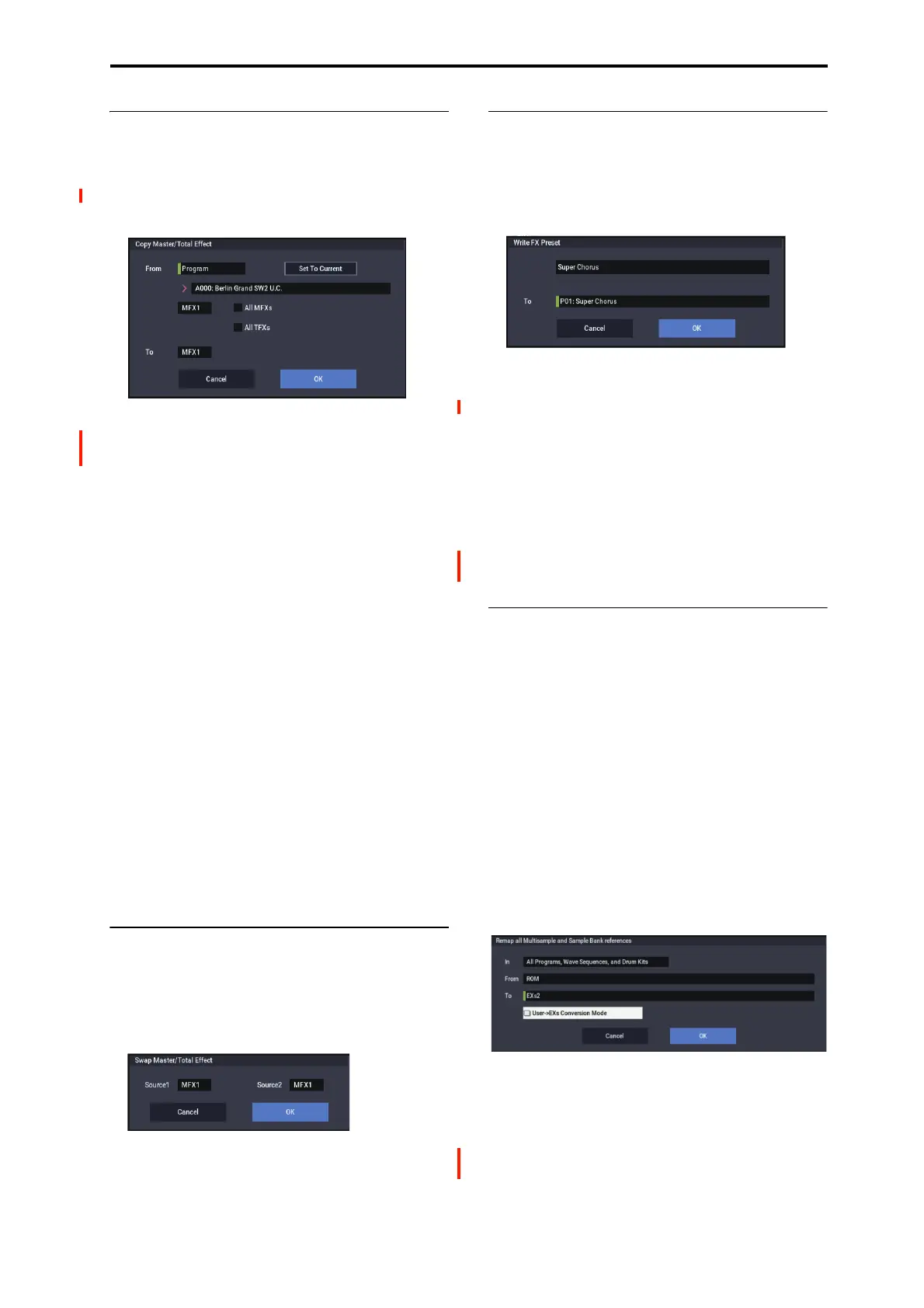PROGRAM: Page Menu Commands Copy MFX/TFX
125
Copy MFX/TFX
Copy MFX/TFX is available on all of the MFX/TFX pages.
This command lets you copy any desired effect settings from
Program, Combination, Song, or SAMPLING mode.
1. Select “Copy MFX/TFX” to open the dialog box.
2. In “From,” select the copy source mode, bank, and
number.
If you press the “Set To Current” button, the currently
selected mode, bank, number, and MFX/TFX (edit cell)
will automatically be assigned to the “From” field. This is
useful when you’re trying out other effect settings and
want to temporarily copy previously-edited MFX/TFX
settings to another vacant effect slot.
3. Select the effect that you want to copy.
You can copy from an insert effect by selecting IFX1–12.
If you copy from an insert effect, the result may not be
exactly the same, due to differences in routing and level
settings.
If you select MFX1 or MFX2, the Return level will be
copied at the same time.
You can copy settings from a total effect by selecting
TFX1 or TFX2.
If you check All MFXs, all master effect settings will be
copied.
If you check All TFXs, all total effect settings will be
copied. Master Volume settings will not be copied.
4. In “To,” specify the copy destination master effects or
total effects.
5. To execute the Copy Master/Total Effect command,
press the OK button. To cancel, press the Cancel
button.
Swap MFX/TFX
Swap MFX/TFX is available on all of the MFX/TFX pages.
This command swaps (exchanges) settings between MFX1,
MFX2, TFX1, and TFX2.
1. Select “Swap MFX/TFX” to open the dialog box.
2. Use “Source 1” and “Source 2” to select the master
effect(s) or total effect(s) that you want to swap.
3. To execute the Swap Master/Total Effect command,
press the OK button. To cancel, press the Cancel
button.
Write FX Preset
Write FX Preset is available on all of the effects parameter
editing pages, including IFX 1-12, MFX 1 and 2, and TFX 1
and 2.
1. Select “Write FX Preset” to open the dialog box.
2. Press the text edit button to open the text edit dialog
box, and enter a name for the effect preset.
If a USB QWERTY keyboard (commercially available) is
connected, you can use this to enter text instead of the on-
screen keyboard. For more information, see “Editing
names and entering text” on page 202 of the OG.
3. Use the “To” field to select the writing destination. We
recommend that you use U00–U15.
4. Press the OK button to write the user preset, or press
the Cancel button if you decide to cancel.
Note: In MEDIA mode you can save or load effect preset
settings on external media.
Remap MS/Sample Banks
This command lets you change the Sample and Multisample
bank settings in Programs, Drum Kits, and Wave Sequences,
either for the entire system, a selected Program/Wave
Sequence/Drum Kit bank, or for a single Program, Drum
Kit, or Wave Sequence. For instance, you can remap
Programs which use Smp: Old RAM to play from a User
Sample Bank instead.
It is available on any pages containing a sample/multisample
bank select combo box, including HD-1 P2 Osc/Pitch Osc1
and Osc2 Basic, MOD-7 and STR-1 PCM Osc pages, and
the Wave Sequence, Drum Kit, and Global Sample
Management pages.
To remap the Multisample and Sample Banks:
1. Select the Remap MS/Sample Bank command.
The Remap MS/Sample Bank dialog will appear.
2. Set the In parameter as desired.
If all of the loaded sounds use just this one KSC, select All
Programs, Wave Sequences, and Drum Kits.
If one entire bank uses just this KSC, but other banks use
different KSCs, select the bank to remap: Bank A
(Prog/Wseq/DKits)…Bank T (Prog/Wseq/DKits). This
will remap all Programs, Wave Sequences, and Drum Kits in
the selected bank.
